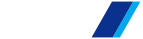Click here for how to set up the wallpaper.
How to set up the wallpaper
【Windows 8/7/VISTA/XP/ME/2000/98】
-
Select a wallpaper size.
-
To set the image as the wallpaper, right click the image and choose 'Set as Background' from “menu”.
<size of screen monitor>
Please check the resolution of your screen monitor before you proceed.
Click “Display “in Control Panel, My computer.
Select detail of display from screen property and see the setup of “desktop domain” and “screen”.
Or right click at the desktop and See “property “from menu , Domain of the screen in setting tab.
【Macintosh OS X】
-
Select a wallpaper size.
- To set the image as the wallpaper, click the image with control key.
-
Select “Download the picture on the disk(saving with a different name)” from menu and save the file.
-
From “apple menu” select “system environment” and “desktop”.
-
At “Collection” of Dial log “Desktop”, select the folder which saved the downloaded picture and select the picture file.
<size of screen monitor>
Please check the resolution of your screen monitor before you proceed.
In case of using Mac OSX, from “Apple menu” click “system environment” “display” and see the setting of resolution.
【Android】
-
Select a wallpaper size with the same size.
-
Long press the screen and save the picture.
-
Long press an open space of home screen and menu will appear, then select “wallpaper “from it.
-
Select the picture saved.
【iPhone】
-
Select a wallpaper size.
-
Long press the screen and save the picture.
-
Select the the picture saved.