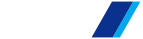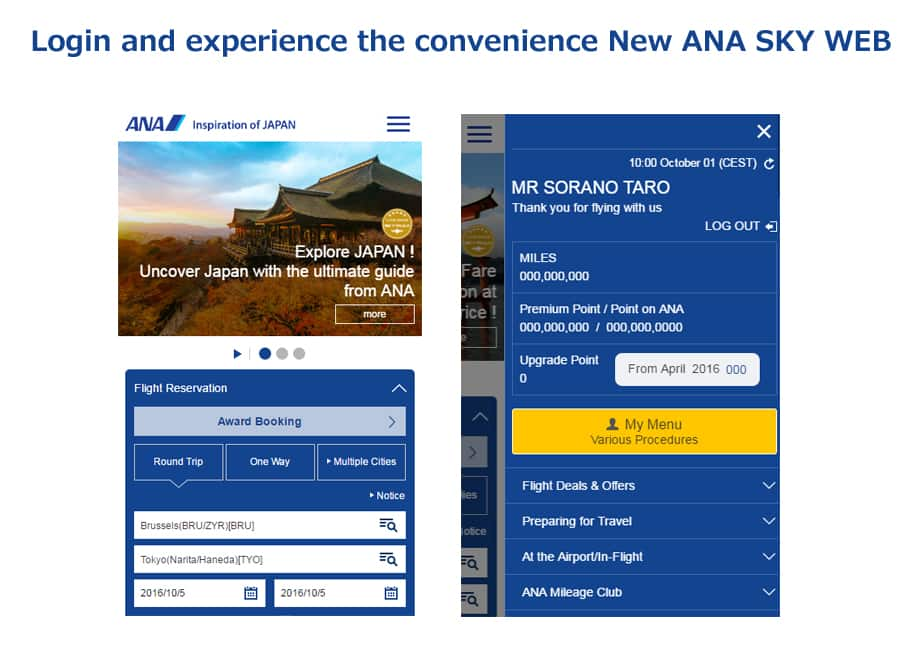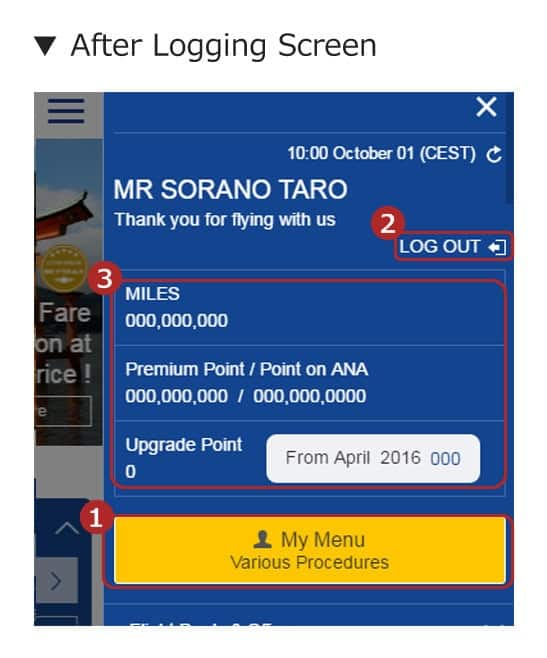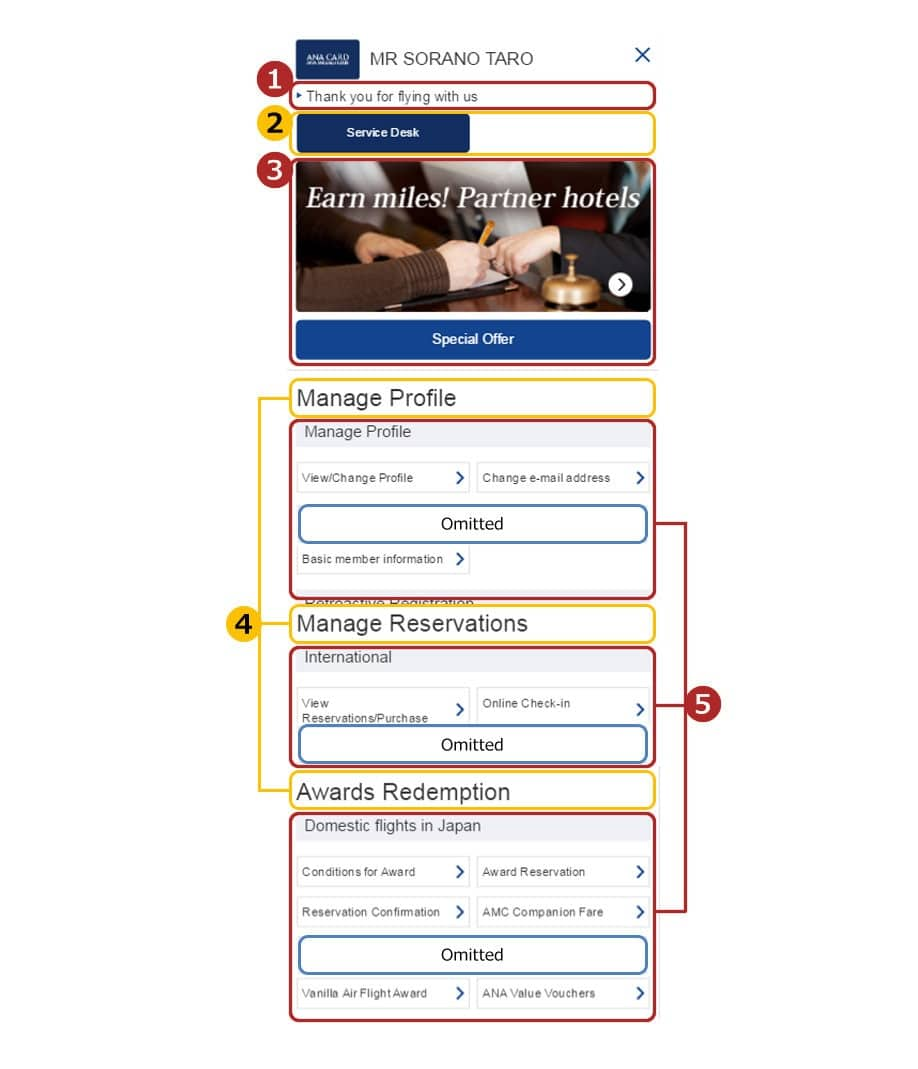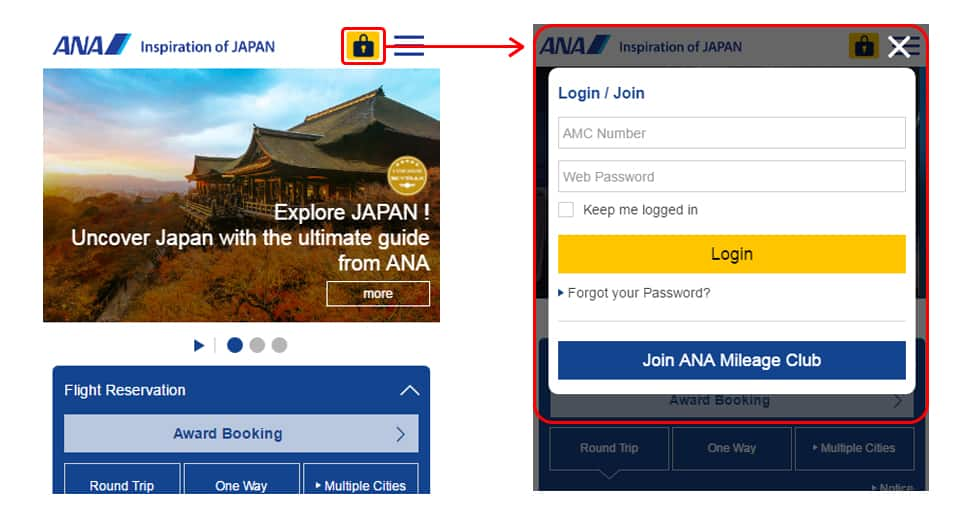Information for customers logging into Members Only Top Page for the first time
To login, please click "Continue (login)" located at the bottom of this page.
More convenient than ever before
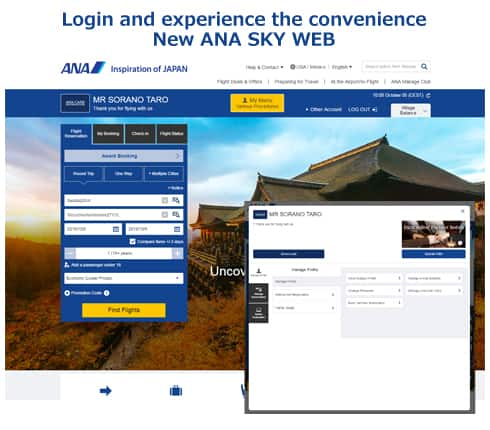
*Sample image.
Reservations and purchases are now easier!
For ANA flight reservations, if you have already registered your name, contact information, sectors, fares, and credit card number, they will be automatically entered so you can easily make reservations and purchase tickets.
Loaded with personalized information!
- ・Check your miles, ANA Premium Points, upgrade points etc., in the MILES section at the top of the page.
- ・Receive personalized service and campaign information. Enrollment in campaigns are easier than ever.
Reservations and purchases are now easier!
For ANA flight reservations, if you have already registered your name, contact information, sectors, fares, and credit card number, they will be automatically entered so you can easily make reservations and purchase tickets.
Loaded with personalized information!
- ・Check your miles, ANA Premium Points, upgrade points etc., from the menu button on the upper right side of the page.
- ・Receive personalized service and campaign information. Enrollment in campaigns are easier than ever.
Use My Menu to edit and confirm your profile.
■After Logging Screen
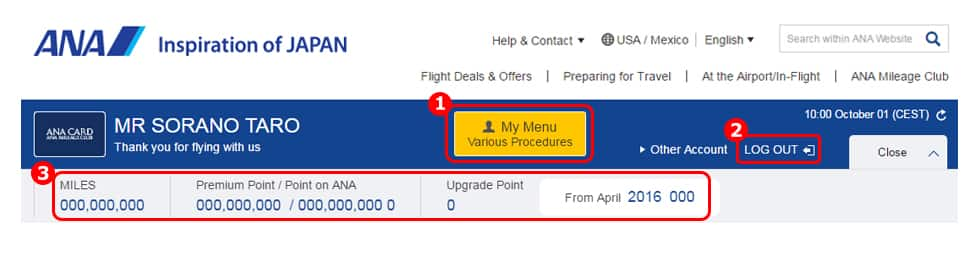
*Sample image.
- ① After logging in, the [My Menu] button will be displayed at the top of the page.
- ② Click the [Log Out] button to log out of your account.
End your session by closing all of your browsers or by clicking Log Out. If you Log Out, your login information will be cleared, even if you have selected “Save login information.” This means you must reenter your login information the next time you wish to log in. - ③ If your mileage account does not show your actual mileage after you log in, press “reload” on your browser to update the information.
- ① After logging in, push the menu button on the upper right side of the page to display the [My Menu] button.
- ② End your session by closing all of your browsers or by clicking Log Out.
If you Log Out, your login information will be cleared, even if you have selected “Save login information.” This means you must reenter your login information the next time you wish to log in. - ③ If your mileage account does not show your actual mileage after you log in, press “reload” on your browser to update the information.
■My Menu Screen
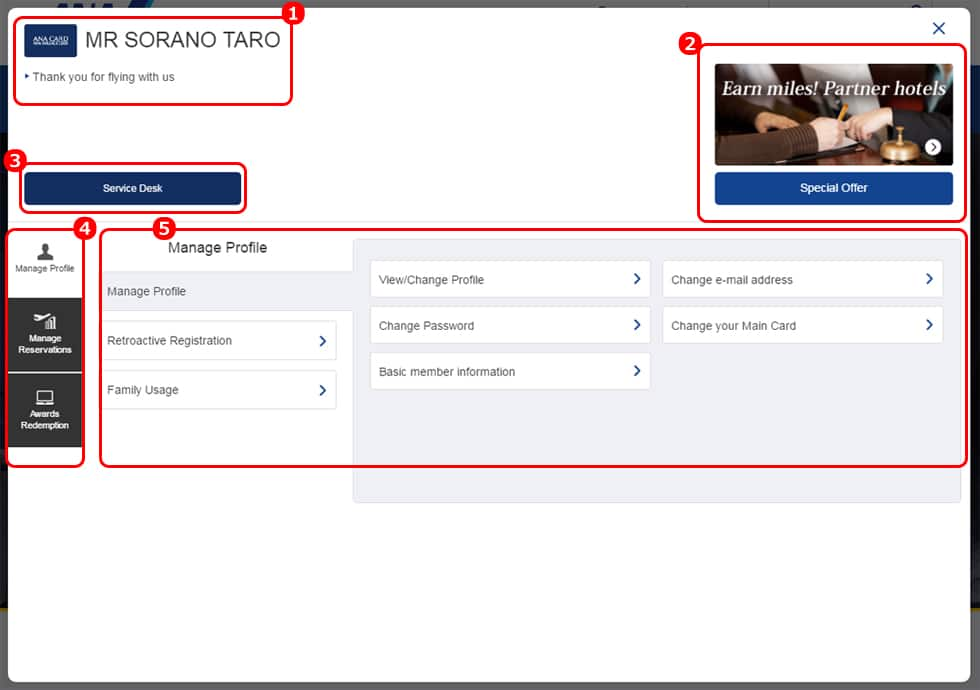
*Sample image.
- ①② Personalized news and promotions will be displayed.
- ③ Premium Service Desk navigation options which correspond to your AMC status will be displayed.
- ④ Manage Profile, Manage Reservations, and Awards Redemption navigation options will be displayed.
- ⑤ Selecting one of the navigation options listed in ④ will display the relevant menu choices.
- ① Personalized News will be displayed.
- ② Premium Service Desk navigation options which correspond to your AMC status will be displayed.
- ③ Personalized promotions will be displayed.
- ④ Manage Profile, Manage Reservations, and Awards Redemption navigation options will be displayed.
- ⑤ Selecting one of the navigation options listed in ④ will display the relevant menu choices.
Terms and conditions [Please read]
- ・ To protect your personal information from a third party, when using a computer that others may have access to, we recommend that you log out after your session.
- ・ Please manage your ANA Number and password with care. It is recommended to change your password frequently. To do so, select Manage Profile from My Menu, then select Change Password and complete the procedures.
- ・ When using members only functions such as booking a flight, you will be required to re-enter your customer number and password if your session has elapsed approximately 60 minutes since login.
- ・ The customer number and password provided through the Members Only Top Page will be transmitted through SSL.
- ・ If the cookie is disabled, you cannot login.
About Logging In
There are two ways of logging in to the ANA Mileage Club service pages. You can choose to type in your ANA Number and Password each time, or you can allow the system to remember you through the use of cookies.
1. Entering your information each time
The standard login method requires you to enter your ANA Number and Password each time.
2. Have your computer login automatically using cookies
You can have the site remember you by selecting “Keep me logged in.” However, for security reasons, you will still be prompted for your Password when accessing certain services (e.g. ticket registration) and when editing your profile.
If you want to bookmark a page, please bookmark a SSL protected page that appears after the Login screen.
■Login Screen
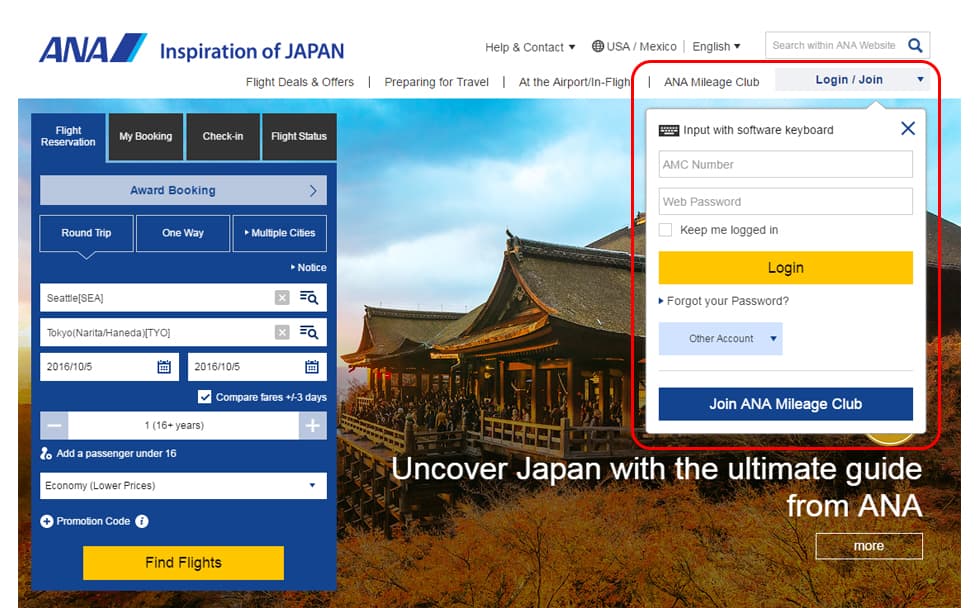
*Sample image.
Trouble Logging In?
About Your ANA Number
Your 10-digit ANA Number is needed to make online ticket reservations, calculate accrued mileage, sign up for discounts and special offers, and when contacting ANA SKY WEB for assistance. If you have an ANA (Credit) Card, please note that your ANA Number is different from that credit card number.
It's the 10-digit number on the front of the card
If you ever lose your card, change your name through marriage, or would just like to change the type of card, a new ANA Number will be issued.
About Your Password
Please use the "Web password" for login by an ANA official websites, or operation of procedure. The AMC password(4-digit number)is required for contacting the ANA Mileage Club Center, using airport terminals, etc.
Please do not share your Password with others.
If you click "Continue (login)," you will login. If you do not want to login, click "Cancel."