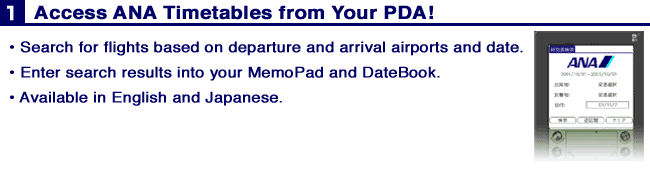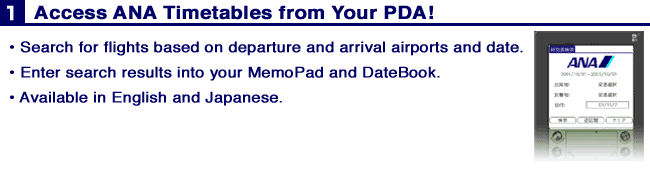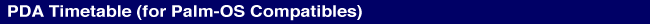 |
| Jan. 5, 2011 ~ May. 31, 2011 (Application and Data:66.9Kb / approx. 12sec.) |
![[download.gif]](/eng/flights/pda/pda_eng/image/download.gif) |
| Mar. 27, 2011 ~ May. 31, 2011 (Application and Data:38.6Kb / approx. 8sec.) |
![[download.gif]](/eng/flights/pda/pda_eng/image/download.gif) |
| Feb. 1, 2011 ~ Mar. 26, 2011 (Application and Data:37.1Kb / approx. 8sec.) |
![[download.gif]](/eng/flights/pda/pda_eng/image/download.gif) |
| Jan. 5, 2011 ~ Jan. 31, 2011 (Application and Data:37.1Kb / approx. 8sec.) |
![[download.gif]](/eng/flights/pda/pda_eng/image/download.gif) |
|
| * |
Download time is estimated with 56k modem. |
|
 |
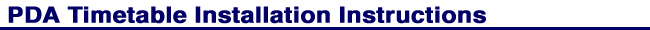 |
|
| 1. |
 |
First, make sure that you have a hot-sync application for your PDA installed on your computer. Then download the PDA Timetable file from the "Download" link below. |
|
| 2. |
 |
Once you have downloaded and decompressed the file, you should see two files, "ANA.prc" and "ANA_schedule.pdb." Double-click on "ANA.prc" to install the ANA Timetable system application on your PDA. |
|
| 3. |
 |
Next, double-click the file "ANA_schedule.pdb" to install the latest timetable on your PDA. |
|
| 4. |
 |
If your PDA is connected, it should now contain the ANA Timetable system. Otherwise, your PDA will be automatically updated with the ANA Timetable system the next time you hot-sync it with your computer. |
|
| 5. |
 |
Once the installation is completed, a timetable icon will appear on your PDA screen. Tap the icon to launch the application. |
|
|
 |
| |
To use the timetable system, you will need PalmOS 3.5 or above. |
| |
The files available here are in ZIP format. If you download the file containing Application and Data, two files should appear after decompressing it. If you download only the Data file, only one file will appear. |
|
 |