Seat Availability Screen [International Flights]
Search result
Selectable fares and flights that are currently available are displayed.(You cannot book a waitlisted flight from the ANA Website.)
Seat availability may differ for the same flight depending on the departure and arrival airports used in the search conditions.
Operating instructions
- How to select a fare and flight
- ・Check amount and conditions in the "Select Fares" and select a desirable fare first.(If multiple fares are displayed)
- ・The flights you can select will switch in the "Select Itinerary" section below, based on selected fare.
- ・If you are considering an upgrade, you can check the current seat availability of the upgraded class by clicking the [Reflect upgrade availability] button.(Upgrade cannot be guaranteed.)
- [When using the PC Website]
- ・If the flight of your choice is not selectable (grayed out), you can make it selectable by switching it to selectable fare * for this flight in the "Select Fares" at the top.
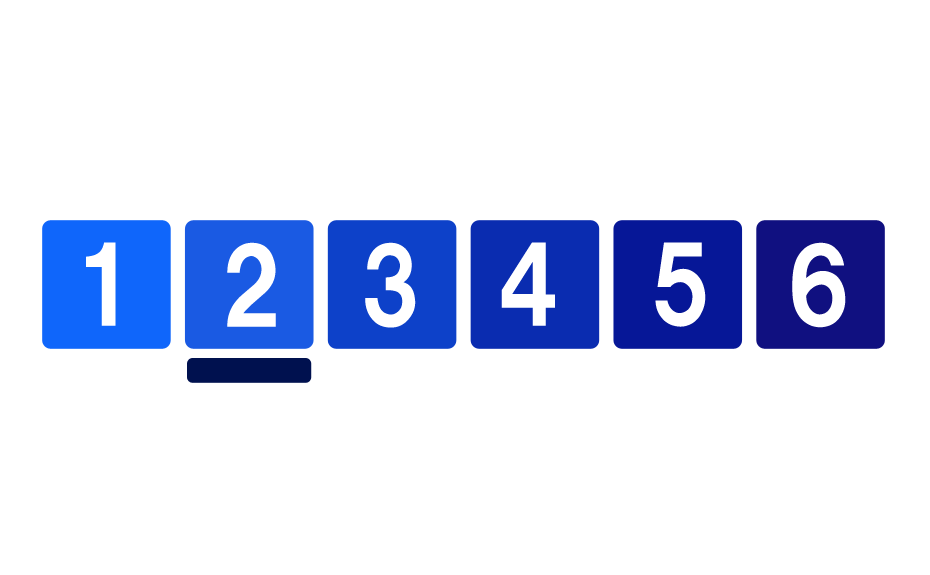
* Selectable fare type numbers for the applicable flight are displayed.(The underscored number is the fare type that is currently selected.)
* This is not displayed when using a smartphone.
Screen Display
| NH006 777 | Flight No., Aircraft Type |
 |
Flights operated by ANA Group [ANA (NH), AirJapan (NQ), ANA WINGS (EH)] |
 |
Flights operated by Star Alliance member airlines [Excluding flights by ANA Group] |
| Time required | Including transfer time |

