Information about Search Methods
-
Menu
-
Reservations
-
MILES
-
MILES
-
Login
-
My Menu
-
Support
Search Method
Compensation ID Number
-
Please check the email about information regarding compensation requests sent to the email address registered when making your reservation.
-
ANA Mileage Club members should check the Notifications from the top-right of the ANA App home screen.
-
If the reservation card for a flight subject to compensation is displayed on the ANA App home screen, non-members can also check ANA App Notifications.
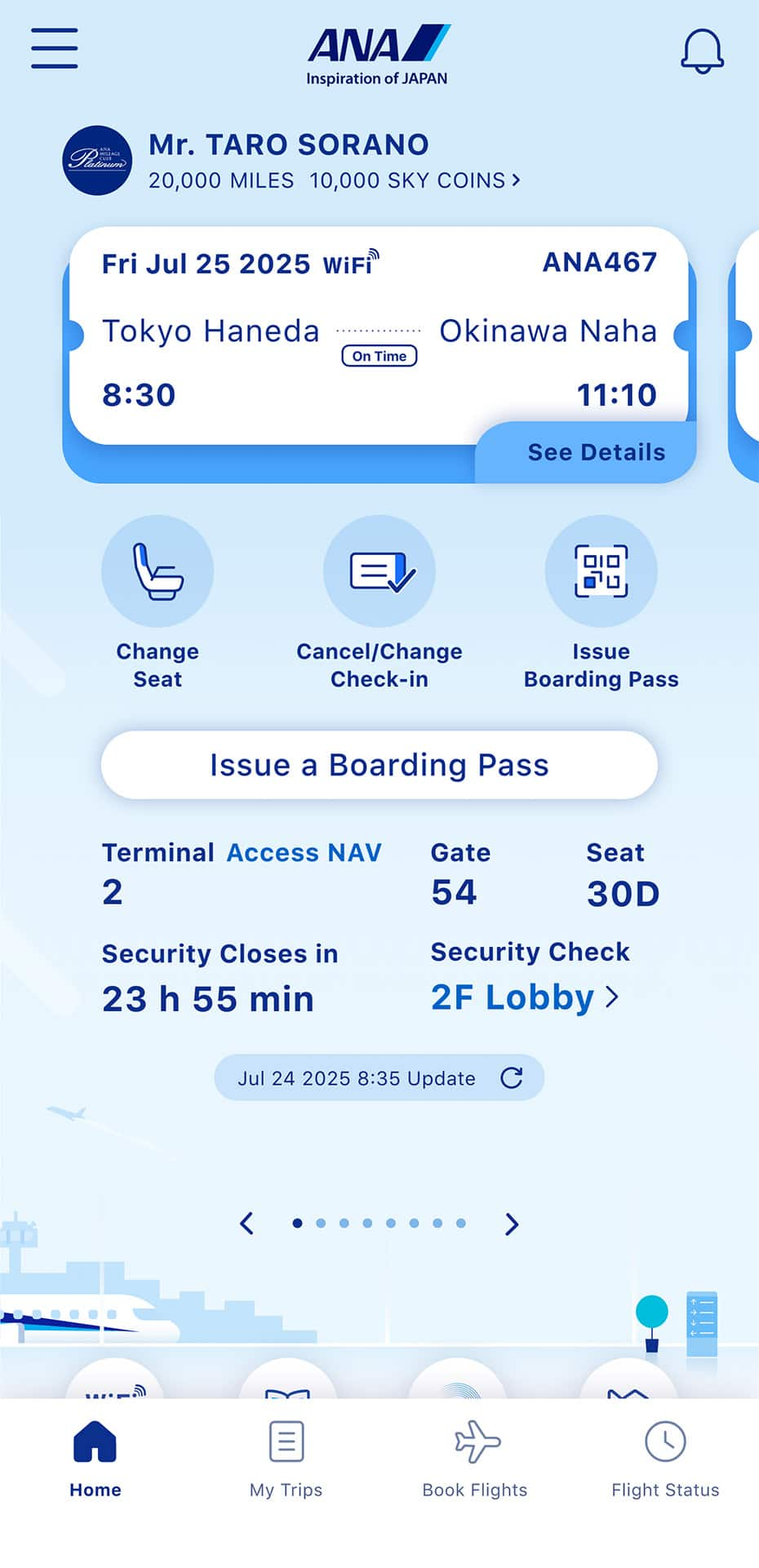
ANA App reservation card
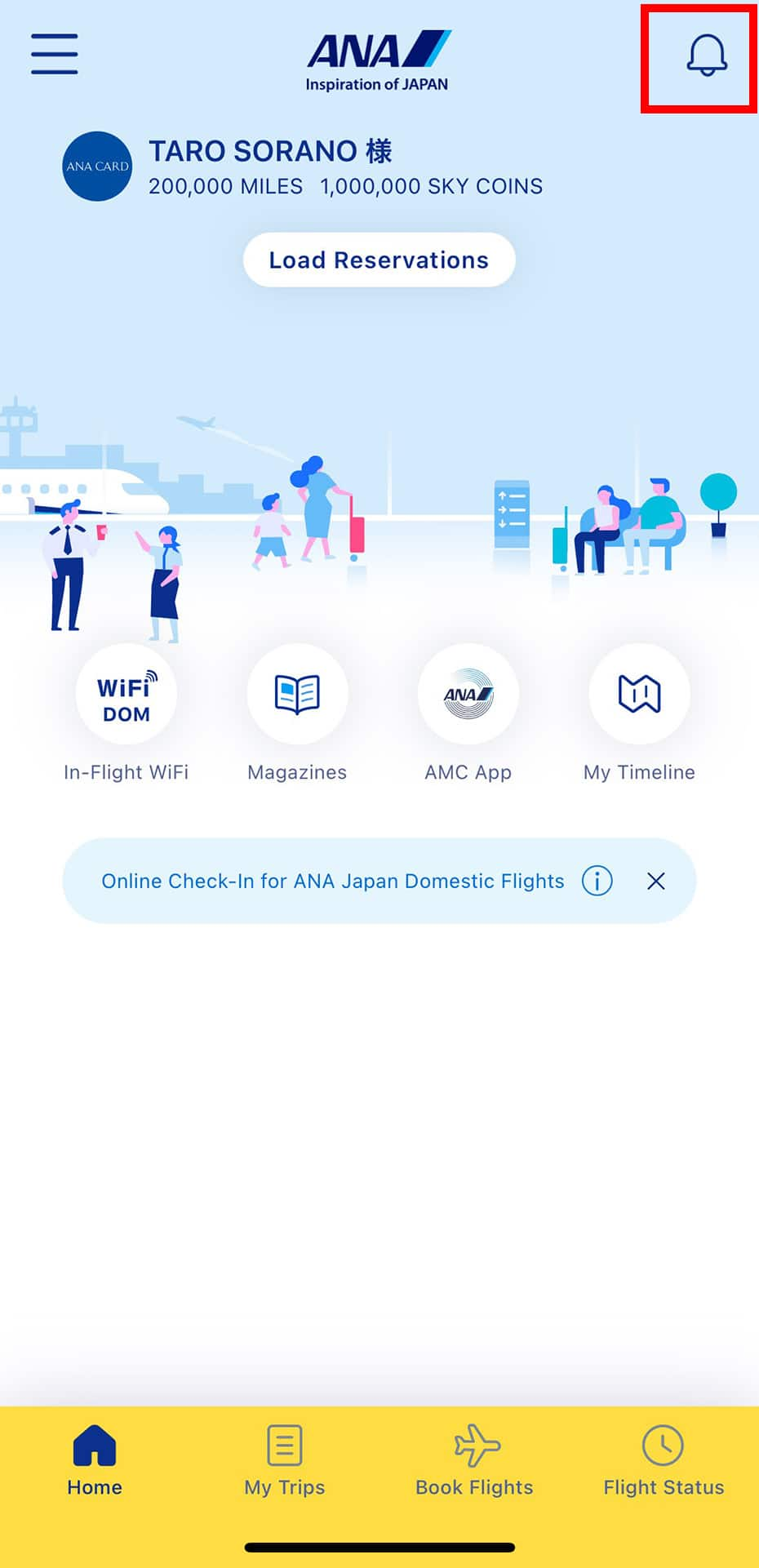
ANA App home screen
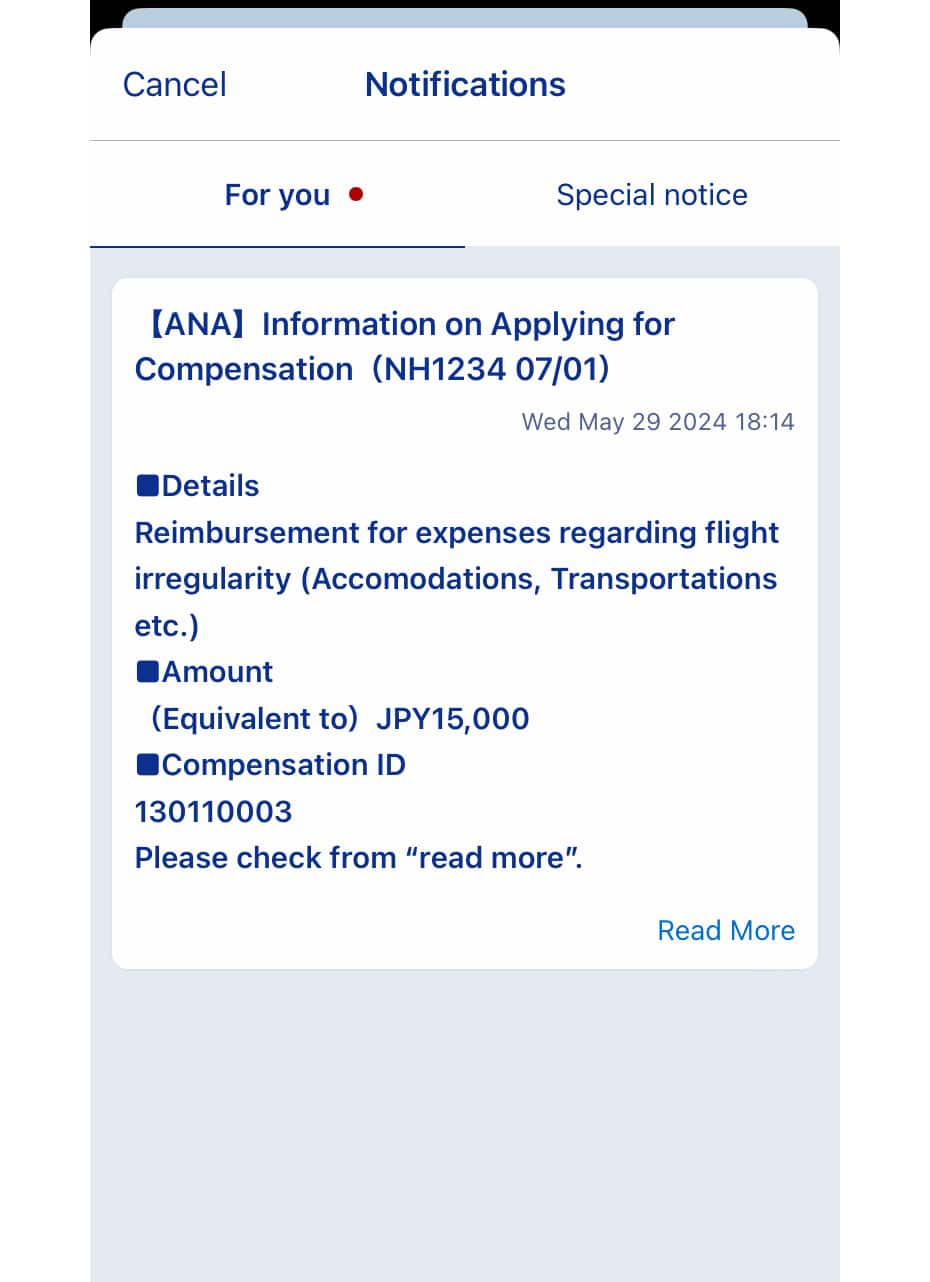
ANA App Notifications screen
Confirmation Number
You can use the following methods to check your confirmation number (9-digit number).
If your flight has been canceled, you may not be able to search for your confirmation number.
-
Email
-
If you purchased your ticket from the ANA website, it will be shown on your credit card payment confirmation email.
-
It is also displayed in the online check-in notification email.
-
-
e-Ticket Itinerary Receipt
-
It is shown in the confirmation number field on your e-Ticket Itinerary Receipt.
-
The layout of your e-Ticket Itinerary Receipt and the location of your confirmation number may vary depending on where the receipt was issued.
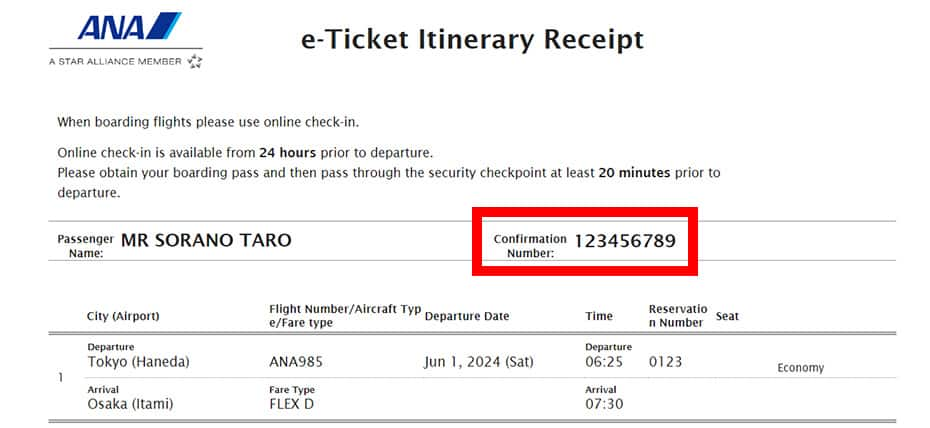
e-Ticket Itinerary Receipt
-
-
Convenience Store Payment Receipt (Customer Receipt)
-
If you paid for your ticket at a convenience store, it will be shown on the convenience store payment receipt (customer receipt) you received after making the payment.
Click for more details about payment at convenience stores.
-
Passenger Number
You can use the following methods to check your passenger number.
-
Mobile boarding pass
-
It is shown in the BN field, outlined in red on the mobile boarding pass.

Wallet boarding pass

Android boarding pass
-
-
Boarding pass issued at the airport
-
It is shown in the BN field, outlined in red on the boarding pass issued at the airport.
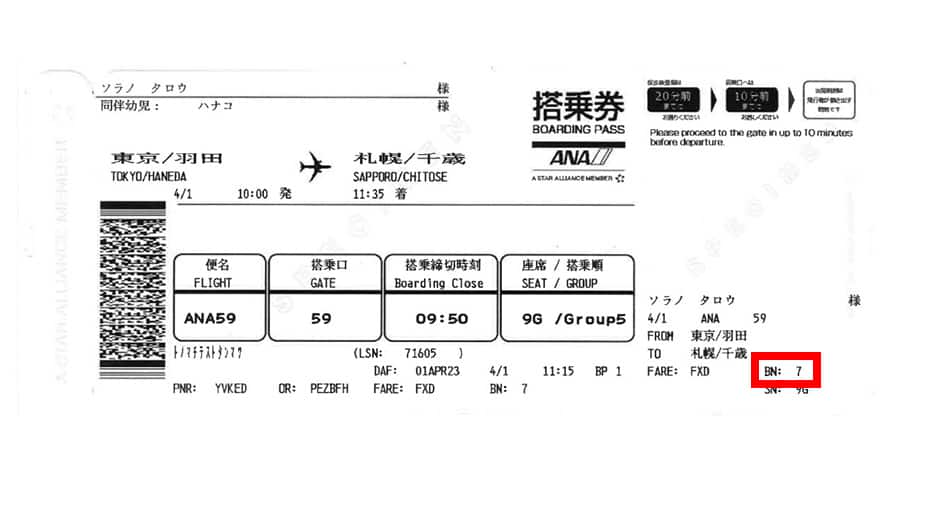
Boarding pass issued at the airport

Boarding pass issued at the airport
-
-
Boarding pass issued via a web browser
-
It is shown in the BN field, outlined in red on the boarding pass issued from a web browser.
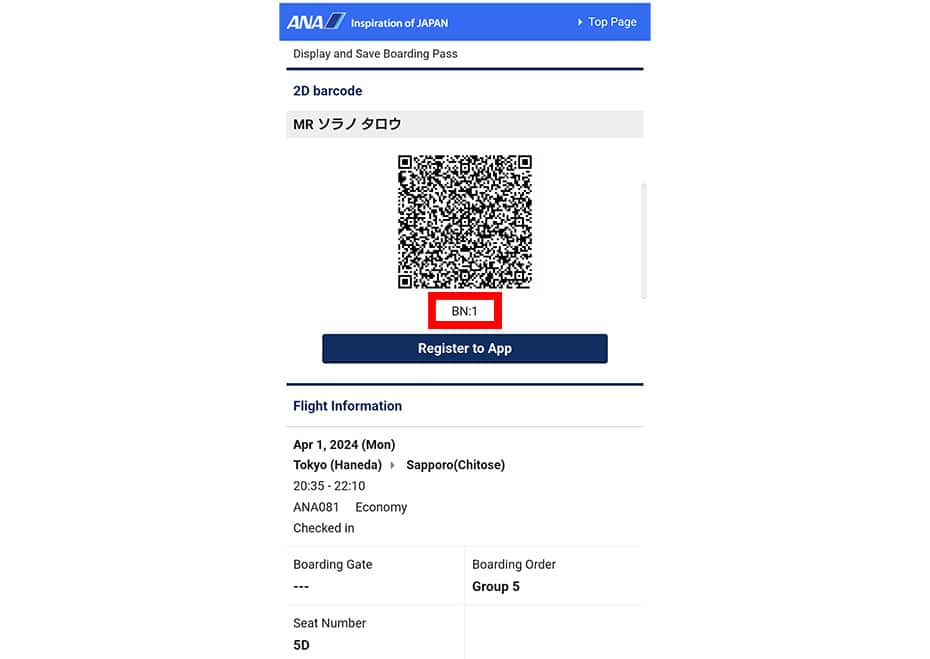
Boarding pass issued via a web browser
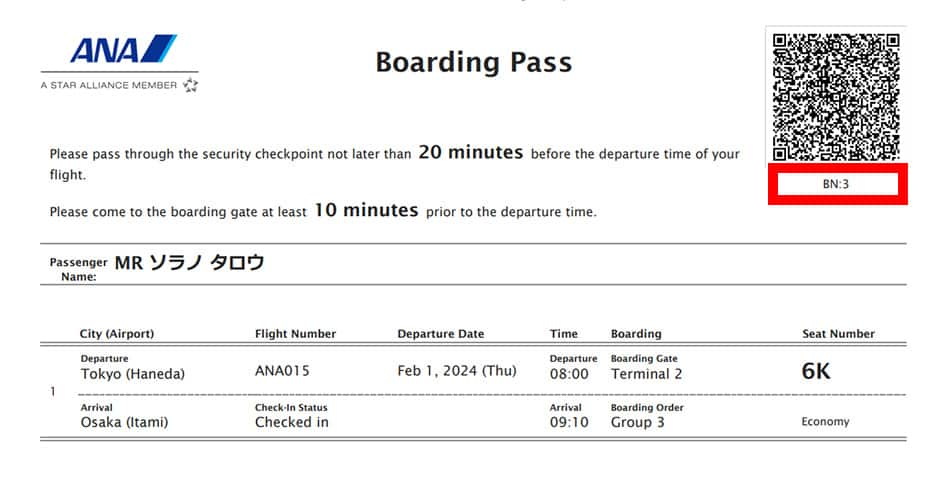
Boarding pass issued via a web browser
-
Boarding Flight
-
Please check the email about information regarding compensation requests sent to the email address registered when making your reservation.
-
If you are purchasing a codeshare flight ticket, please apply as shown below:
-
*
When traveling on a flight operated by ANA
Please use the flight number of the flight you will be flying on (starting with NH). -
*
When traveling on a flight operated by a partner airline (ADO/SNA/IBX/ORC/SFJ)
Please use the flight number of the flight you purchased (starting with NH).
-
*
Search Method
Compensation ID Number
-
Please check the email about information regarding compensation requests sent to the email address registered when making your reservation.
-
ANA Mileage Club members should check the Notifications from the top-right of the ANA App home screen.
-
If the reservation card for a flight subject to compensation is displayed on the ANA App home screen, non-members can also check ANA App Notifications.
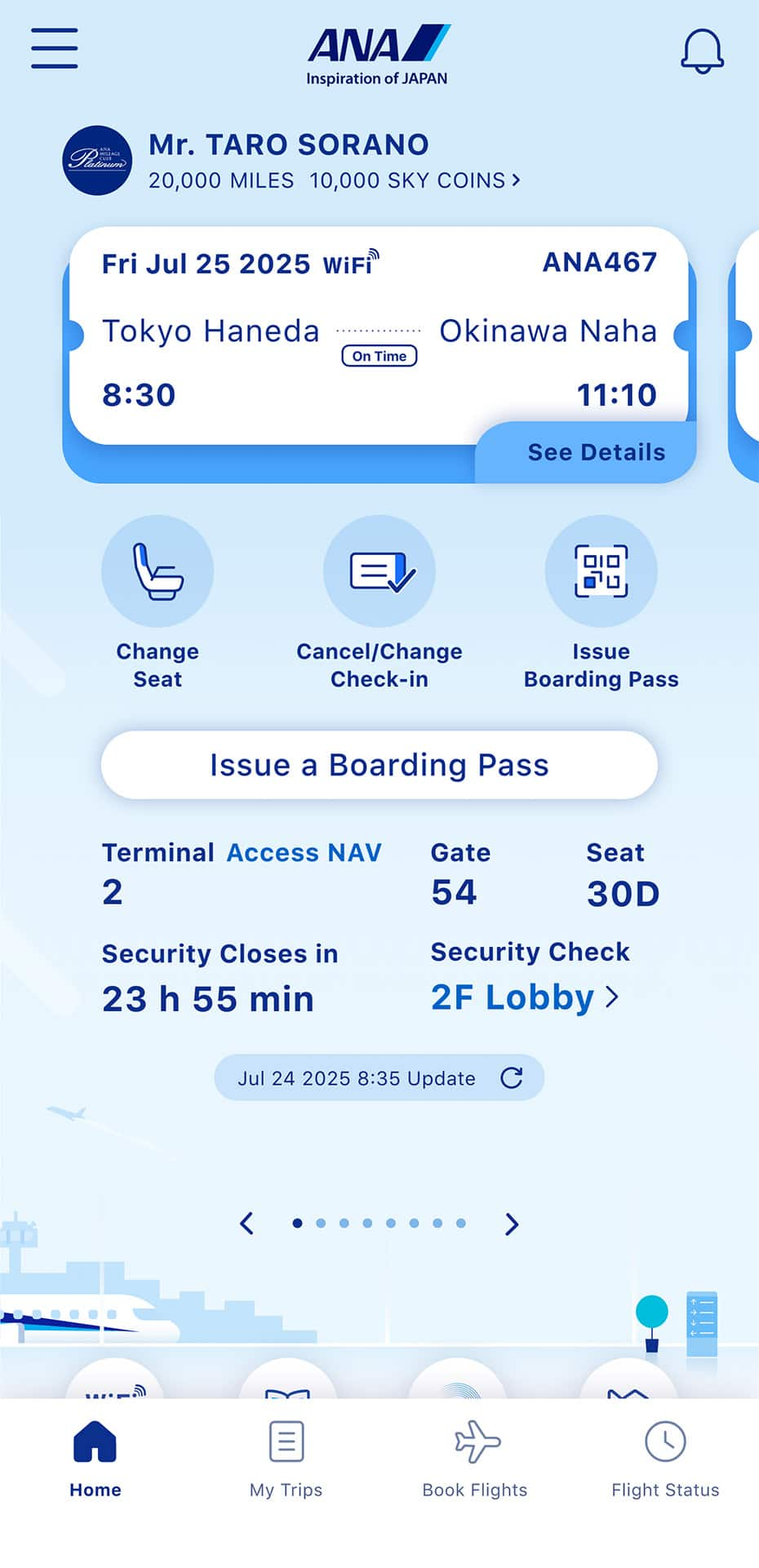
ANA App reservation card
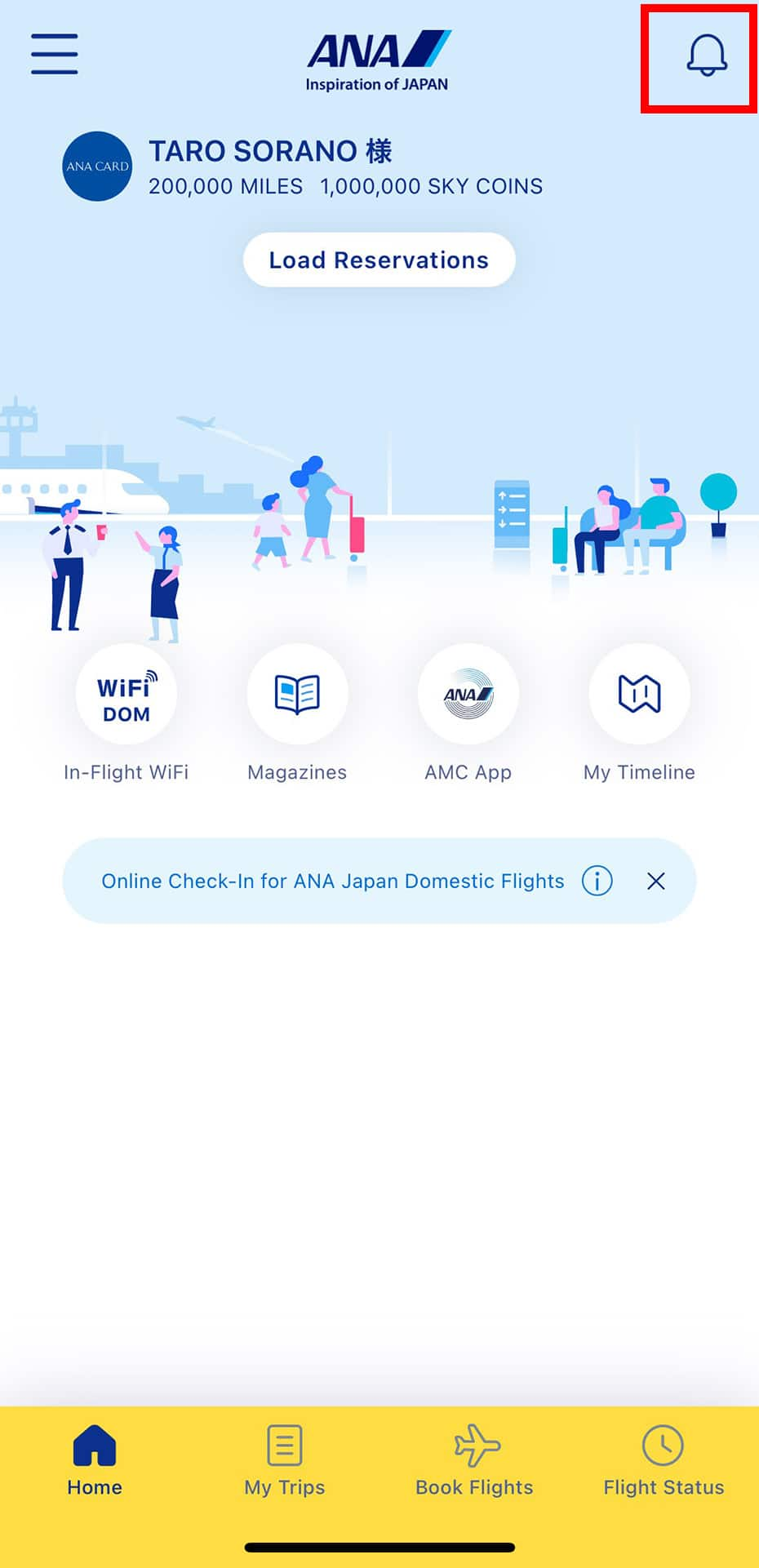
ANA App home screen
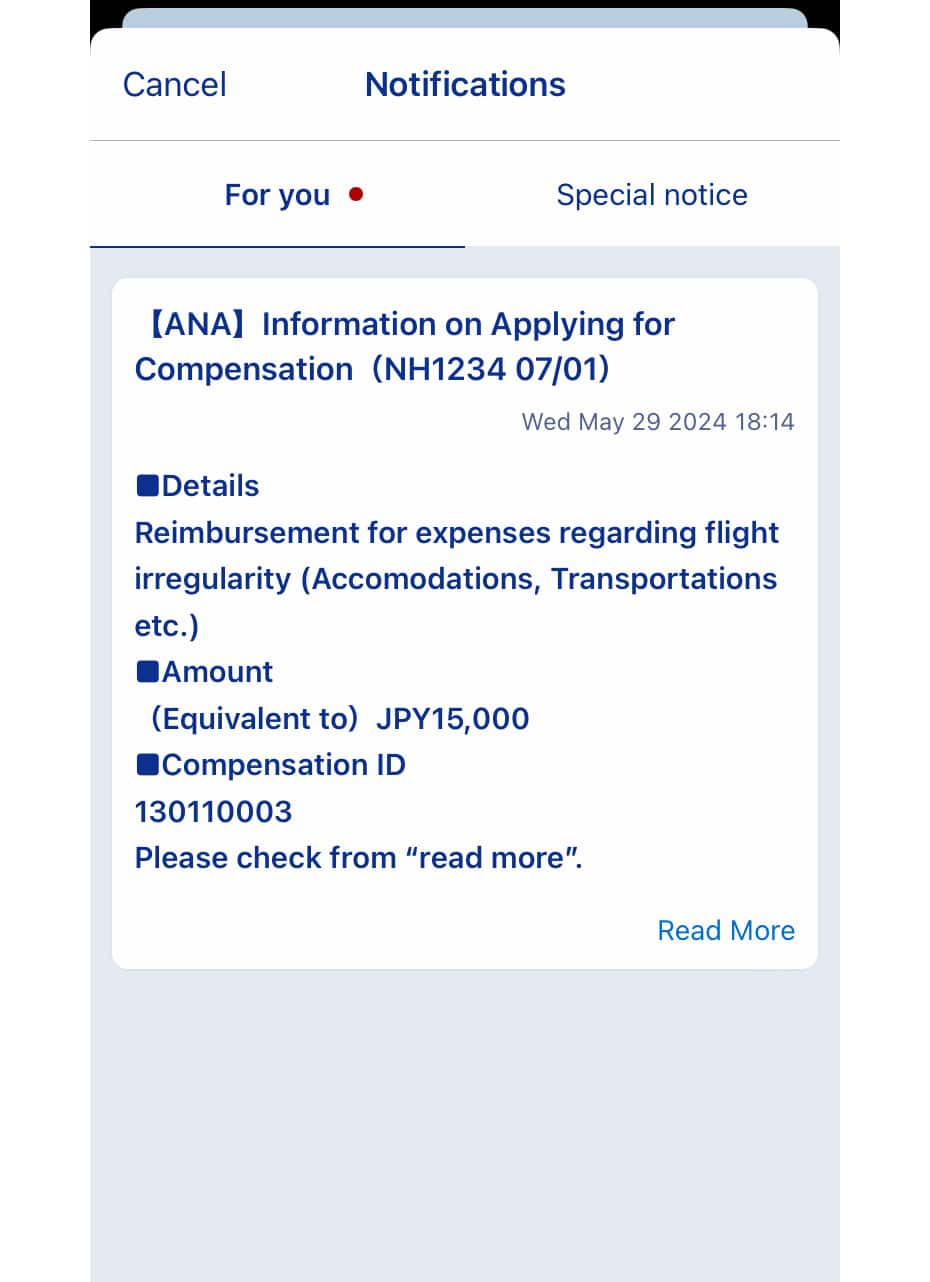
ANA App Notifications screen
Reservation Number
You can use the following methods to check your reservation number (a combination of 6 alphabet and numbers) .
If your flight has been canceled, you may not be able to search for your reservation number.
-
Email
-
If you purchased your ticket from the ANA website, it will be shown on your payment confirmation email notification.
-
It is also displayed in the online check-in notification email.
-
-
e-Ticket Itinerary Receipt
-
The ANA Reservation number (a combination of 6 alphabets and numbers) is displayed in the reservation number field of the e-Ticket Itinerary Receipt.
-
The layout of your e-Ticket Itinerary Receipt and the location of your reservation number may vary depending on where the receipt was issued.
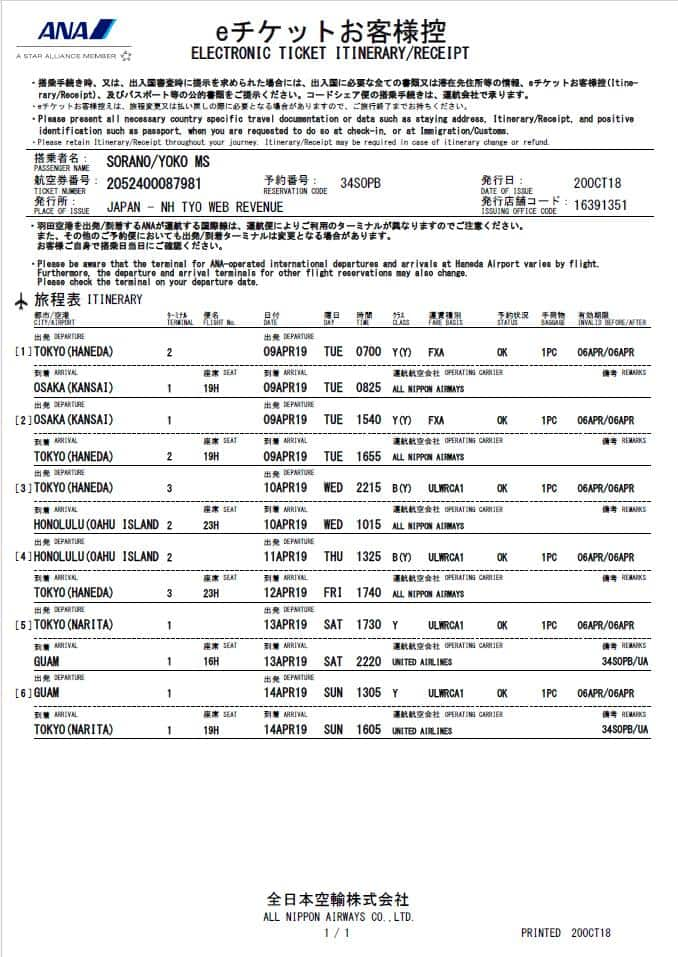
e-Ticket Itinerary Receipt
-
Boarding Flight
-
Please check the email about information regarding compensation requests sent to the email address registered when making your reservation.
-
If you are purchasing a codeshare flight ticket, please apply as shown below:
-
*
When traveling on a flight operated by ANA
Please use the flight number of the flight you will be flying on (starting with NH). -
*
When traveling on a flight operated by a partner airline (ADO/SNA/IBX/ORC/SFJ)
Please use the flight number of the flight you purchased (starting with NH).
-
*
Search Method
Compensation ID Number
-
Please check the email about information regarding compensation requests sent to the email address registered when making your reservation.
-
ANA Mileage Club members should check the Notifications from the top-right of the ANA App home screen.
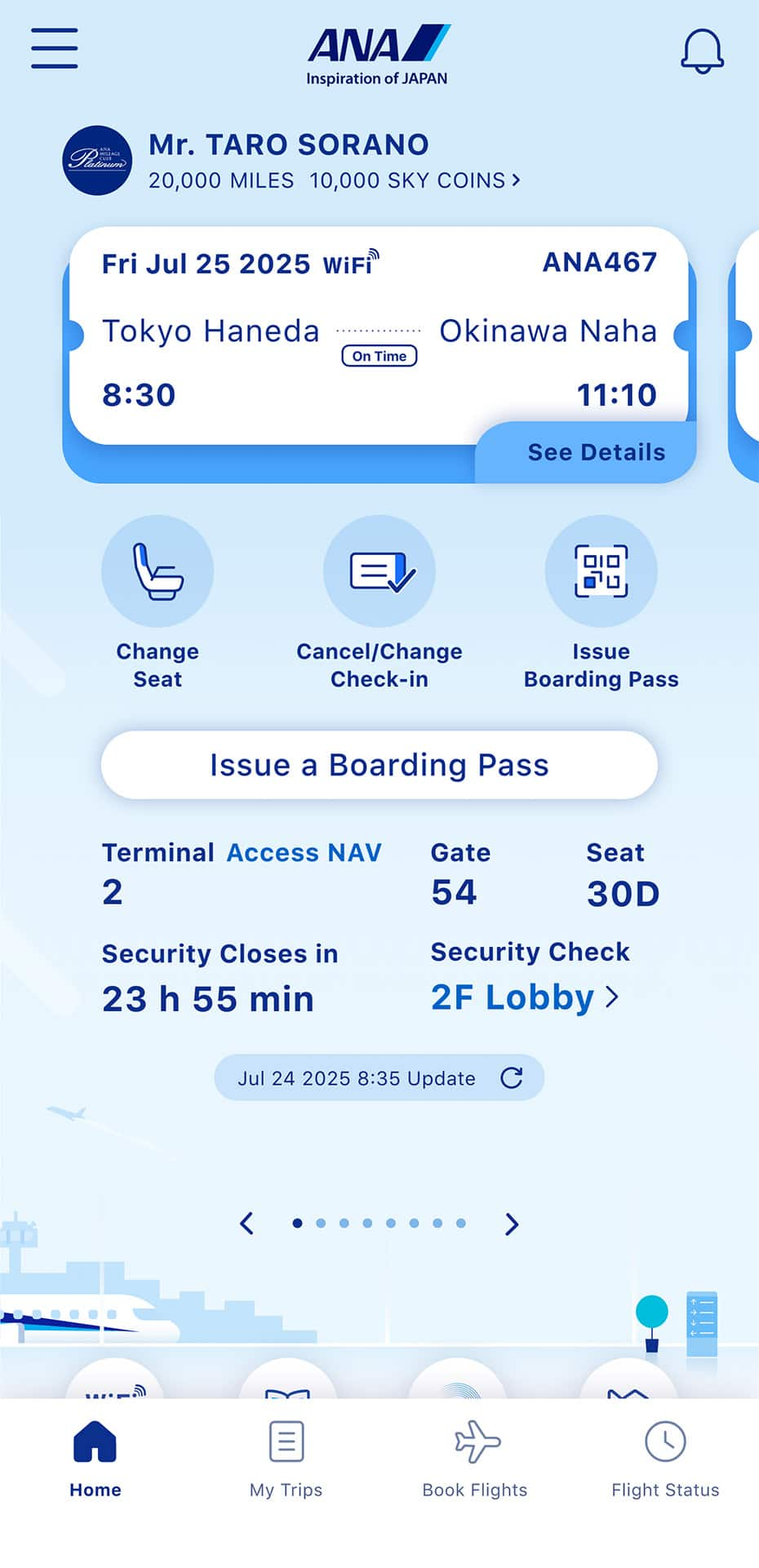
ANA App reservation card
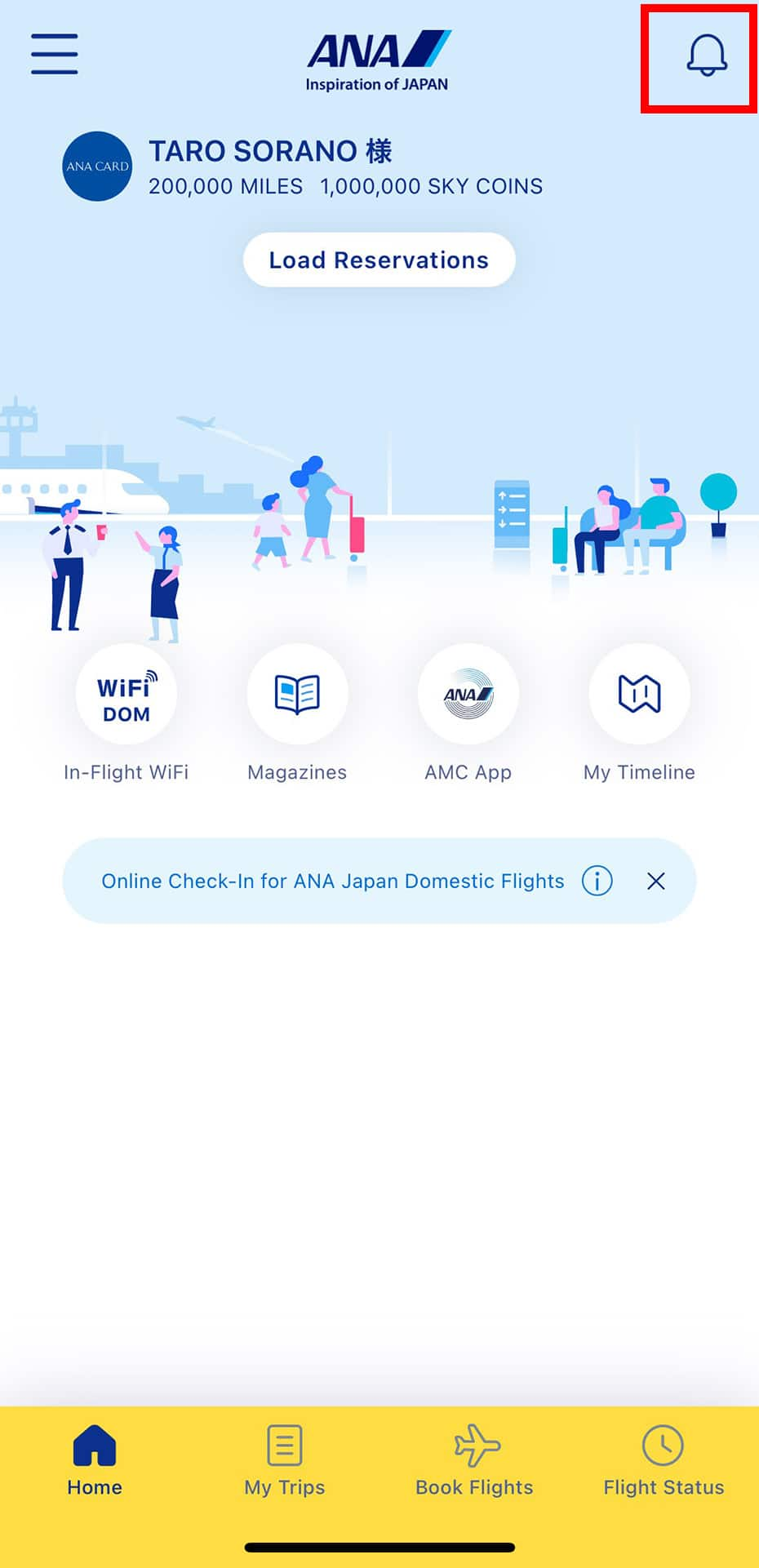
ANA App home screen
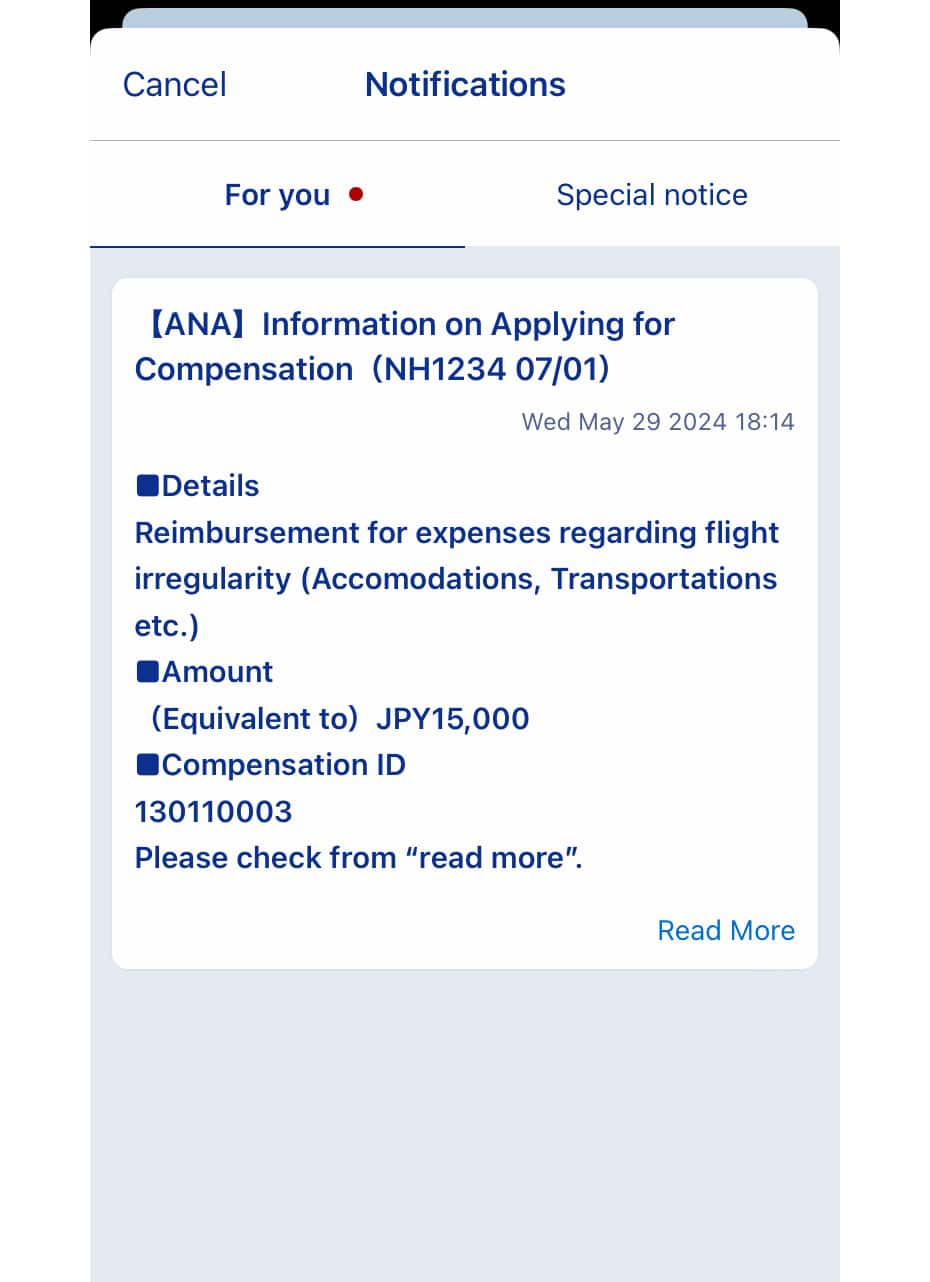
ANA App Notifications screen
Reservation Number
-
You can use the following methods to check your reservation number:
-
*
If you purchased your ticket through a channel other than the ANA website or ANA App (e.g., a travel agent), a different number may be displayed instead of the ANA reservation number. To confirm your ANA reservation number, please contact the issuer of your ticket.
-
Email
-
The ANA Reservation number (a combination of 6 alphabet and numbers) is displayed in the email received 5 days before boarding and the online check-in notification email.
-
-
e-Ticket Itinerary Receipt
-
The ANA Reservation number (a combination of 6 alphabets and numbers) is displayed in the reservation number field of the e-Ticket Itinerary Receipt.
-
The layout of your e-Ticket Itinerary Receipt and the location of your reservation number may vary depending on where the receipt was issued.
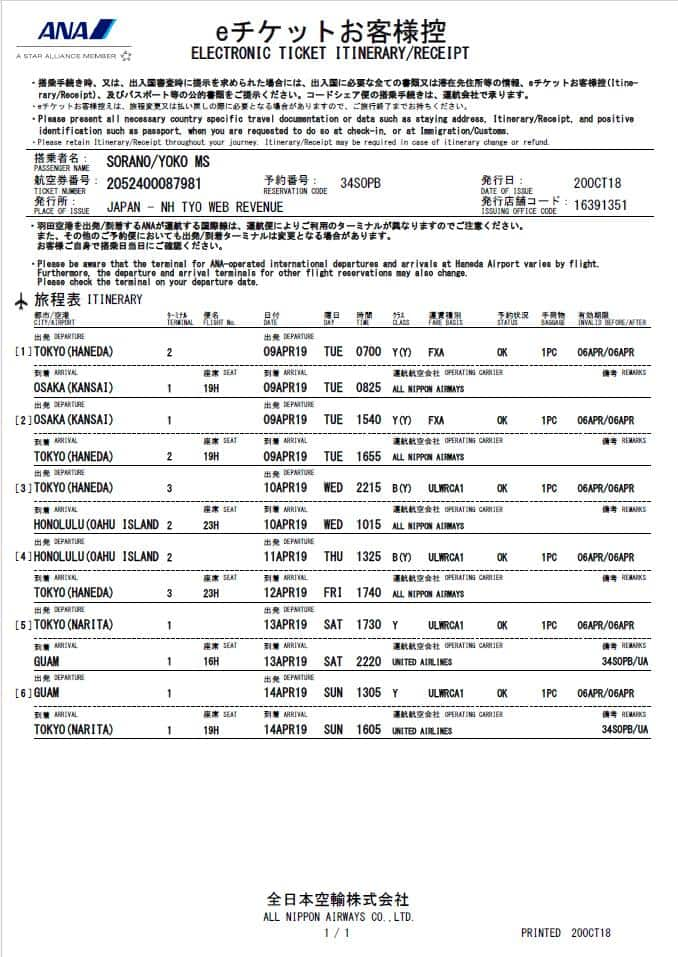
e-Ticket Itinerary Receipt
-
Boarding Flight
-
Please check the email about information regarding compensation requests sent to the email address registered when making your reservation.
-
If you are purchasing a codeshare flight, please use the flight number of the flight you purchased.
Example: If you purchased flights for NH182 from Narita to Honolulu with the UA7940 flight number, please apply using UA7940.
Search for the page you want using the site search function.
