Please select the card you wish to join

Get your digital card immediately
No enrollment or annual fees
ANA Mileage Club Card
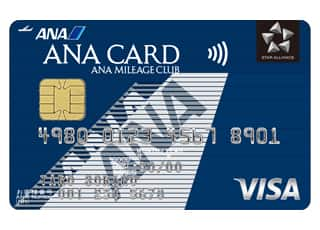
Earn more miles for your money
With credit function
ANA Card
Shop and Earn Miles with Travel CUBE! Digital Tickets for Airport Transport Service Limousine Buses!


Service Overview
With Travel CUBE*, you can make reservations and purchase digital tickets for Airport Transport Service limousine buses, which offer the most convenient access between Haneda Airport/Narita Airport and major terminals and hotels in the Greater Tokyo Area. Earn 1 mile for every JPY 200 (including tax) paid when purchasing the tickets with Travel CUBE and using the bus service.
-
*
Search between any destination (home, office, hotel, tourist destination, etc.). If flights are included in the search results, you can search for routes that reflect real-time flight information, and check information about boarding terminals, security checkpoints, and boarding gates. ANA flights (including codeshare flights) as well as other flights are eligible.
Applicable Routes
Haneda Airport, Narita Airport ~ Shinjuku area, Tokyo Station (excluding Haneda Airport arrivals), Tokyo City Air Terminal, Tokyo Disney Resort, Yokohama City Air Terminal (excluding Haneda Airport departure/arrivals), etc.
How to Make a Reservation/Purchase and Use the Service
Purchases can be made from one month prior to the day of travel until five minutes before the bus departure.
-
*
For buses departing in less than five minutes, please purchase your tickets from ticket machines. (Tickets purchased without using Travel CUBE, such as from a ticket machine, are not eligible for mileage accrual.)
-
*
Limousine buses are operated on a seat capacity basis (except on some routes), and seat assignments are not available.
If you make a reservation or purchase a ticket for a service that requires seat assignment, your seat will be automatically assigned to you.
(Seats are subject to change due to changes in the train fleet, etc. Please confirm the latest seat number on the ticket in the "Reservation List" in the Travel CUBE.)
-
1.Make a Reservation/Purchase Using Route Search
- STEP1
-
Search for any route that includes arrival or departure at Haneda Airport or Narita Airport.
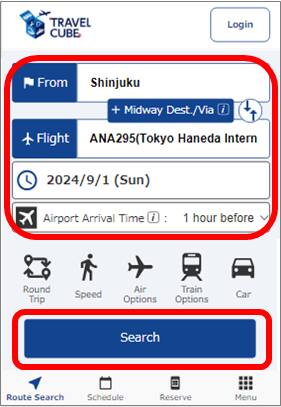
- STEP2
-
From the list, select a route that uses the limousine bus service and proceed to route details.
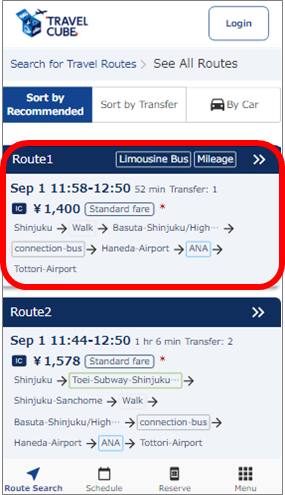
- STEP3
-
Click the orange [Web Reservation] button displayed in the route details.
-
*
If the bus is full, the reservation button is grayed out and cannot be clicked.
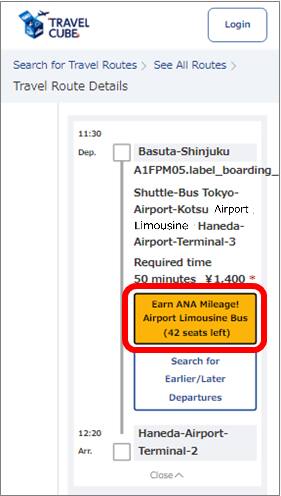
- STEP4
-
Check the boarding section and select the number of passengers, then click [Proceed to Reservation].
-
*
To purchase, you must be registered as a Travel CUBE member (free of charge) and logged in.
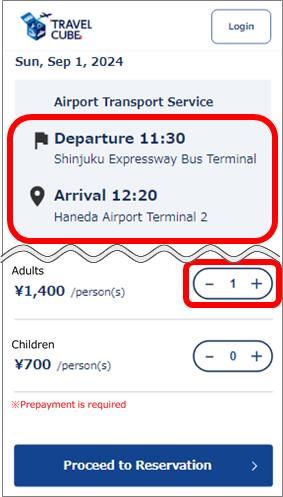
- STEP5
-
Confirm that the purchaser information and payment method are correct before making your purchase.
-
*
Please make sure that your ANA Mileage Club membership number is correct when entering your information.
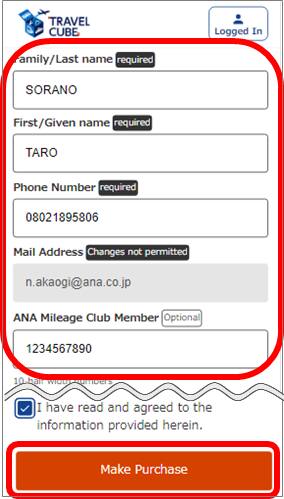
- STEP7
-
Used tickets can be viewed and receipts can be issued in Travel CUBE's Past Reservations.
-
*
You must log in to Travel CUBE to view Past Reservations.

- STEP6
-
After purchase, a QR code will be issued as your boarding ticket.
Check your reservation in the reservation/purchase completion email received or in Travel CUBE's List of Reservations.
At your reserved time on the departure day, scan the QR code on a dedicated terminal to use the reserved bus service.
-
*
You must log in to Travel CUBE to view List of Reservations.
-
*
You may be asked to show your ticket to the bus crew in some segments. Please follow the bus crew's instructions.
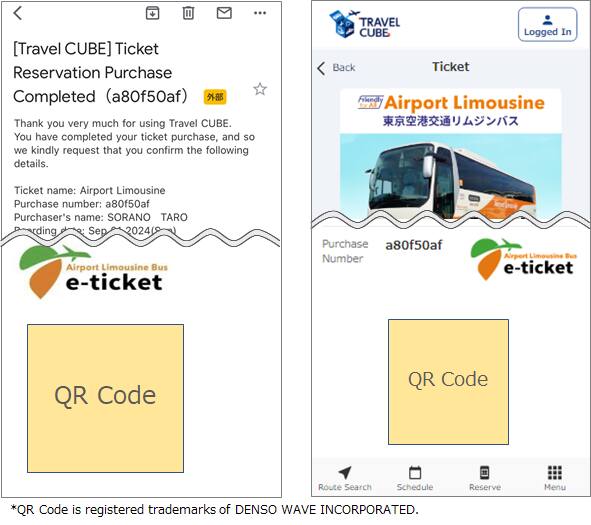
-
2.Make a Reservation/Purchase from the "Reserve" tab
- STEP1
-
Click [Reserve] at the bottom of the TOP screen (top for PCs).

- STEP2
-
Select [Buses] from the list of tiles displayed and click on the "Airport Limousine" tile.

- STEP3
-
Select the airport and either arrival or departure, and click [Next].

- STEP4
-
Select the "Departure location" and "Destination location" from the pull-down menu, set the date and time of the ride, and click [Search].

- STEP5
-
Select your desired bus from the list displayed.

- STEP6
-
Check the boarding section and select the number of passengers, then click [Proceed to Reservation].
-
*
To purchase, you must be registered as a Travel CUBE member (free of charge) and logged in.

- STEP7
-
Confirm that the purchaser information and payment method are correct before making your purchase.
-
*
Please make sure that your ANA Mileage Club membership number is correct when entering your information.

- STEP9
-
Used tickets can be viewed and receipts can be issued in Travel CUBE's Past Reservations.
-
*
You must log in to Travel CUBE to view Past Reservations.

- STEP8
-
After purchase, a QR code will be issued as your boarding ticket.
Check your reservation in the reservation/purchase completion email received or in Travel CUBE's List of Reservations.
At your reserved time on the departure day, scan the QR code on a dedicated terminal to use the reserved bus service.
-
*
You must log in to Travel CUBE to view List of Reservations.
-
*
You may be asked to show your ticket to the bus crew in some segments. Please follow the bus crew's instructions.

Reservation Changes and Refunds
Reservation changes and refunds are available up to five minutes before the bus departure.
-
In the event of a refund, a refund charge of JPY 110 per person will apply.
-
Up to 10 reservation changes are permitted.
-
Note that reservation changes and refunds can only be performed until five minutes before the bus departure.
-
*
Reservation change refers to the process of purchasing a new ticket.
The ticket before the change will be automatically refunded without charge. -
*
The number of passengers cannot be changed after purchase. To change the number of passengers, please have your tickets refunded and then make the purchase again.(A set refund charge will apply for refunds.)
-
*
If the bus operation is suspended, your payments will be refunded within 10 days without handling fees, so please do not attempt to request a refund yourself.
The timing of the refund varies depending on the refund process timing and the credit card company’s procedures. It may take about 1 to 2 months for the refund to be processed. For more details, please contact each credit card company. -
*
When you have conducted the refund process yourself, any refund handling fees will not be reimbursed.
-
*
Refunds will not be provided if the customer fails to board the bus due to flight delays, transportation delays or personal reasons.
-
*
If destination changes or other changes need to be made in less than five minutes before the bus departure, please consult with the bus terminal staff and purchase the suitable tickets using Travel CUBE or from a ticket machine. (Tickets purchased without using Travel CUBE, such as from a ticket machine, are not eligible for mileage accrual.)
-
*
If for any reason you have received a non-boarding certificate at the bus terminal, etc., please attach an image or PDF of the non-boarding certificate to the contact form and contact us with the following information:
-
Ticket name:Airport Limousine (Offered by Airport Transport Service Co., Ltd.)
-
Purchase number
-
Name of purchaser
-
Travel date
-
Route used
-
Reason for refund
-
About Mileage Accrual
Eligible Customers
ANA Mileage Club members who have registered their membership numbers, purchased their bus tickets in Travel CUBE, and used the bus service
Accrued Miles
1 mile for every JPY 200 (including tax)
Notes
-
*
Miles will be credited to your mileage balance approximately two to three months after service usage.
-
*
The number of miles for the number of passengers per product will be credited to the ANA Mileage Club member (representative) entered. If a reservation is made for multiple members, all miles will be credited to the representative who makes the reservation. If you wish to have the miles credited individually, you will need to make separate purchases for each individual.
-
*
Mileage will not be accrued for reservations which are canceled after purchase. Furthermore, refund charges are not eligible for mileage accrual.
-
*
Mileage will not be accrued if your ANA Mileage Club membership number and/or name is entered incorrectly.
-
*
ANA Mileage Club membership numbers cannot be corrected after the purchase is made and retroactive mileage registration is not available, so please be sure to enter your information correctly upon making your reservation.











