- Please select the card you wish to join
-

Get your digital card immediately
No enrollment or annual fees
ANA Mileage Club Card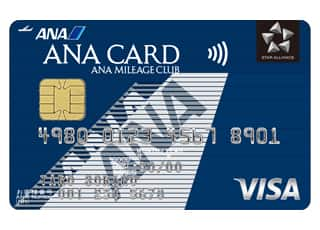
Earn more miles for your money
With credit function
ANA Card
Trouble Logging In?
To log in to the ANA website, you will need your 10-digit ANA Mileage Club membership number and web password.
Your Passwords
ANA has two types of password—a web password and an AMC password.
Differences between the Web Password and AMC Password
What is a Web Password?
You will require your web password to log into the official ANA homepage (hereafter, ANA website) and perform various procedures, redeem miles, and so on.
-
Your password must be between 8 and 16 characters (alphabet letters/numbers).
-
*
It must be a combination of alphabet letters and numbers. (A combination of upper- and lower-case letters is not required.)
-
*
Web passwords are case-sensitive.
What is an AMC Password?
You will require your AMC password when calling the ANA Reservation and Customer Service Center or ANA Mileage Club Service Center (within Japan) or when calling some ANA branch offices outside Japan.
-
This is a 4-digit password set upon enrollment. If you do not set it upon enrollment, you will be notified of it via a notification postcard.
-
*
If you receive postcard notification of your initial password, you can use this to log in for the first time to the ANA website.
Resetting Your Web Password / AMC Password
You can reset both your web password and AMC password online.
Please follow the instructions on the Reset Password page to do so.
Password reset for registered email address
【1】Access the "Reset Password", a reset password email will be sent after user confirmation.
【2】Access the reset password email, and access the URL link in message to find password reset procedures for both "Web Password" and "AMC Password (4 numbers)".
-
*
This URL is valid for 2 hours from the time the email is sent.
Password reset for unregistered email address
【1】Access the "Reset Password", a reset password postcard will be sent to registered mailing address.
(Postcard delivery will take around 1-2 weeks for Japan addresses.)
【2】The postcard will contain the "AMC Password" - 4 digit random number password.
After receiving the postcard, access ANA official website and login via "AMC Password (4 numbers)", then proceed to "Web Password" for password reset.
-
*
Due to the mailing situation in other countries, overseas shipments related to the ANA Mileage Club are temporarily suspended.
We will inform you about the resumption of delivery on the ANA Mileage Club Information page.
If you have not registered an email address or cannot receive emails to your currently registered email address, please complete the procedure from "Registration/Change of E-mail Address Dedicated Form".
The procedures must be completed by the ANA Mileage Club member.
(We will verify your identity using the information you entered in the dedicated form.)
If you do not know your registered information,please contact ANA Mileage Club Service Center.
Customers Receiving Password Notification Postcard / Logging In for the First Time
Enter your membership number and 4-digit AMC password on the ANA website top page, and click Login to proceed to the registration screen.
Follow the on-screen instructions to register a new web password.
-
*
If you do not remember the web password you have registered (or do not remember registering one) or if you have forgotten your 4-digit AMC password, please see Forgotten Your Web Password/AMC Password.
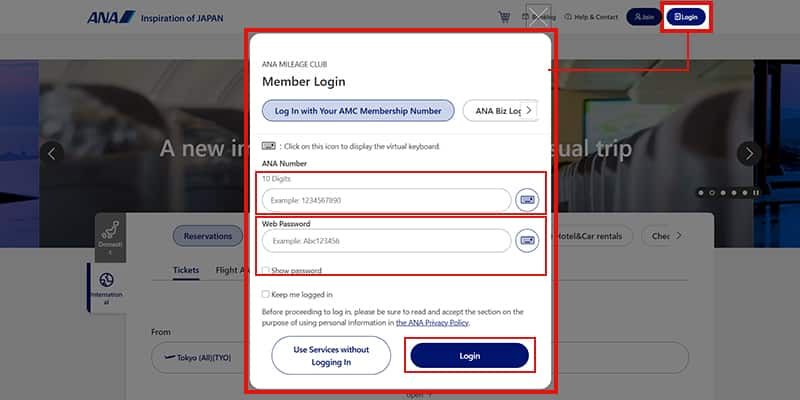
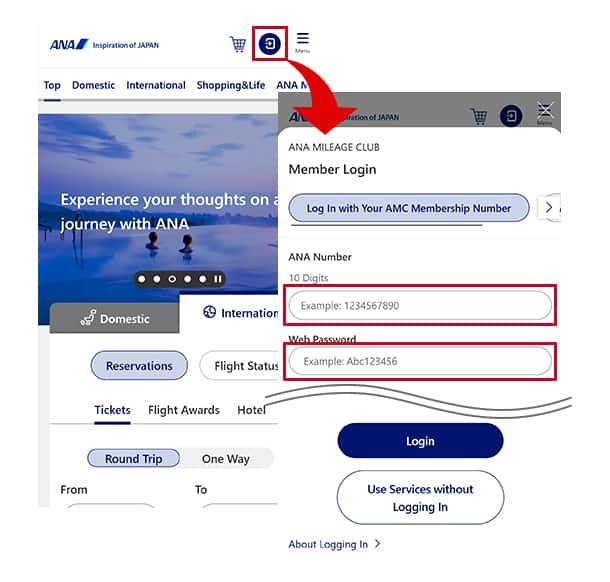
Setting Up Your Web Password
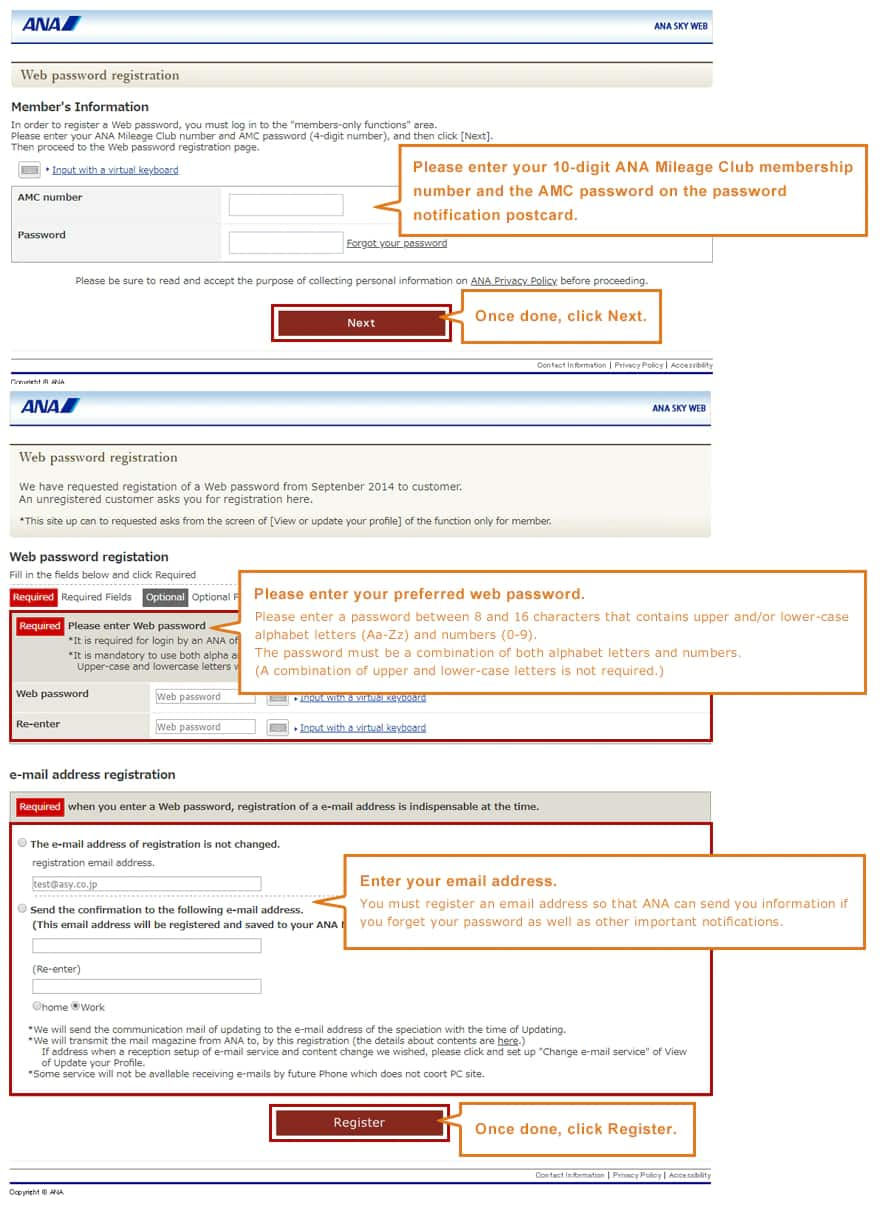
Introduction of Two-Step Authentication Using One-Time Passwords
In order to provide ANA Mileage Club members with even greater peace of mind, we have introduced two-step authentication using one-time passwords for certain ANA Mileage Club services from August 31, 2022.
See here for further details on two-step authentication.










