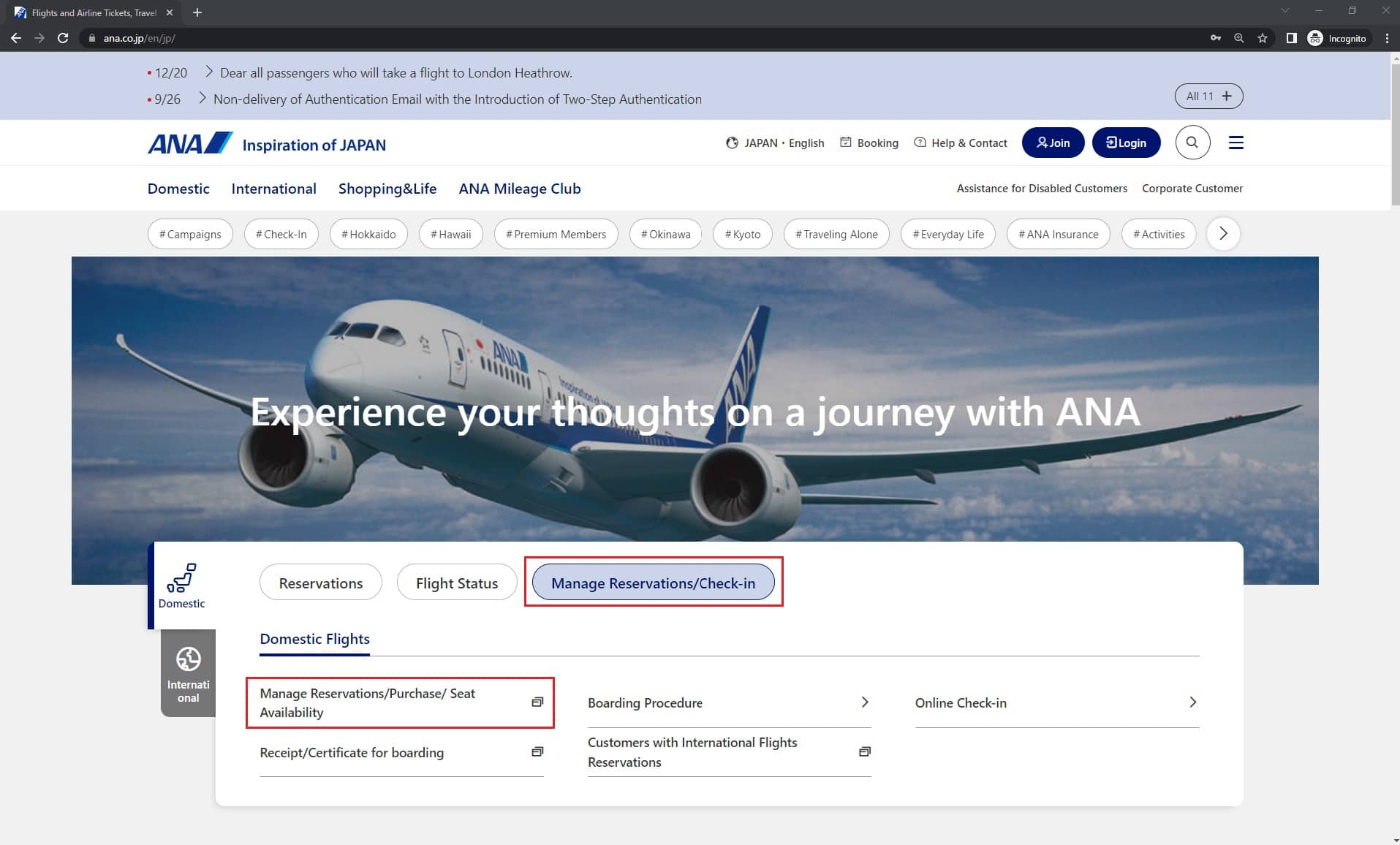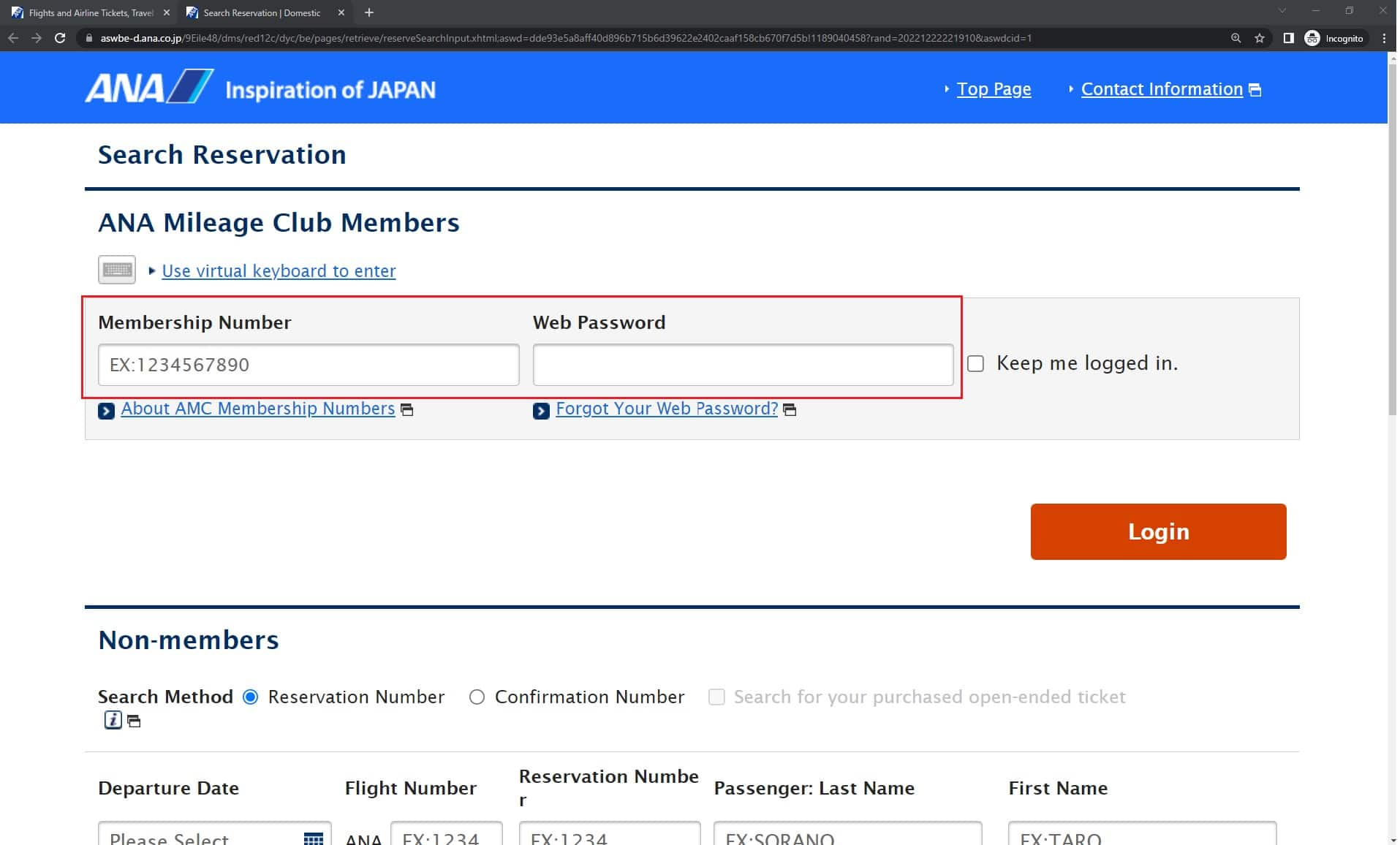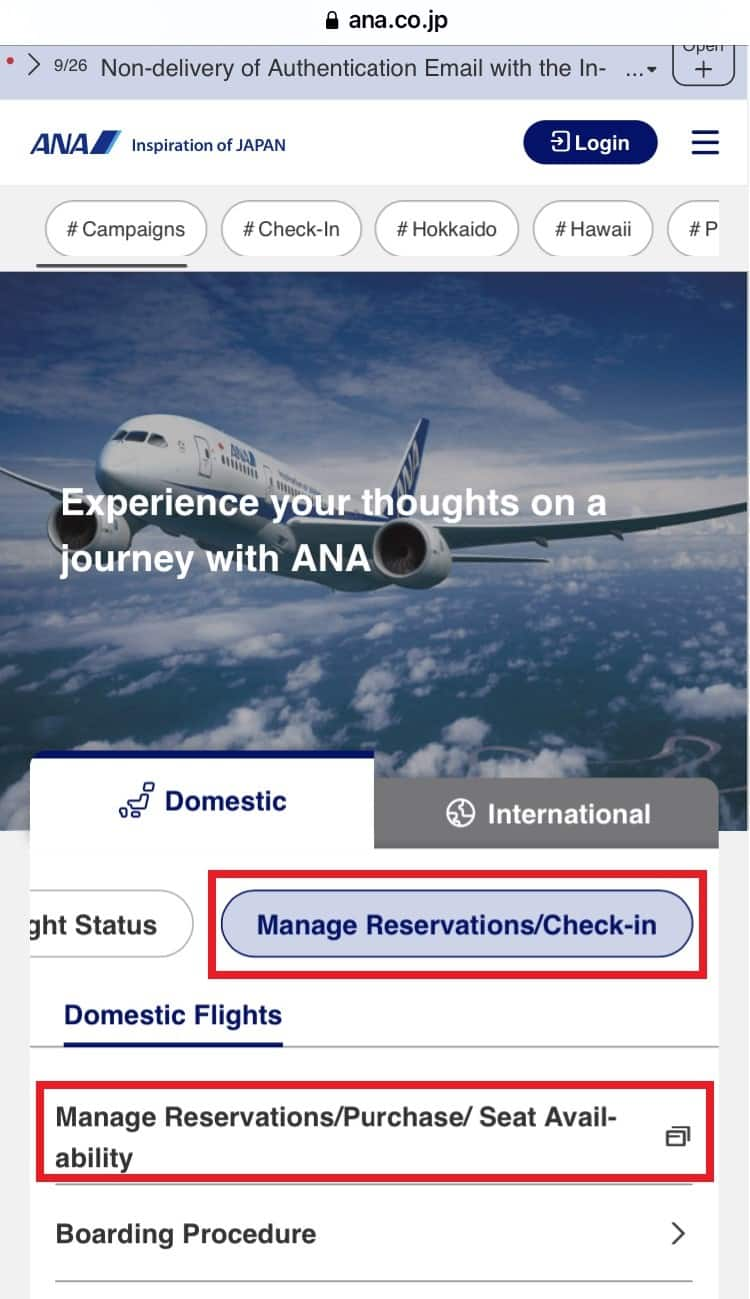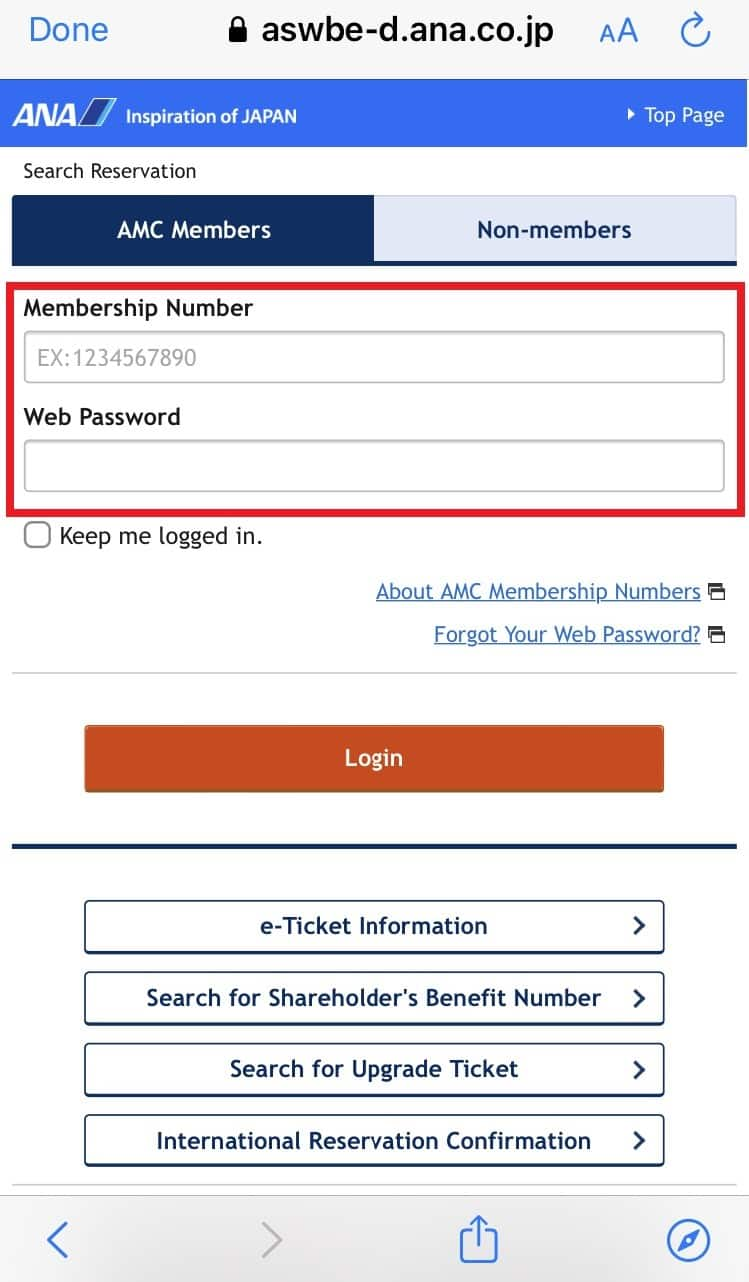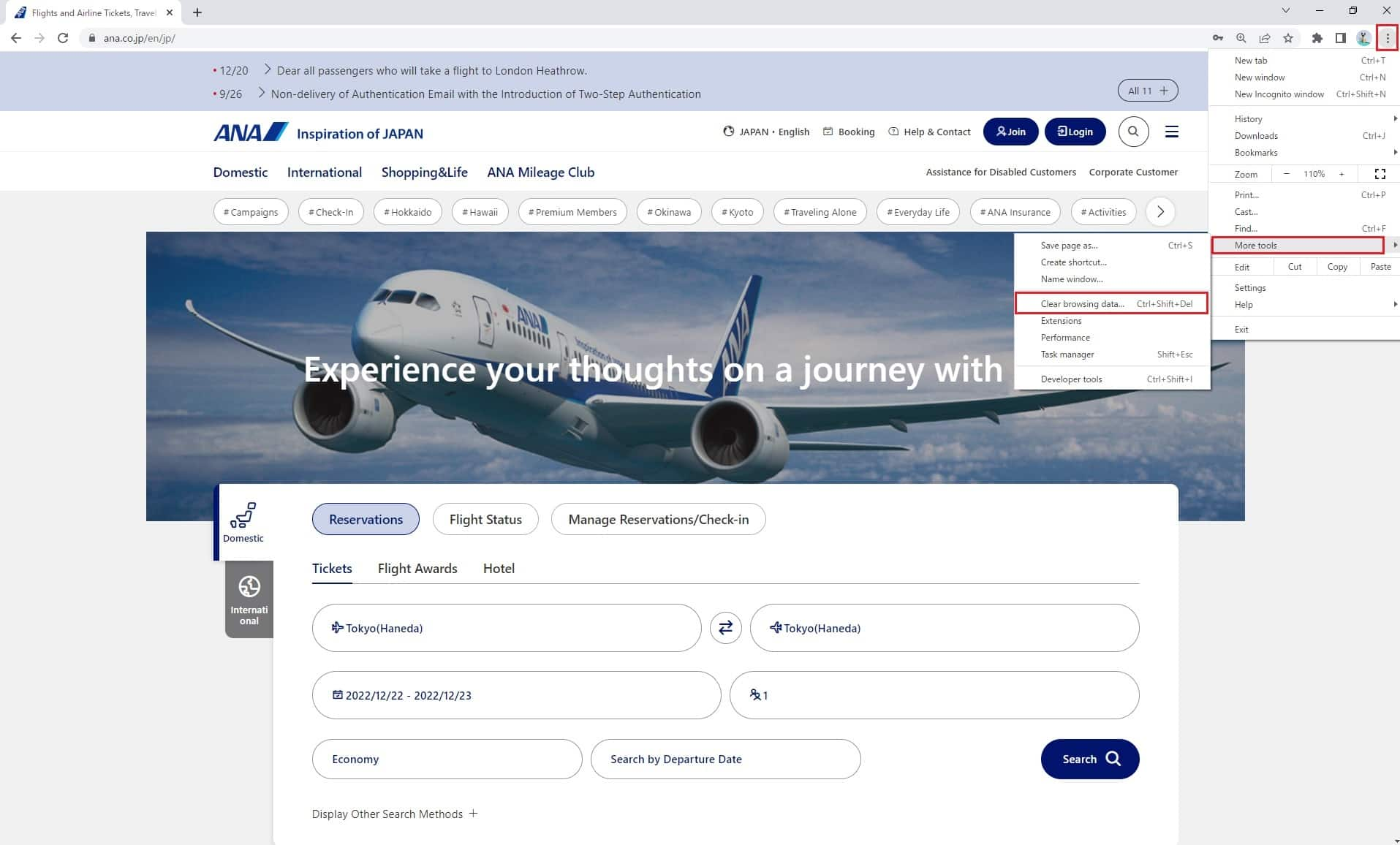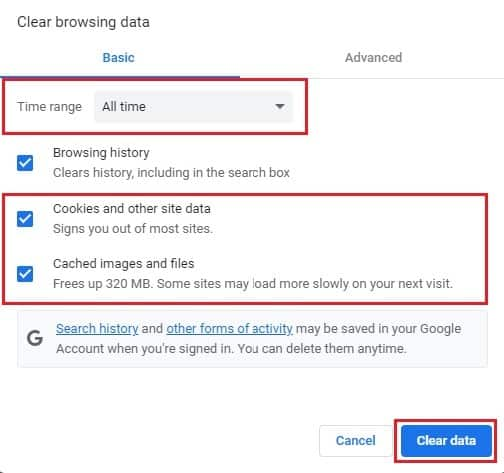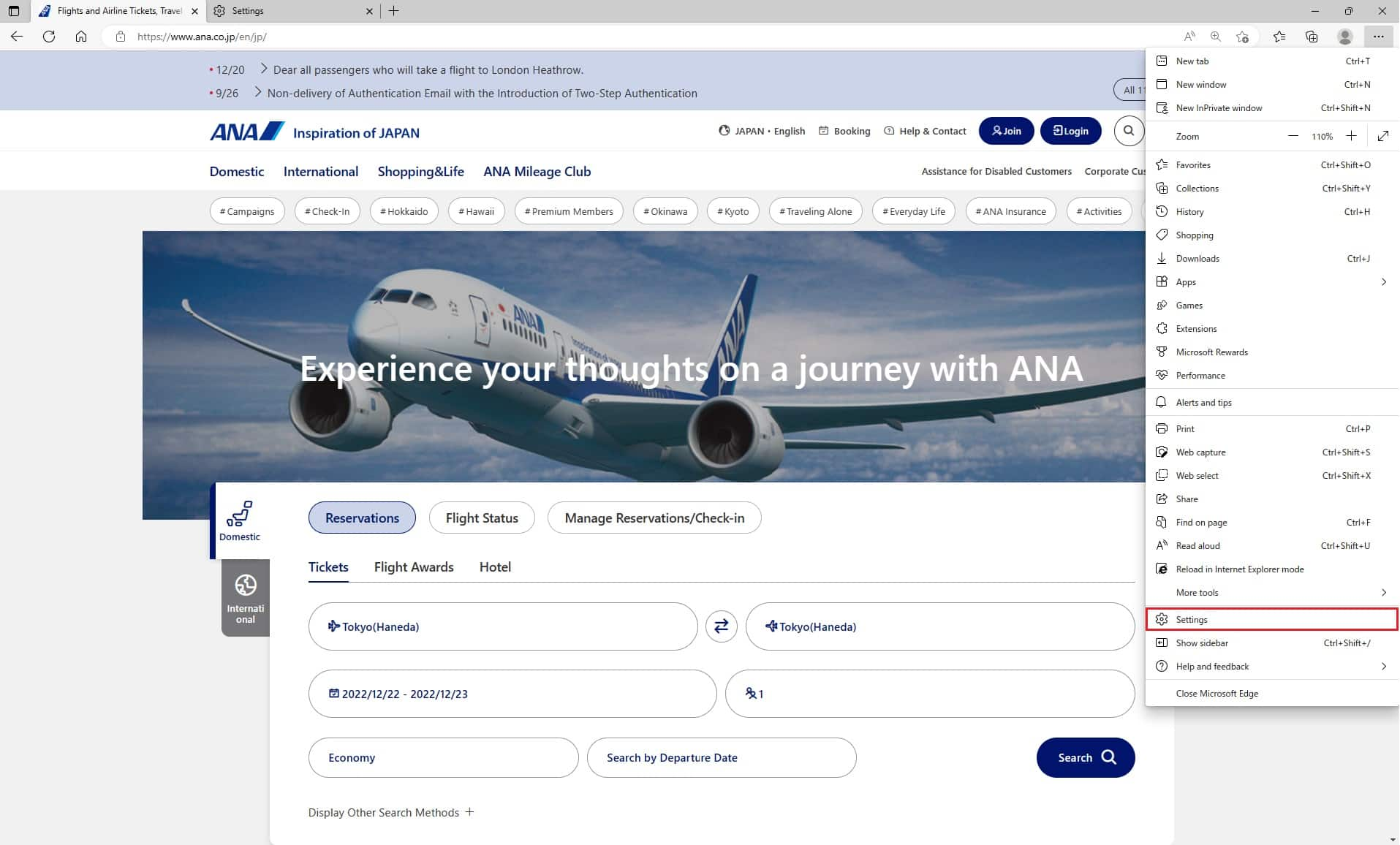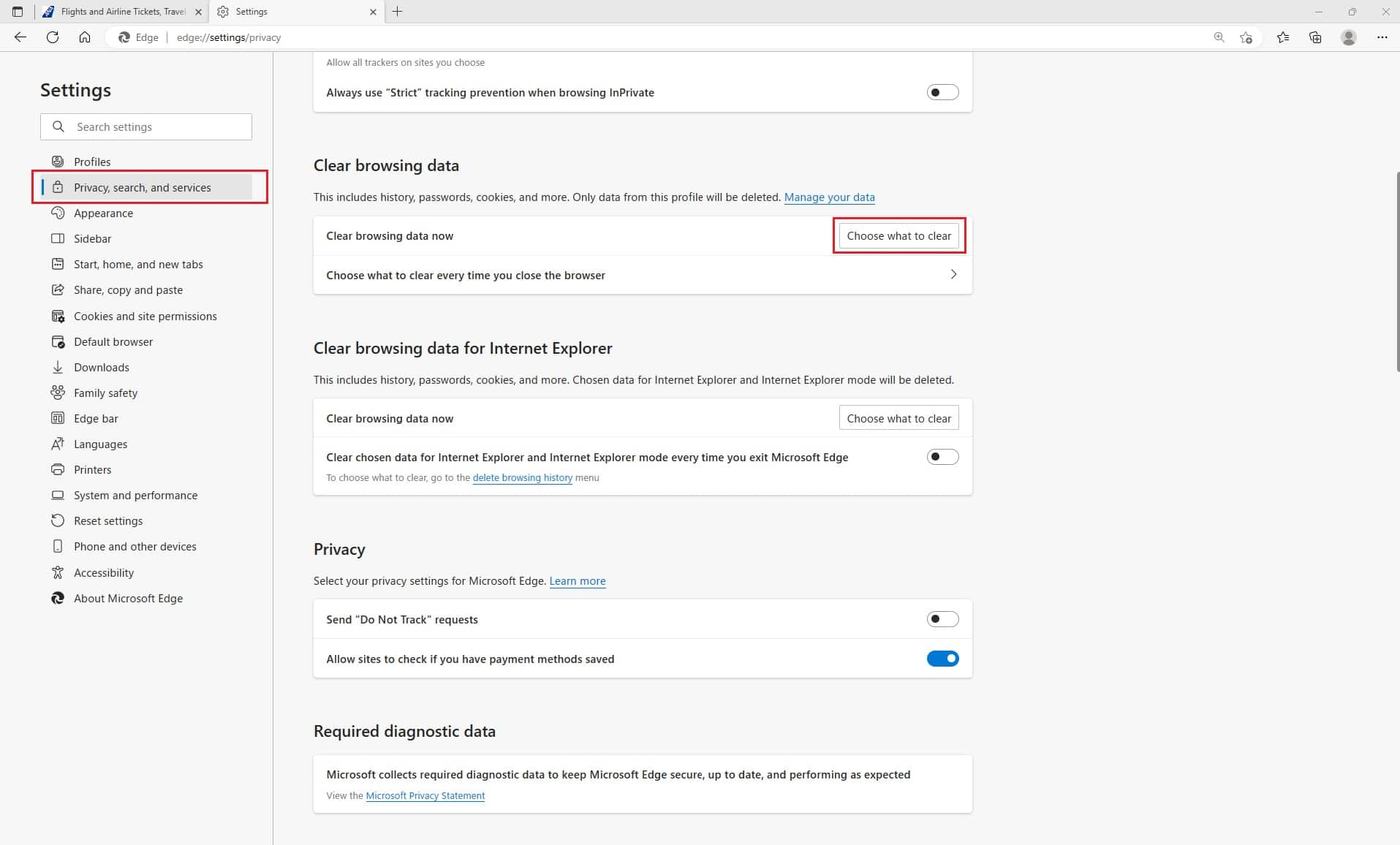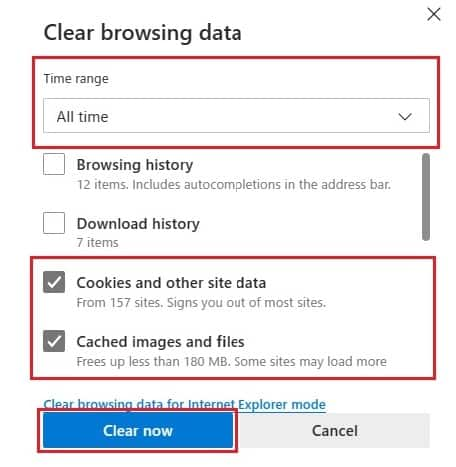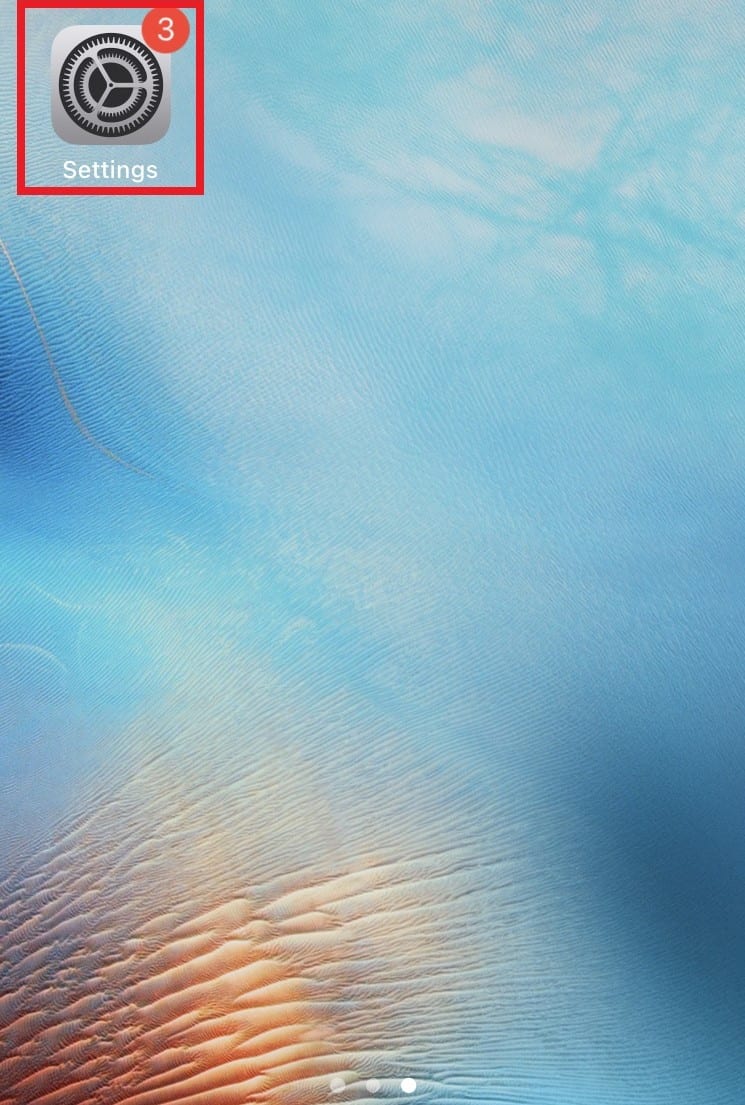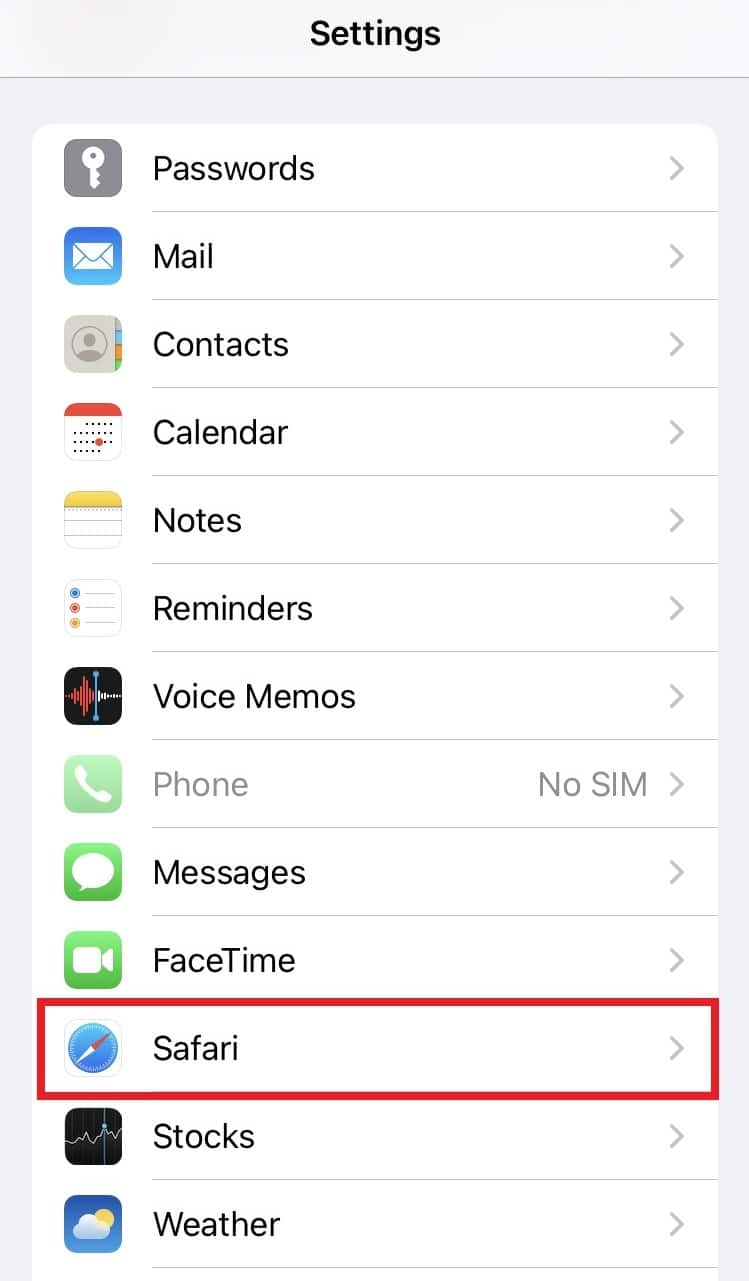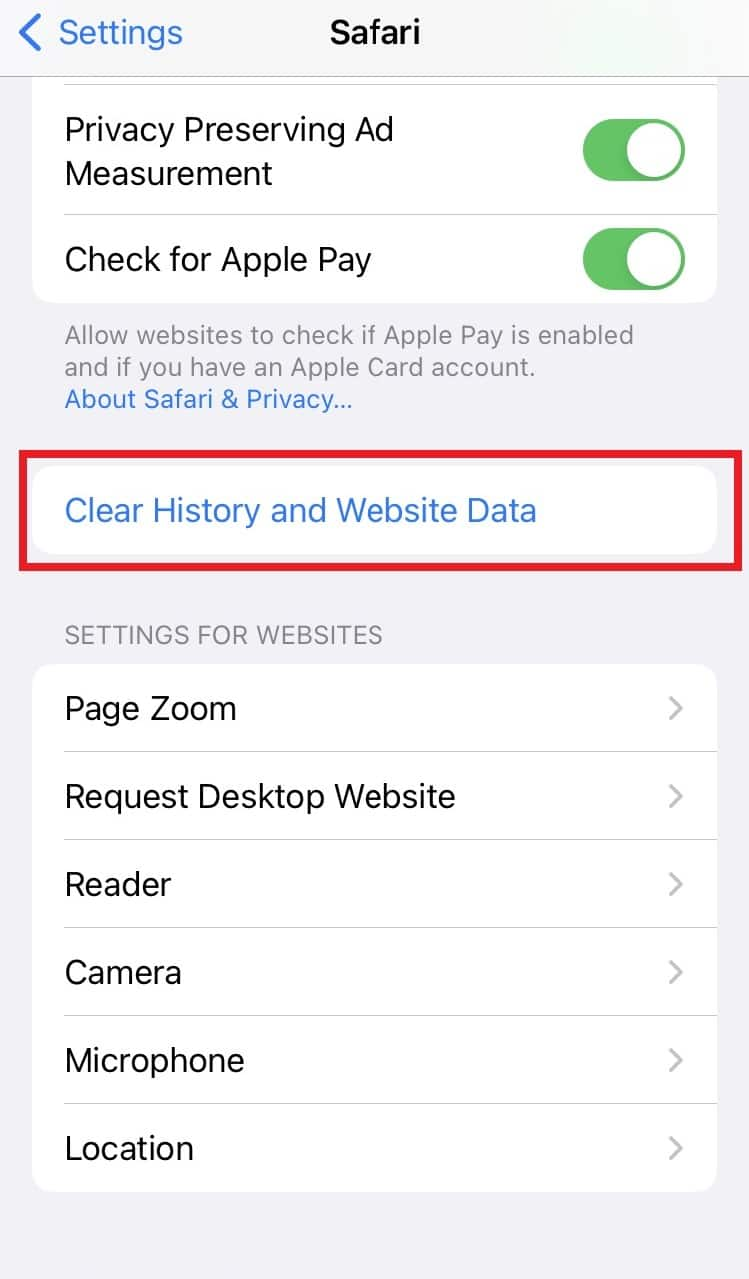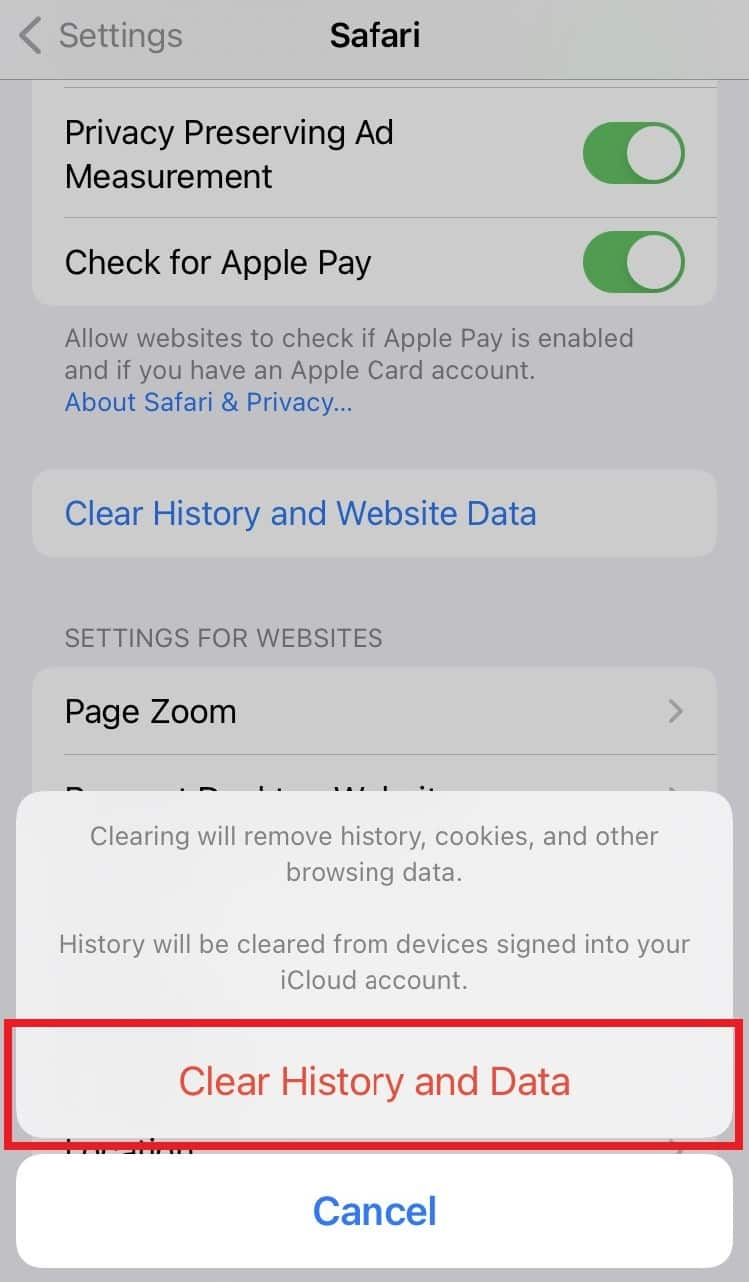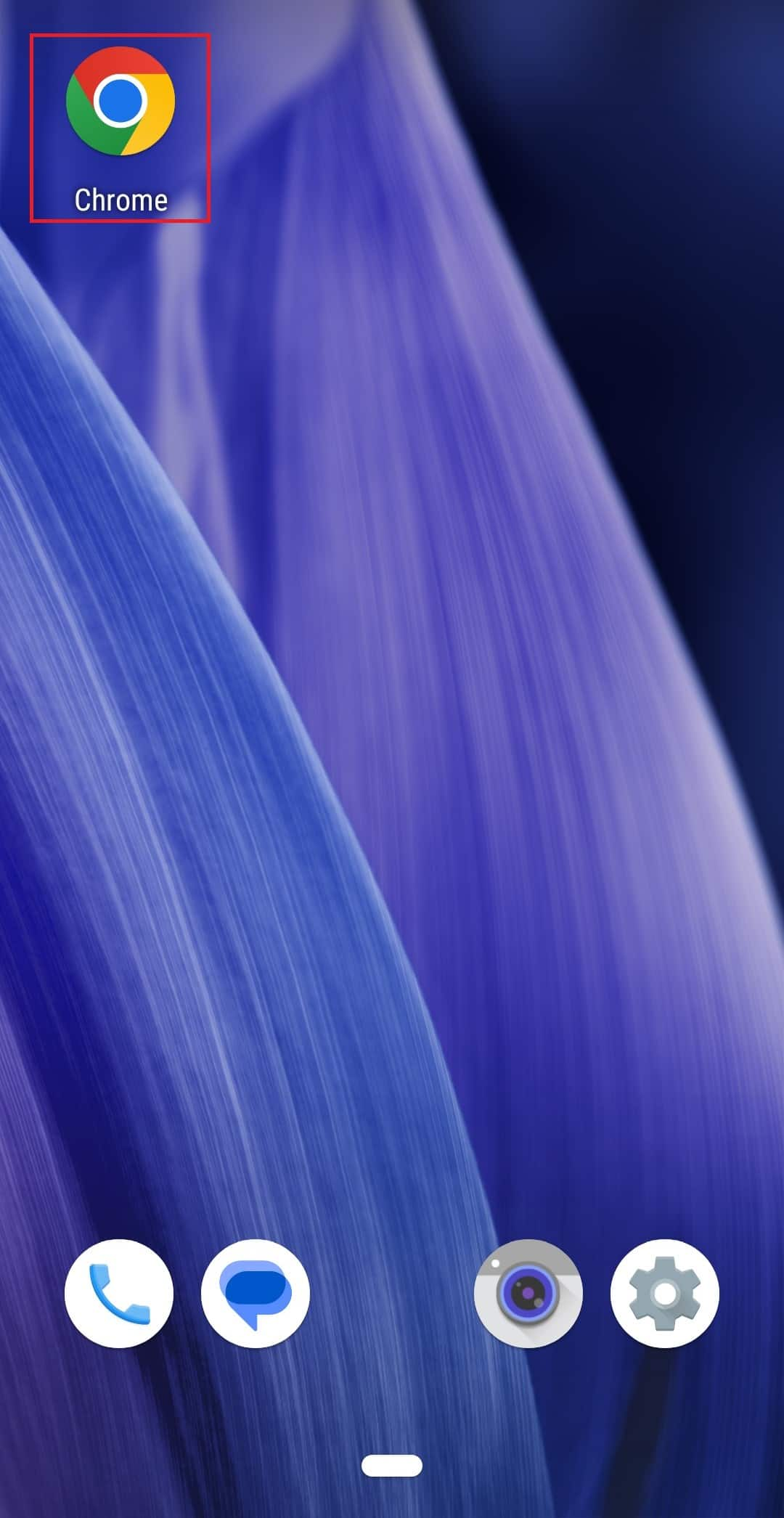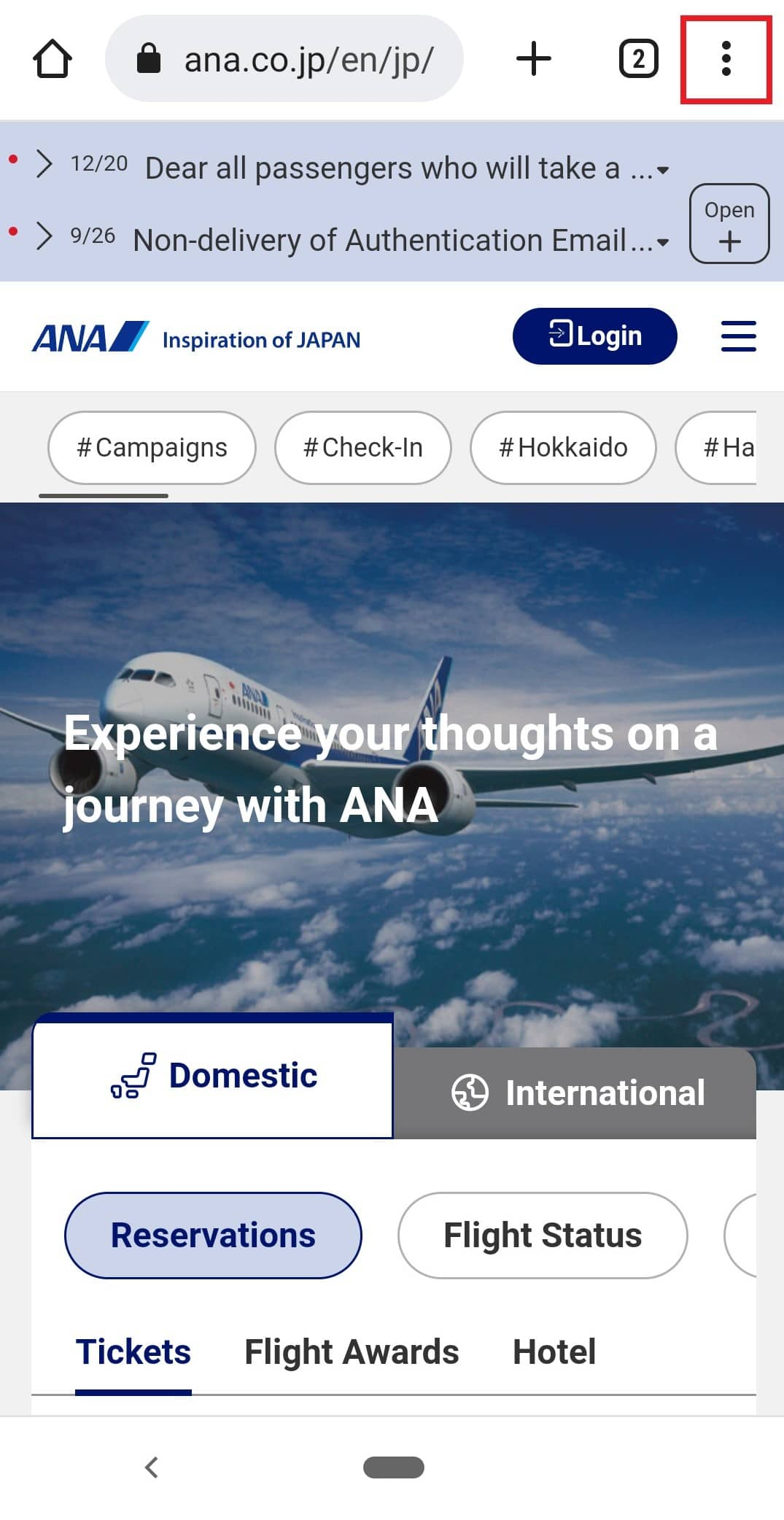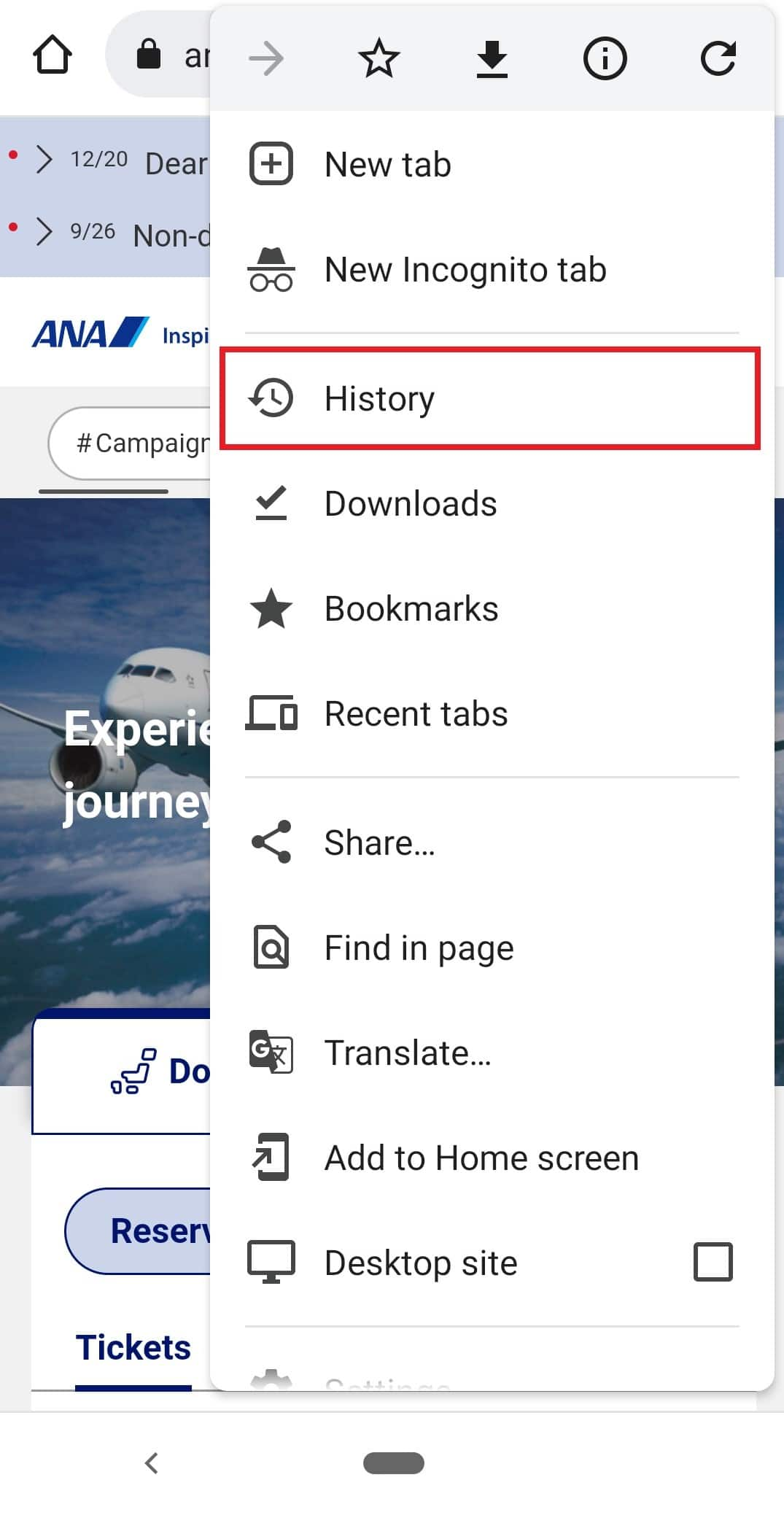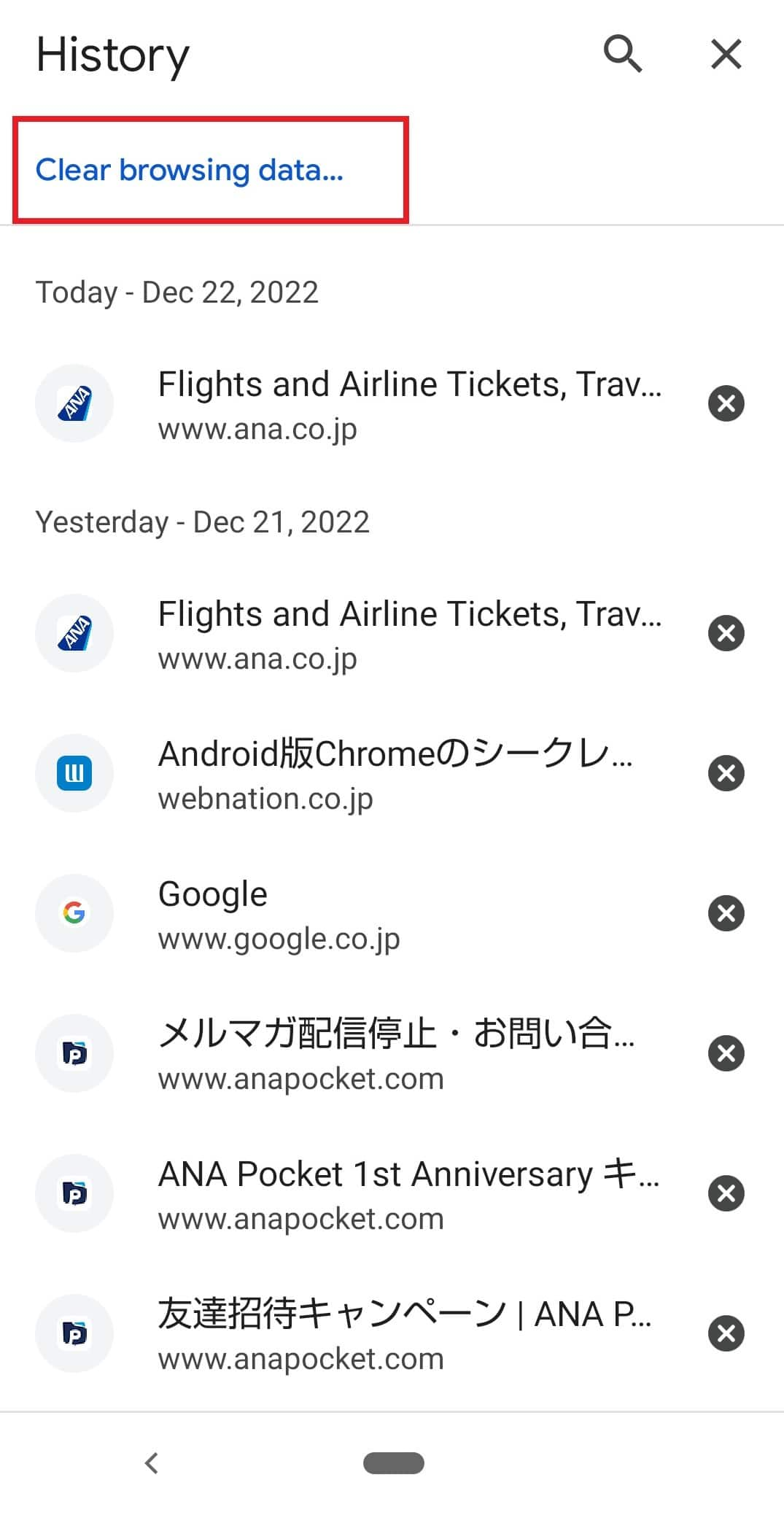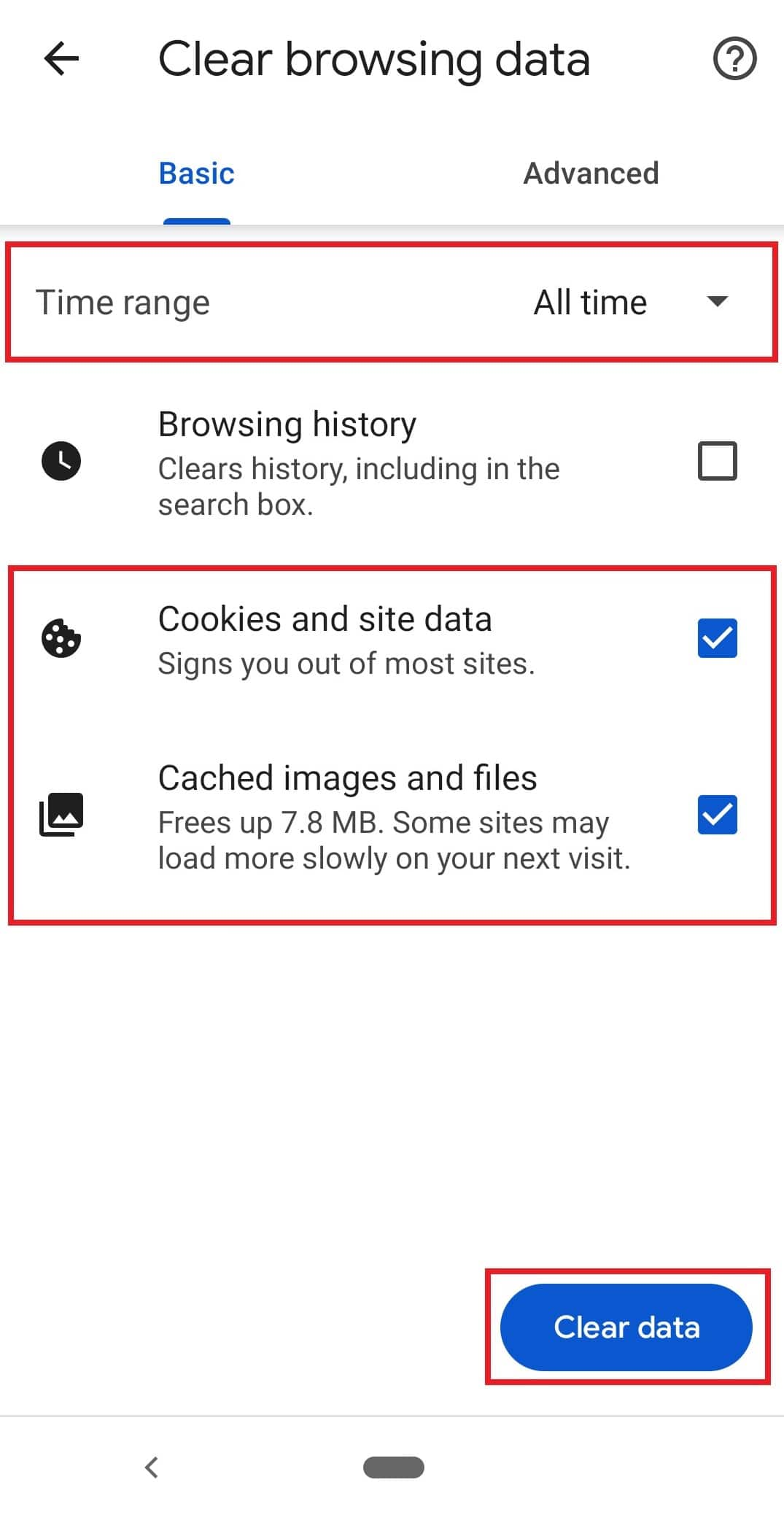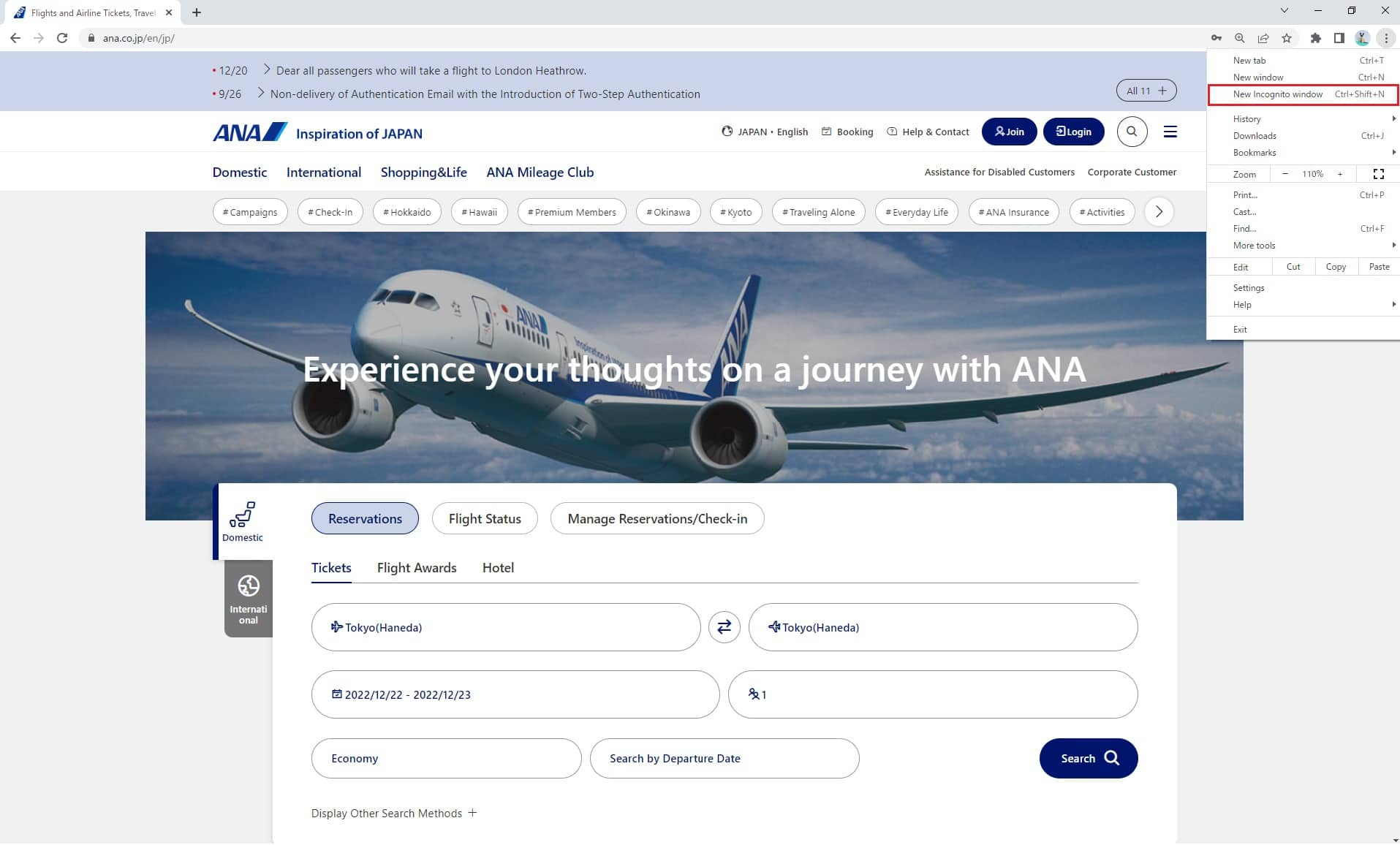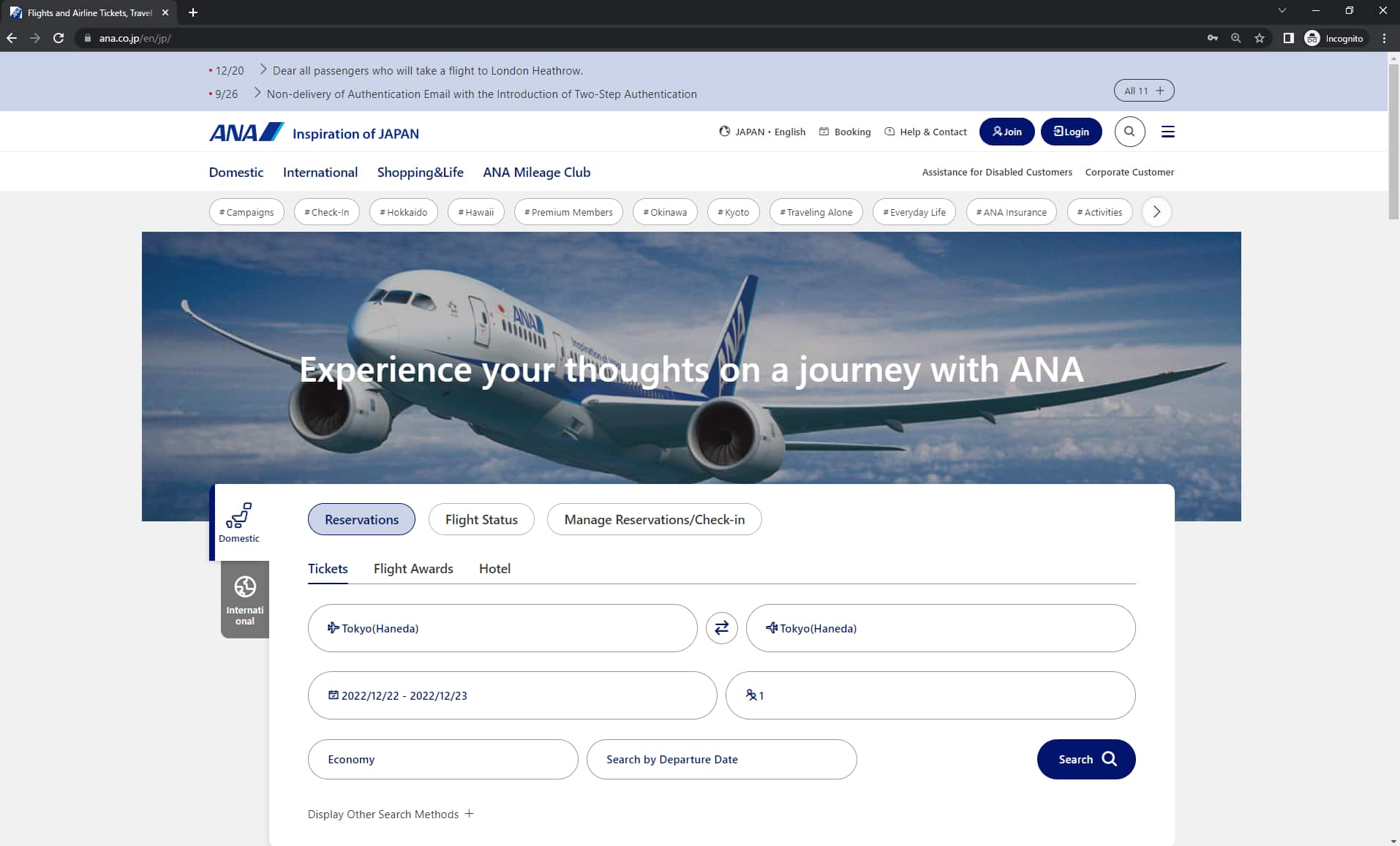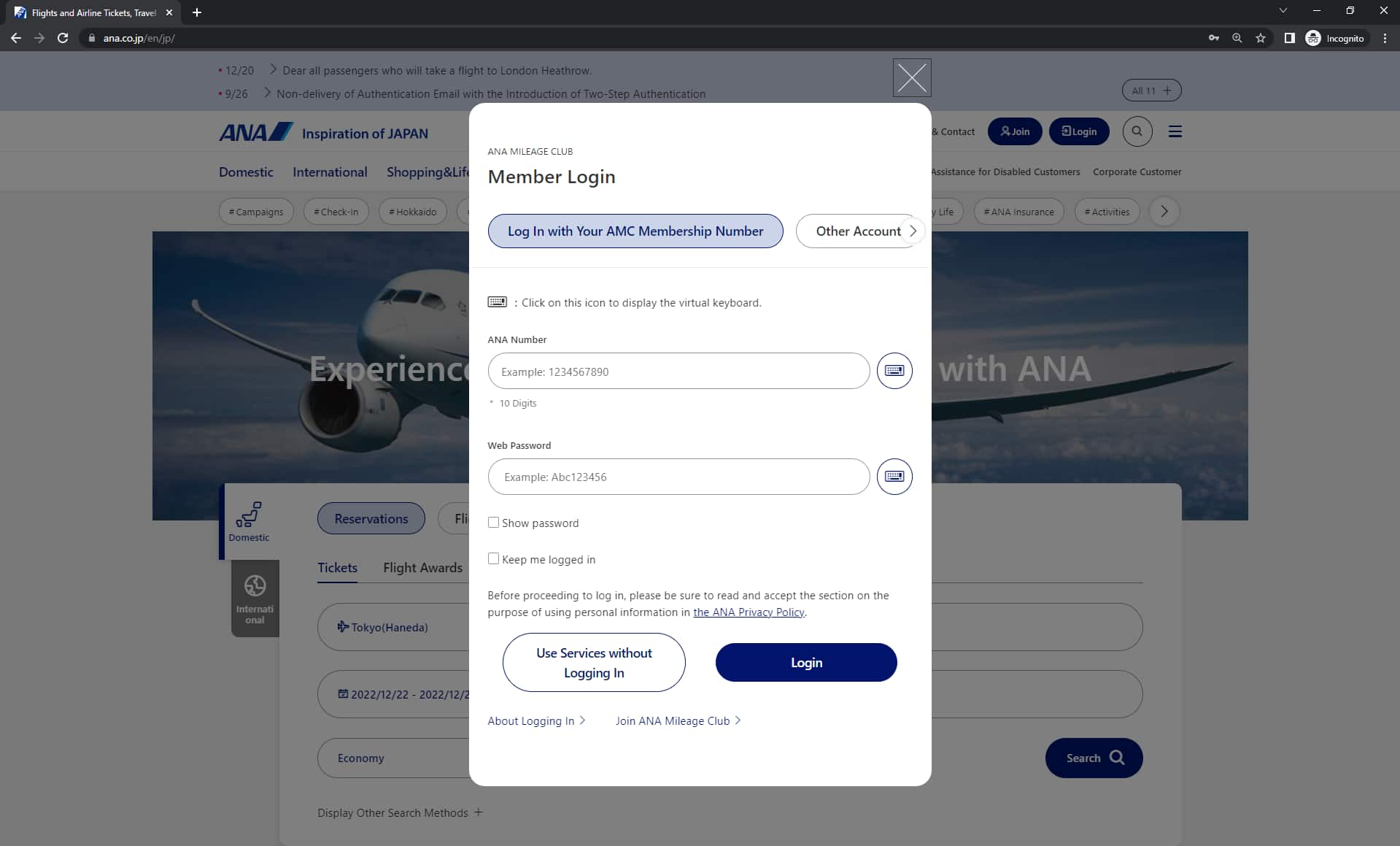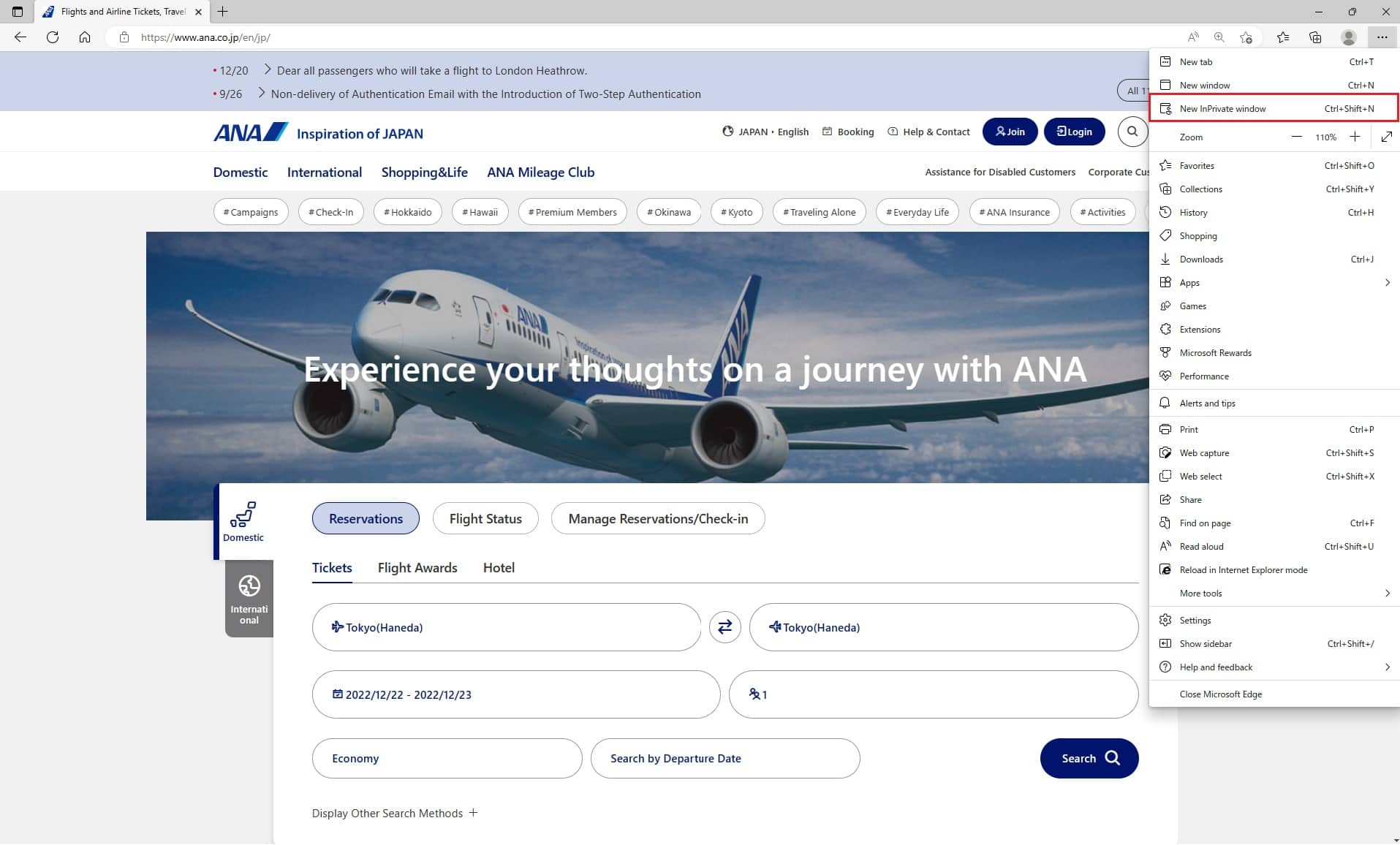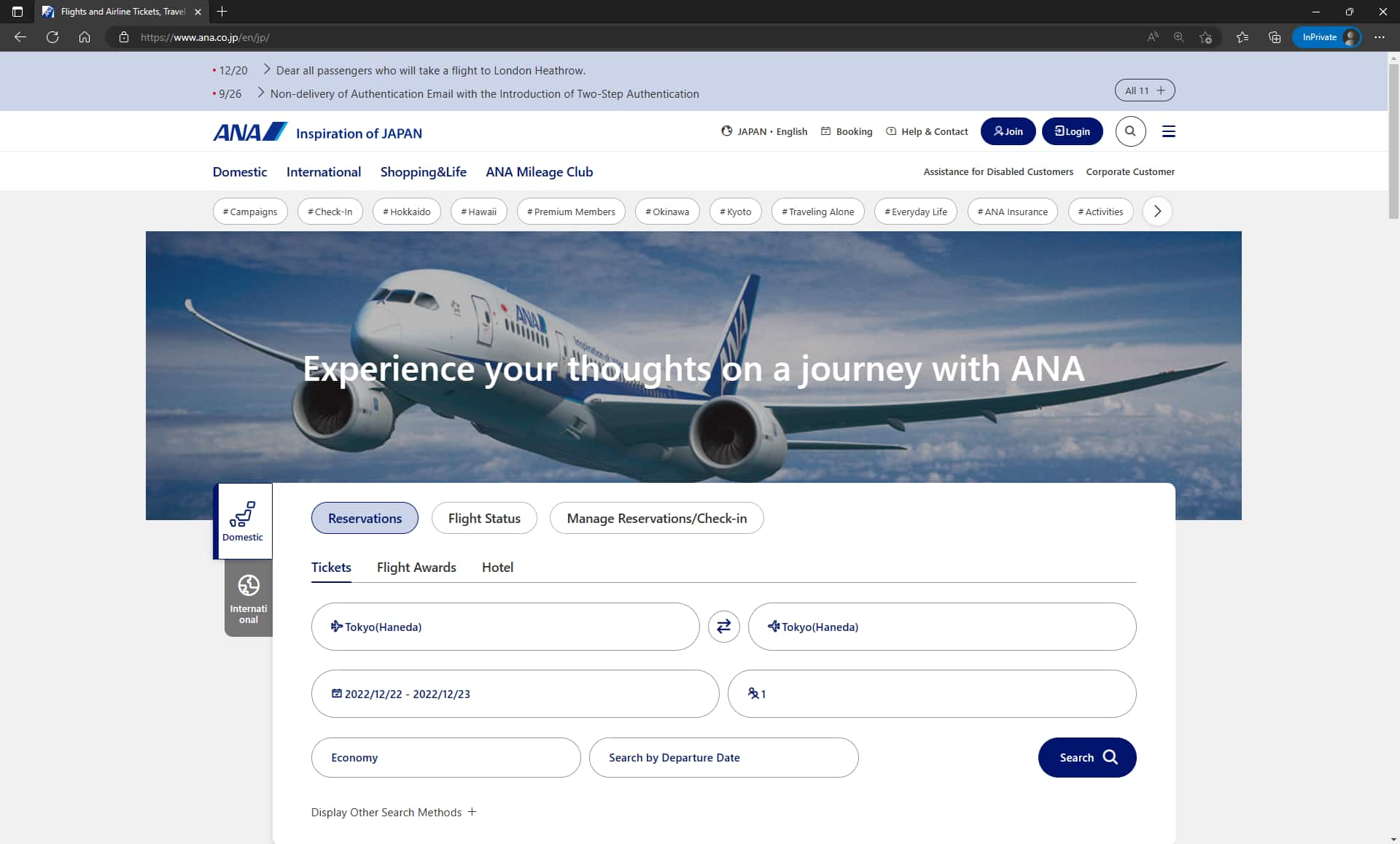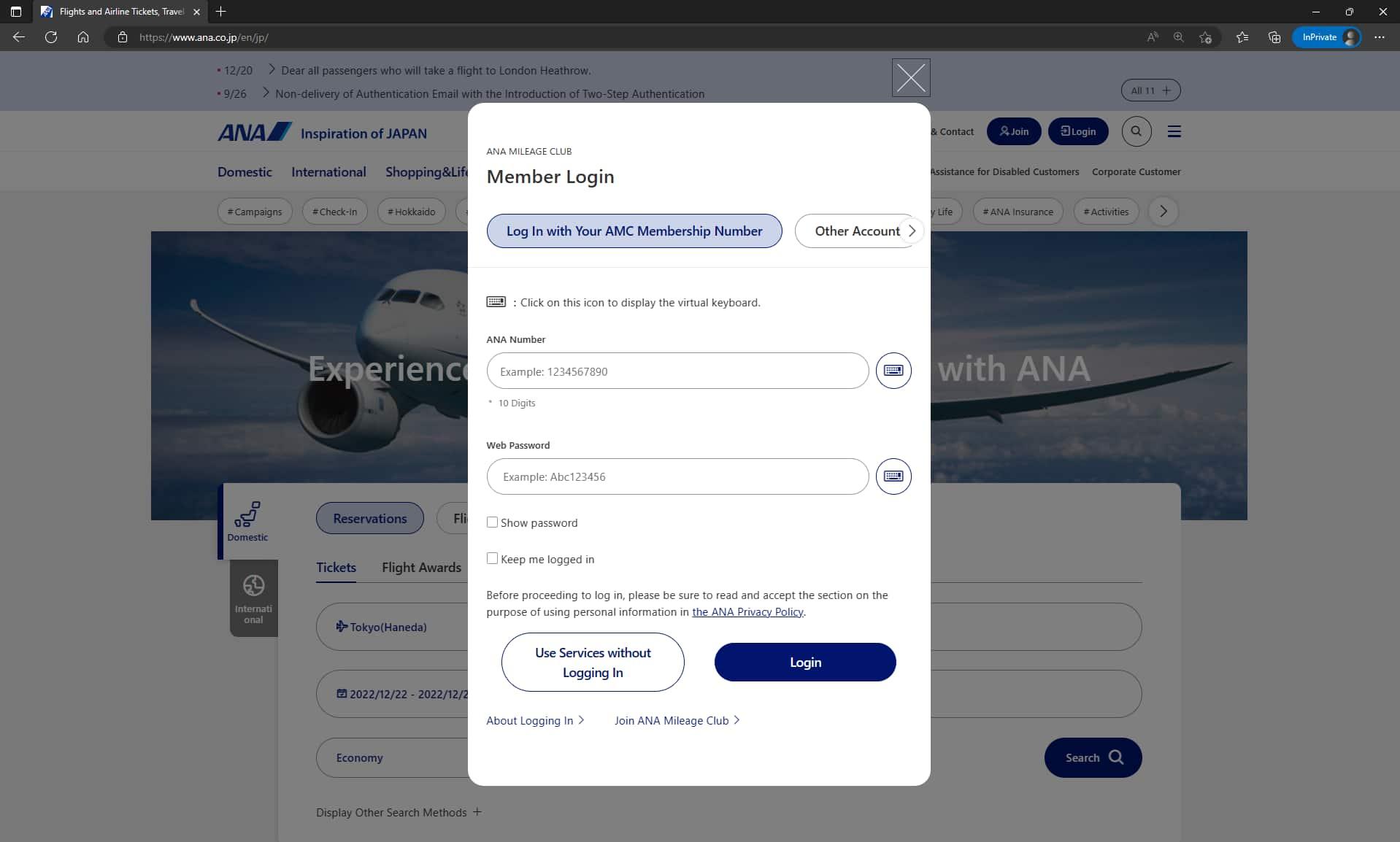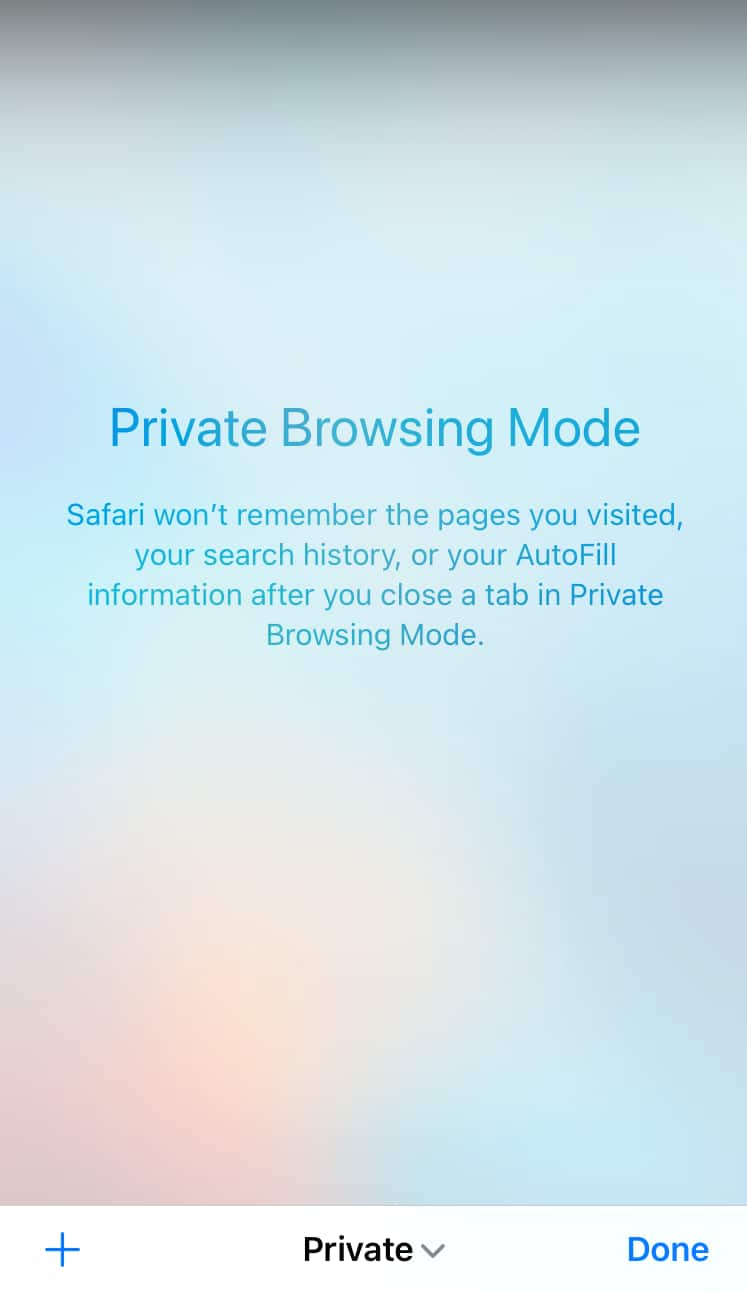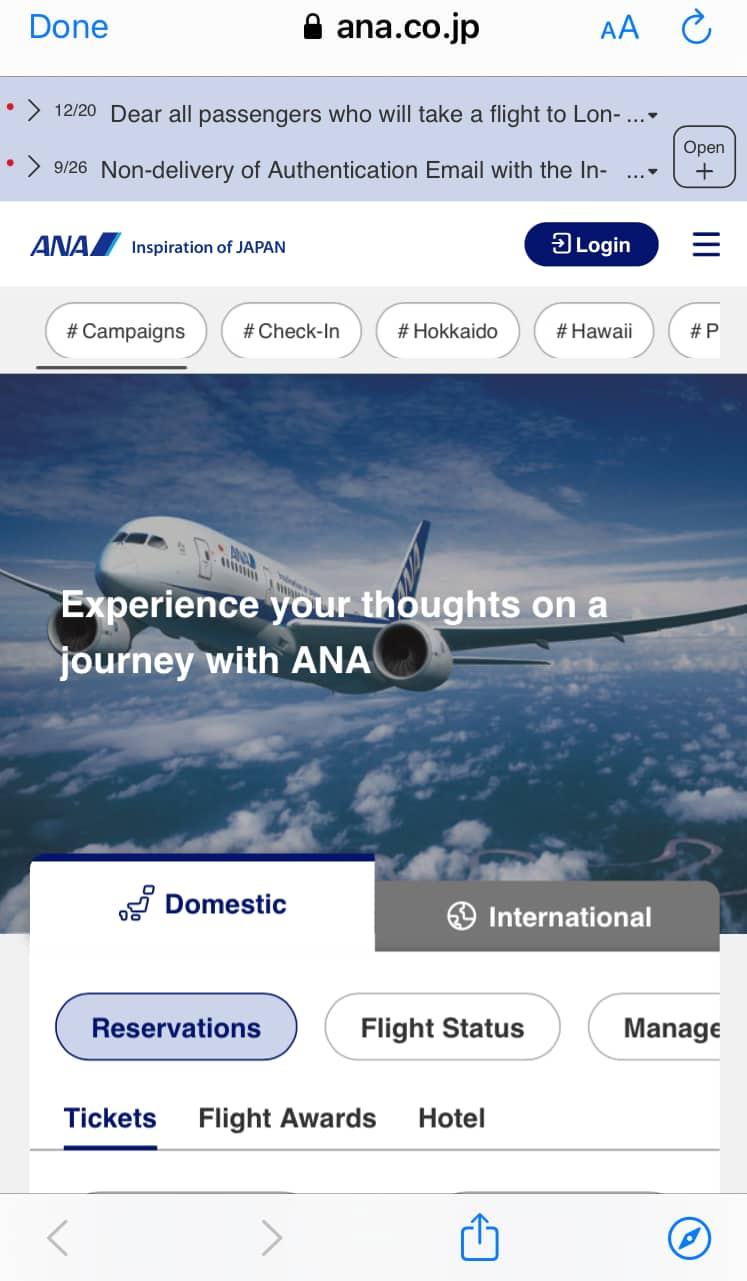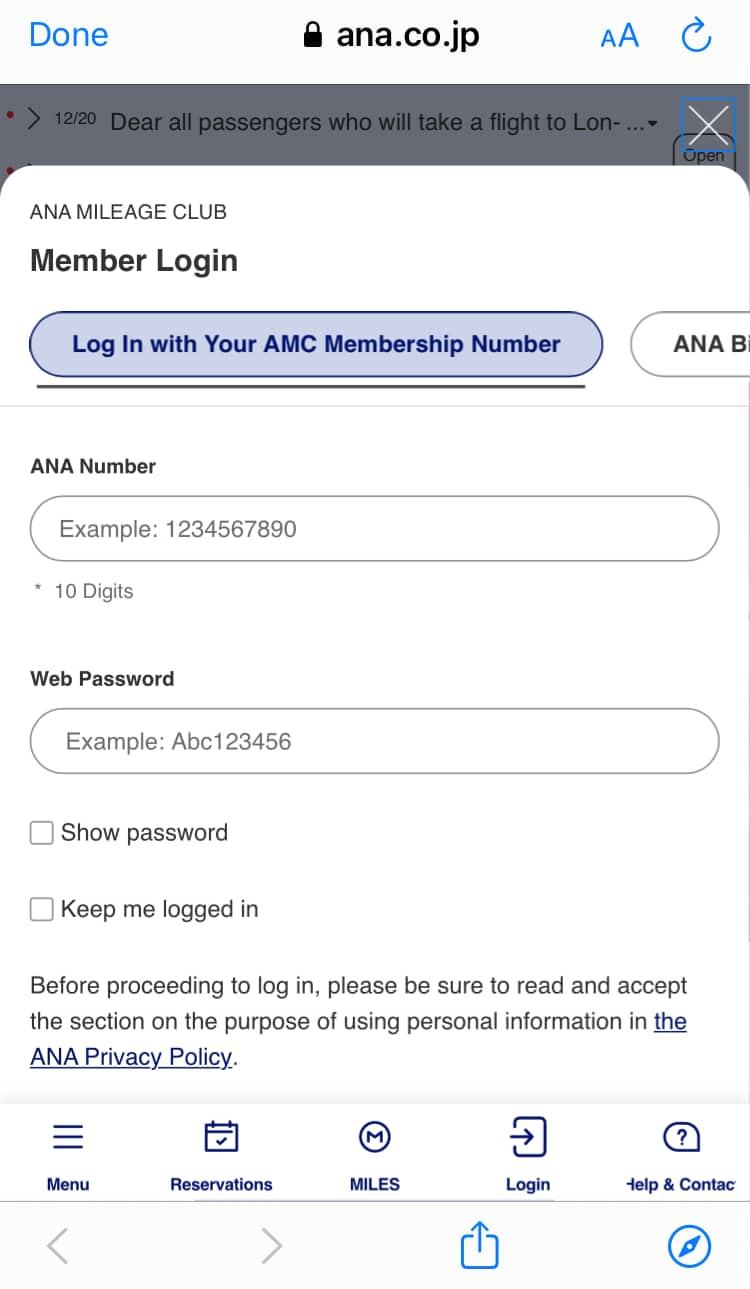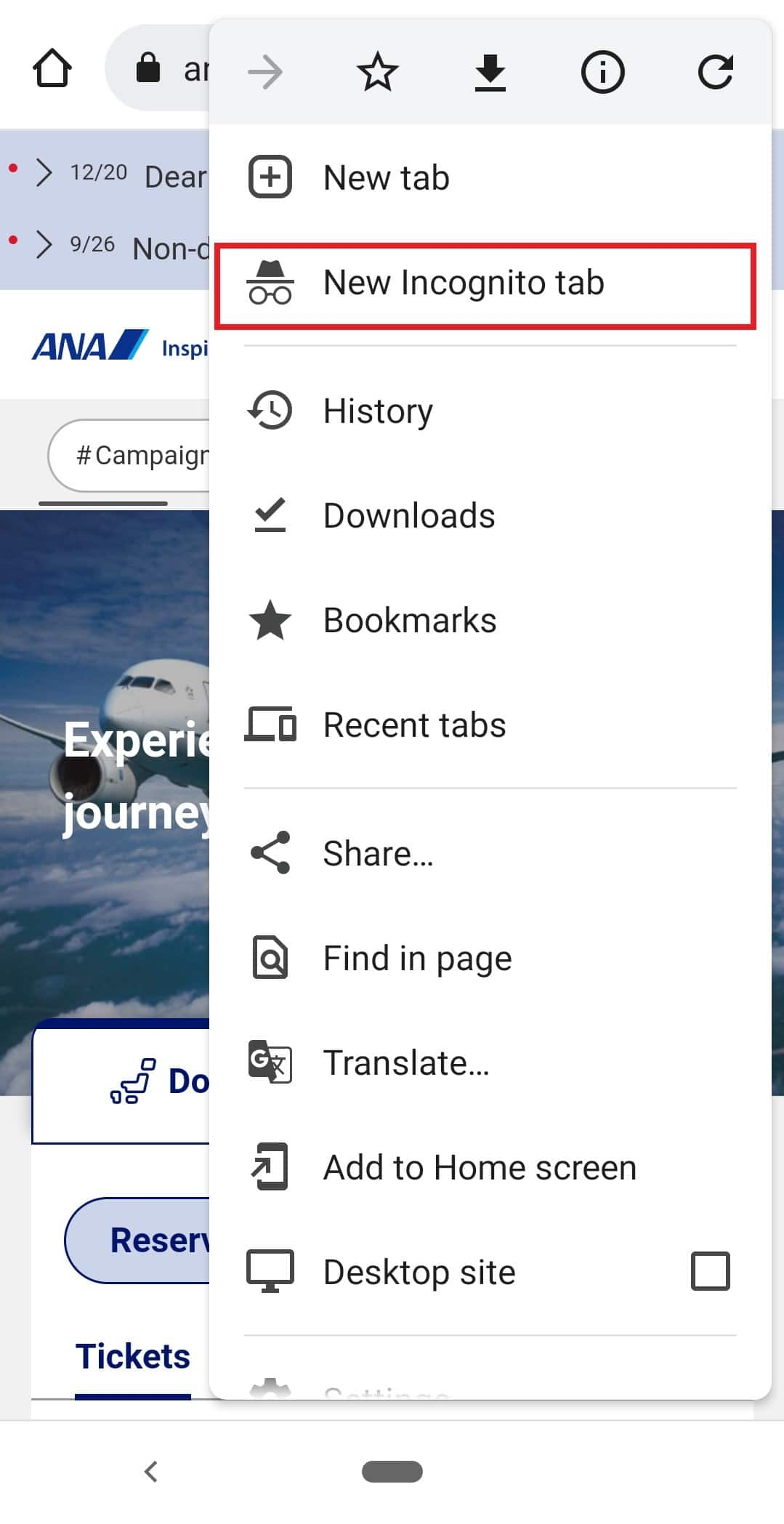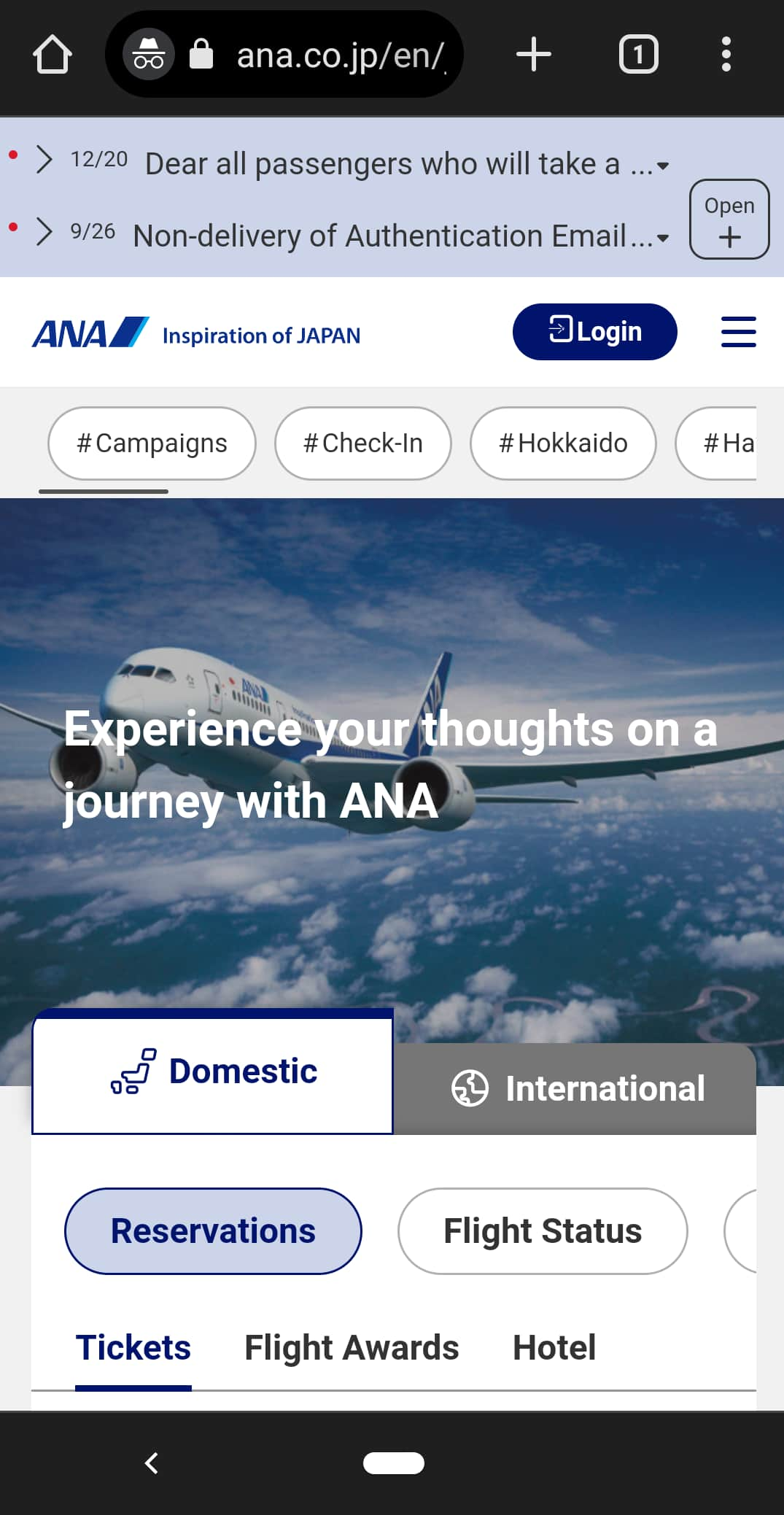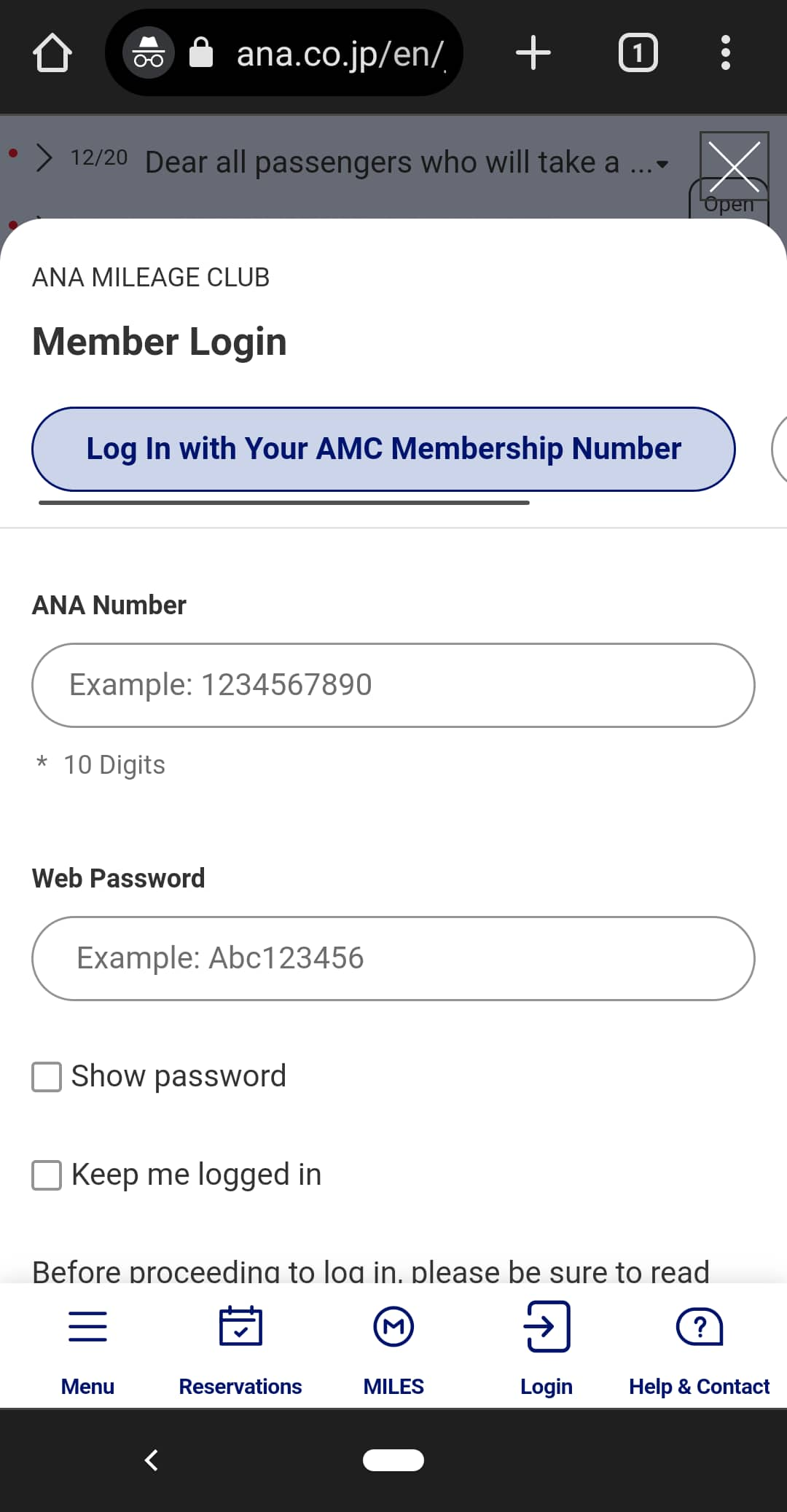- Please select the card you wish to join
-

Get your digital card immediately
No enrollment or annual fees
ANA Mileage Club Card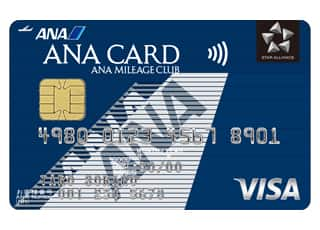
Earn more miles for your money
With credit function
ANA Card
When a Page Does Not Display Properly or You Cannot Log In
If a page is not displaying properly or you cannot log in, you may be able to resolve the issue by taking the following measures.
(Please understand that these measures may not resolve the issue depending on your internet environment and device.)
First Step
Please first see System Requirement to confirm if your internet environment is in line with that recommended for the ANA website.
-
*
Pages may not function or display as intended depending on your device and the version of the OS or browser you are using.
-
*
If you continue to encounter the same issue after attempting to fix it with the operational procedures shown below, please contact the manufacturer of your device directly. ANA will not be able to answer such inquiries.
-
*
The operational procedures and images shown below are only examples.
Logging in from the View Reservations Screen
-
When Using a Computer
-
When Using a Smartphone
Clear Cookies and Cache
If the page is not displaying properly or you cannot log in, you may be able to resolve the issue by clearing your browser's cookies and cache.
If you clear the cookies and cache, the information memorized by your browser may be deleted. You may also be logged out from any websites or apps for which you decided to stay logged in on your browser. In this instance, you will need to log in again, re-enter your details, etc. We therefore ask that you accept the potential effects of clearing cookies and cache before taking this measure.
-
When Using a Computer
-
*
Click or tap on the images to make them larger.
-
*
-
When Using a Smartphone
-
*
Click or tap on the images to make them larger.
-
*
Logging In While Using Incognito Mode
-
When Using a Computer
-
*
Click or tap on the images to make them larger.
-
*
-
When Using a Smartphone
-
*
Click or tap on the images to make them larger.
-
*