- Please select the card you wish to join
-

Get your digital card immediately
No enrollment or annual fees
ANA Mileage Club Card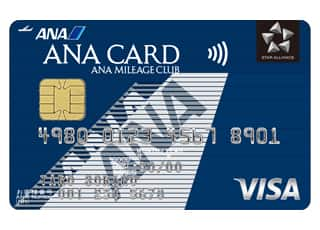
Earn more miles for your money
With credit function
ANA Card
Guide to Bank Transfers and E-money Payments (Japanese Residents Only)
Passengers who apply to receive compensation via bank transfer or e-money will be sent an email regarding how to receive compensation.
This may take two weeks if a number of expenses associated with delays or cancellations (accommodation, transportation, etc.) need to be calculated. Note: It may take up to one month depending on the circumstances (e.g. in the case of large numbers of flight delays/cancellations).
Please follow the instructions below to receive compensation.
Passengers Requesting Compensation via E-money
You will be redirected to the website of "Chooseable eGIFT". Please be aware that the website is in Japanese only.
Passengers Requesting Compensation via Bank Transfer
STEP 1
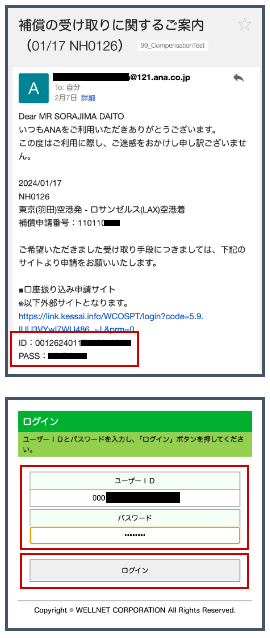
Enter the ID and password provided in the email regarding receiving compensation and click "Login". Note that access will be locked if the wrong details are entered three times.
-
*
The password is issued as alphanumeric characters. It is recommend to copy and paste it as is.
-
*
Be aware of errors in entering similar characters such as "i," "I," "l," "1," "0" and "o".
STEP 2
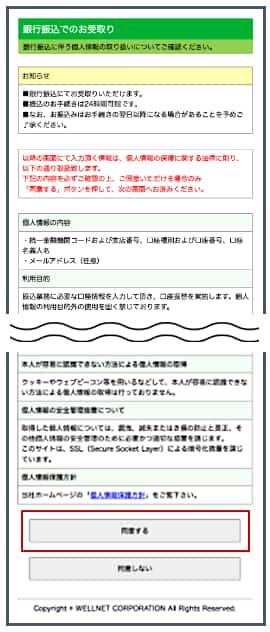
Confirm the handling of personal information related to bank transfer and click "Agree".
STEP 3
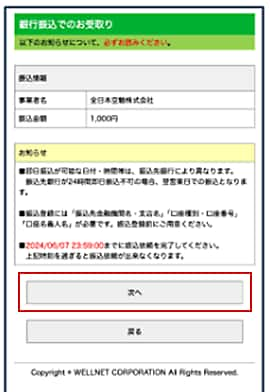
Check the transfer details and click "Next".
STEP 4
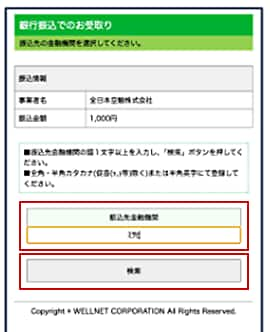
Enter at least the first character of the payee financial institution in kana or half-width alphabetical characters and click "Search".
STEP 5
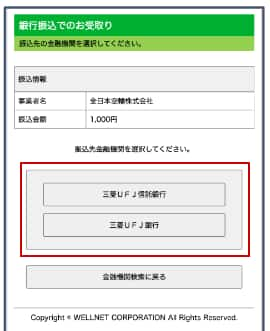
Select the name of the payee financial institution.
STEP 6
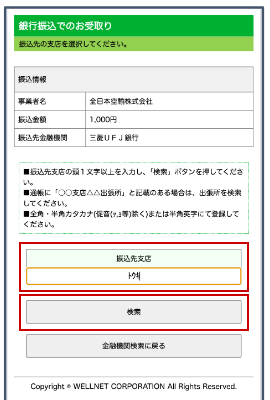
Enter at least the first character of the payee financial institution branch, and then click "Search".
STEP 7
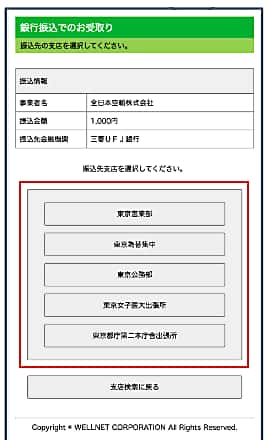
Select the payee financial institution branch.
STEP 8
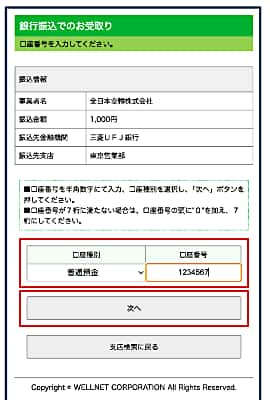
Select the account type, enter the account number, and click "Next".
-
*
Note that access will be locked if the wrong details are entered six times.
STEP 9
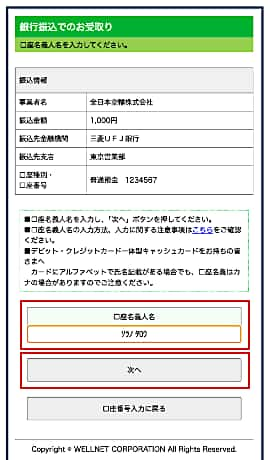
Enter the account holder name and click "Next". For customers with a bank passbook, enter the account holder name as it appears on page 1 or 2 of the passbook.
-
*
Please include a space between the first and last names. If the account holder name on the passbook is alphabetical, please ensure it is spelled correctly.
-
*
Instructions regarding entering the account holder name can be found on the Wellnet Corporation website.
-
*
Note that access will be locked if the wrong details are entered six times.
STEP 10
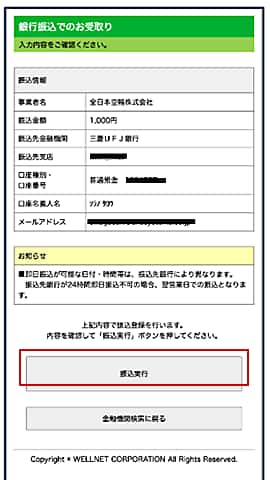
A final confirmation screen for the transfer details will be displayed. Please check that all information entered is correct and click "Begin Transfer".
-
*
If there are any errors in the account name or account information, customers will receive an email from the ANA domain (@121.ana.co.jp). Please follow the above steps to re-submit the correct information.
Frequently Asked Questions
Here are some frequently asked questions about applying for compensation. Please refer to them if you have any concerns.


