- Please select the card you wish to join
-

Get your digital card immediately
No enrollment or annual fees
ANA Mileage Club Card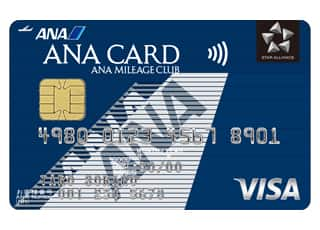
Earn more miles for your money
With credit function
ANA Card
Online Banking
You can make a payment for your flight ticket by transferring funds online.When you proceed to purchase the ticket and make a transfer from the Reservation Complete screen, no fee will be charged (borne by ANA).


