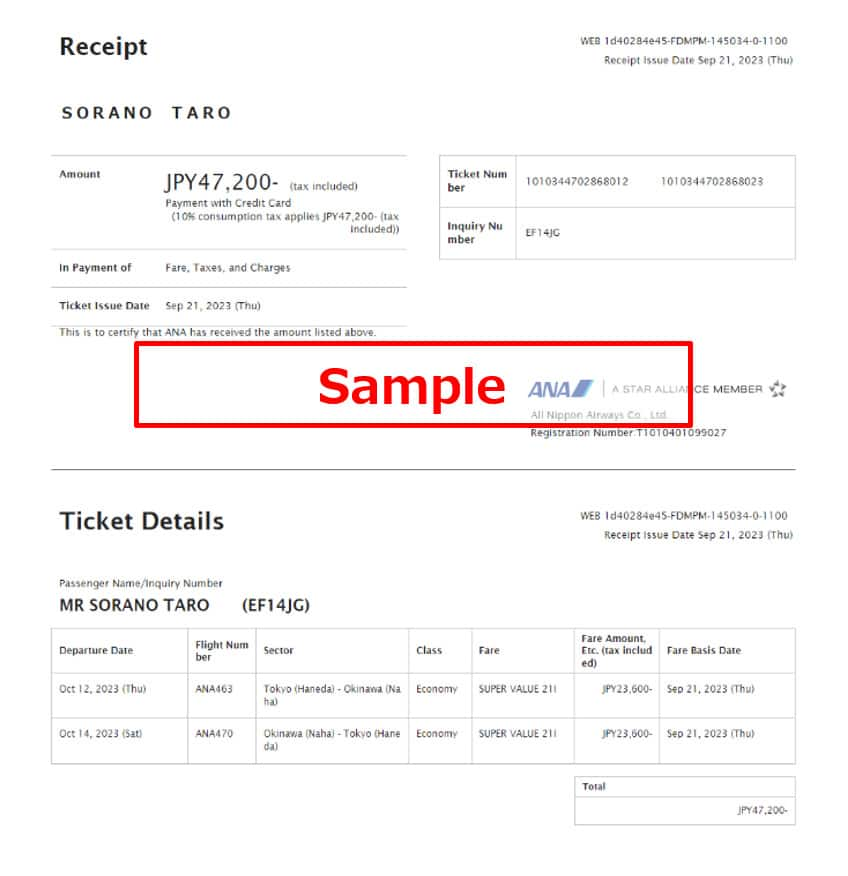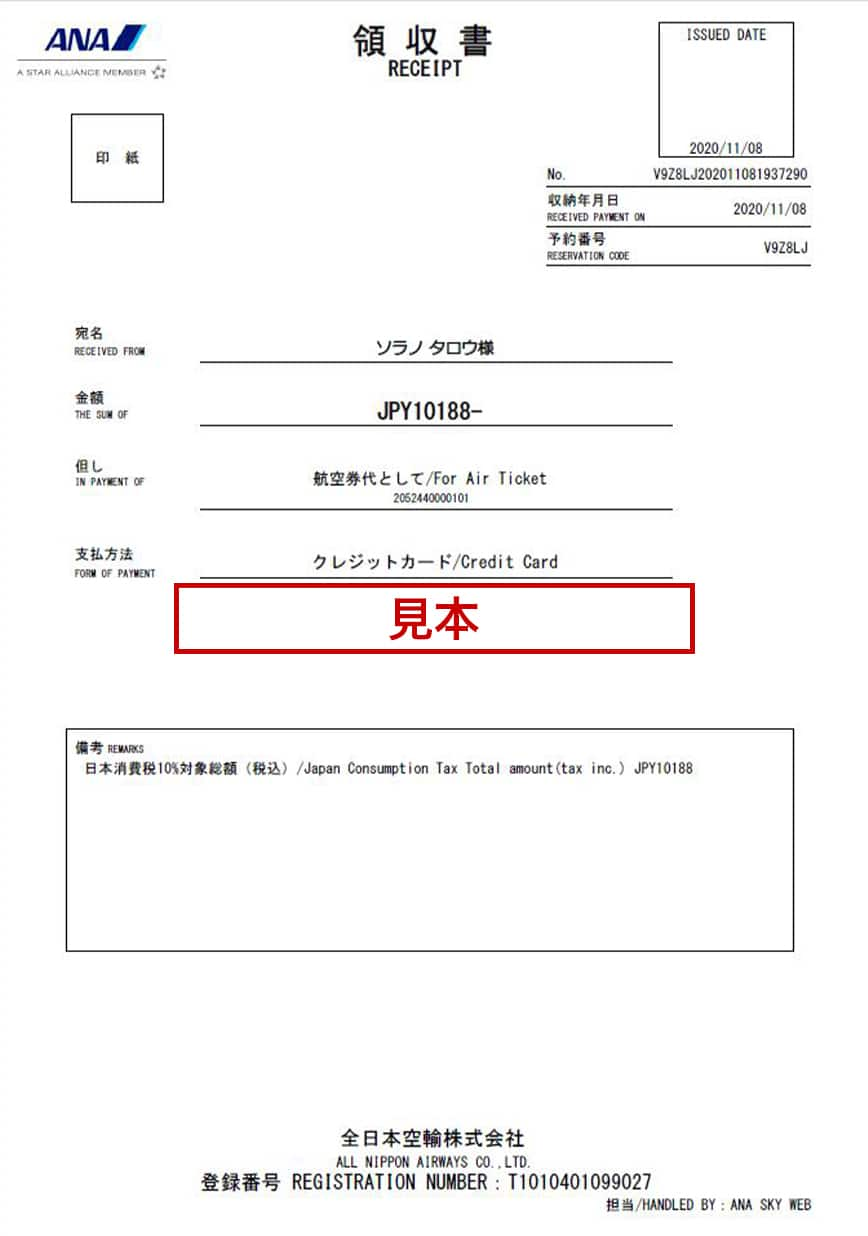- Please select the card you wish to join
-

Get your digital card immediately
No enrollment or annual fees
ANA Mileage Club Card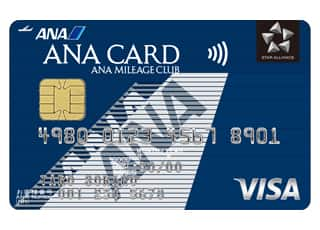
Earn more miles for your money
With credit function
ANA Card
Receipt issuing service (Japan Domestic Flights)
Here you will find information on how to issue receipts and use the Receipt Web Display Service.
Regarding Japanese invoice system
Receipts that have met the requirements of the invoice system can be displayed on the ANA app and ANA website.
(ANA Registration Number: T1010401099027)
If you are requesting these receipts, you will also need to provide the date on which the taxable assets were transferred (the actual boarding date). Please select the item in the Receipt Web Display Service options and also store the displayed flight ticket details.
The boarding pass, e-Ticket Itinerary Receipt, Security Certificate or Boarding Information form can also be used as a document with the written actual departure date. Because ANA's air transportation business is permitted to deliver qualified simplified invoices as specified in Article 70-11(4) of the Order for Enforcement of the Consumption Tax Act, the receipt issued will be a qualified simplified invoice.
-
*
Note that if you have a receipt that does not have the ANA Registration Number listed on it, you can display a receipt that lists the registration number by using the Receipt Web Display Service.
Regarding receipt issuance
From February 1, 2024, we are no longer able to issue receipts for the following at any airports or the ANA Domestic Reservation and Customer Service Center throughout Japan.
-
Combining multiple receipts into one receipt
-
Dividing one receipt into multiple receipts
-
Issuing a receipt for an amount different from the amount received
We apologize for any inconvenience this may cause and appreciate your understanding.