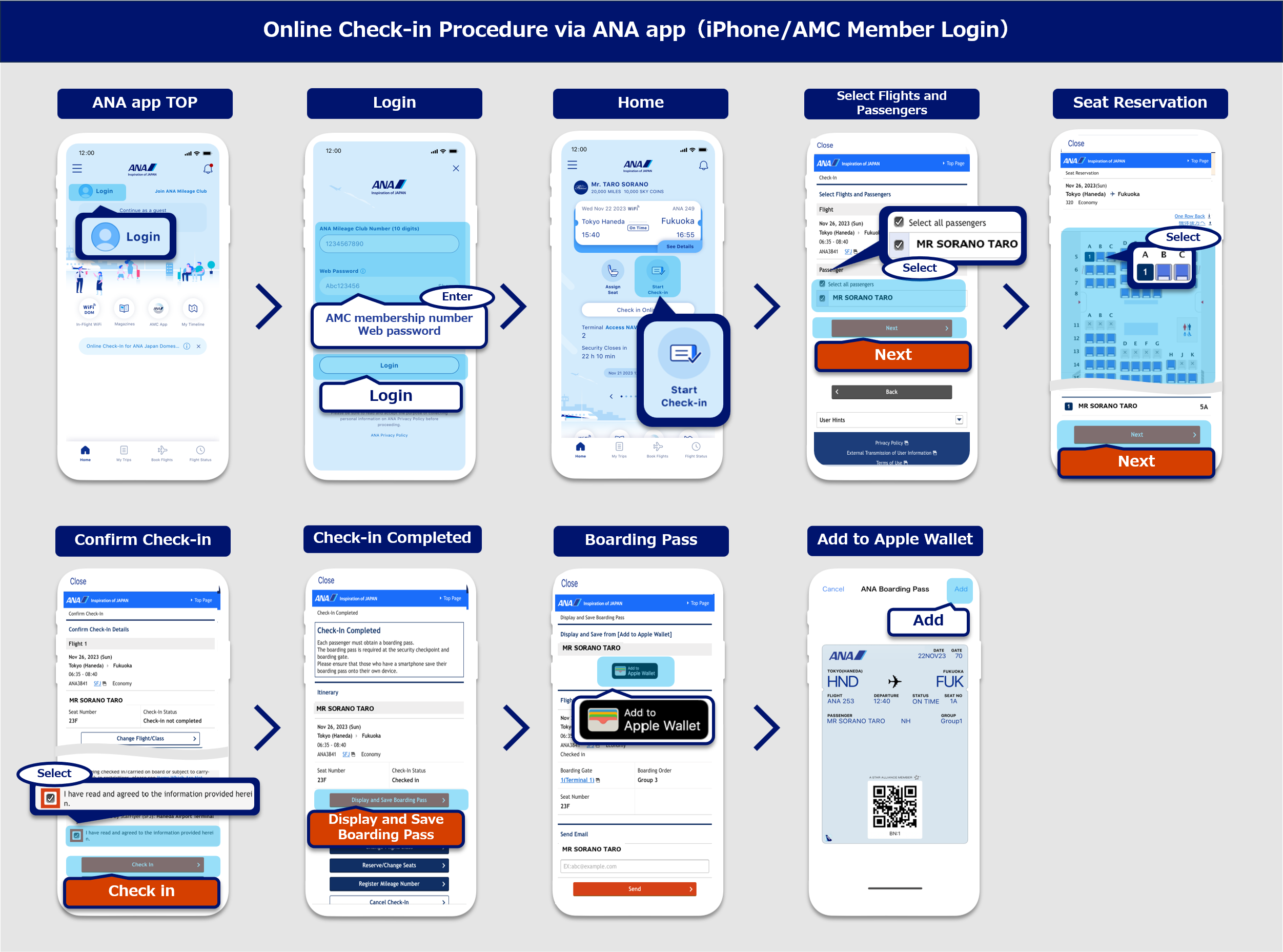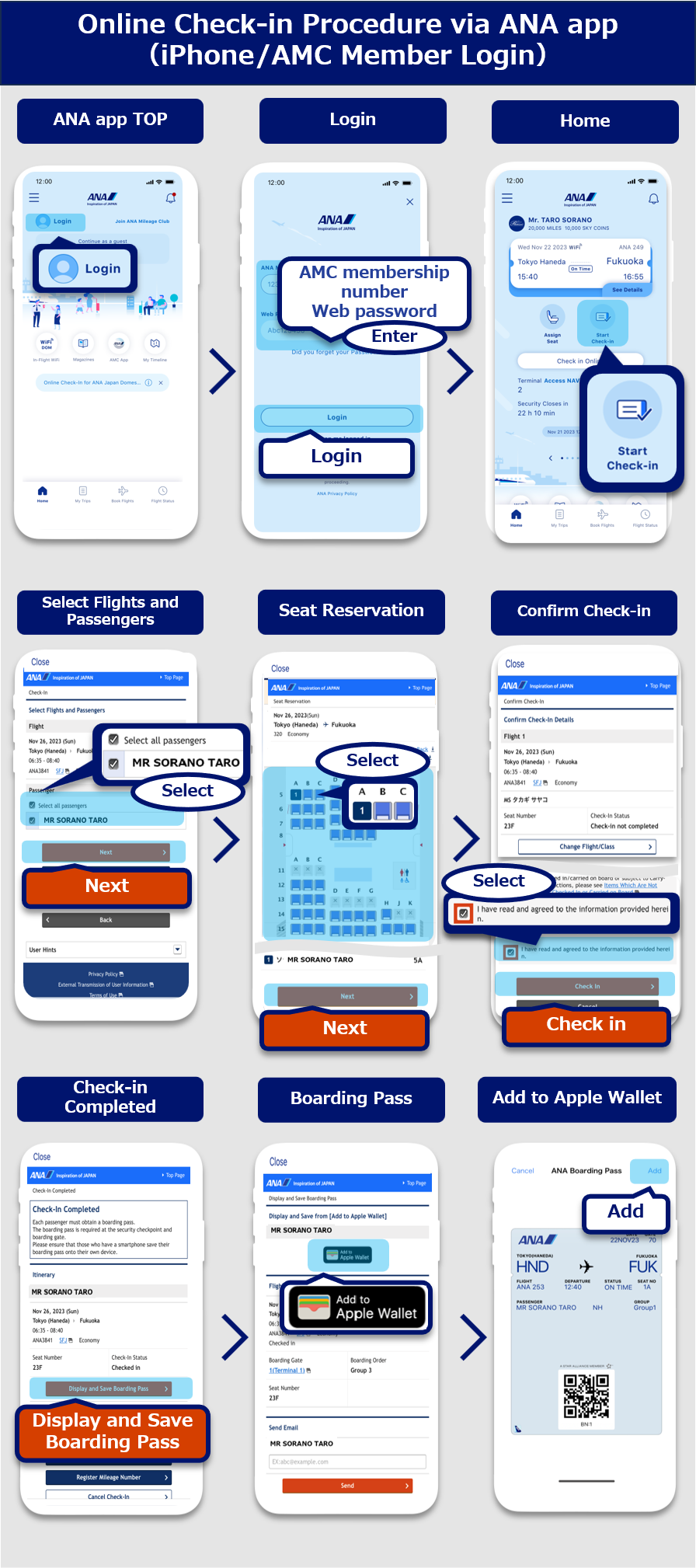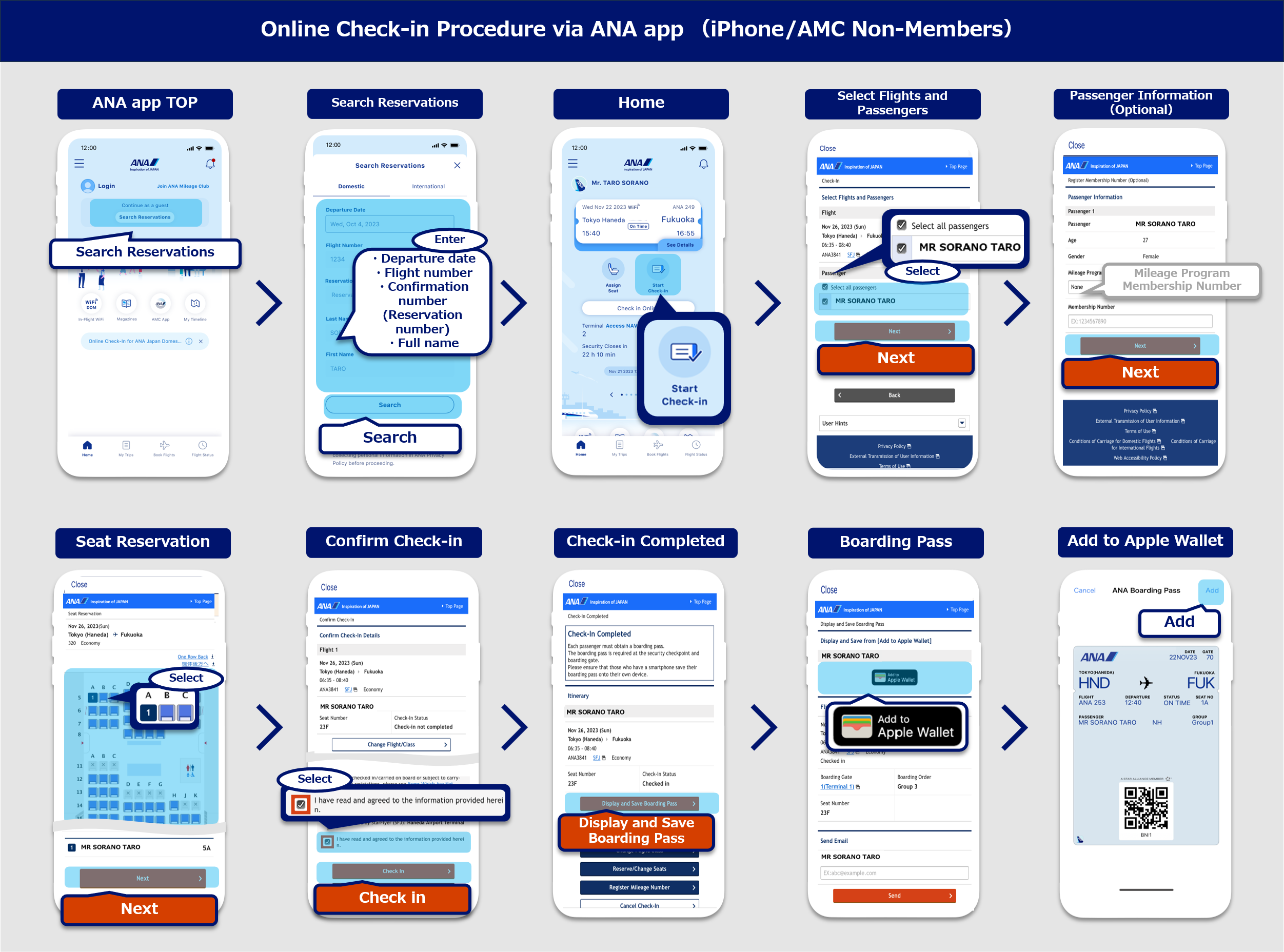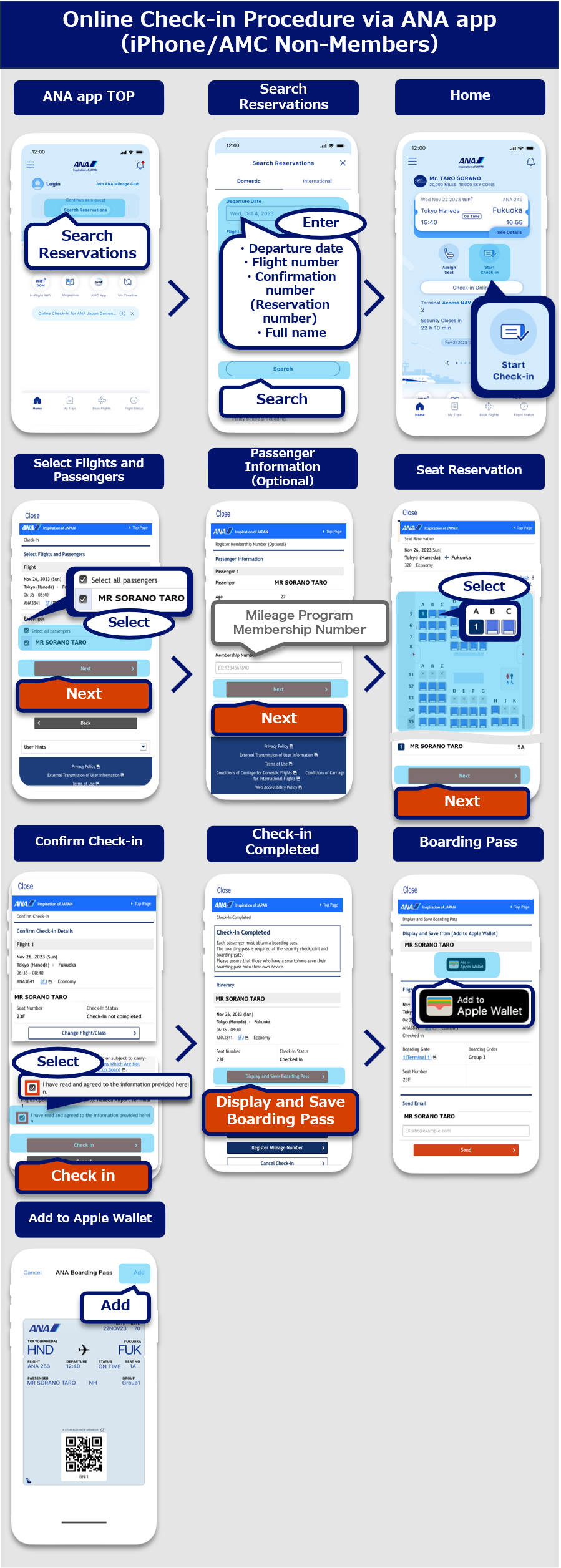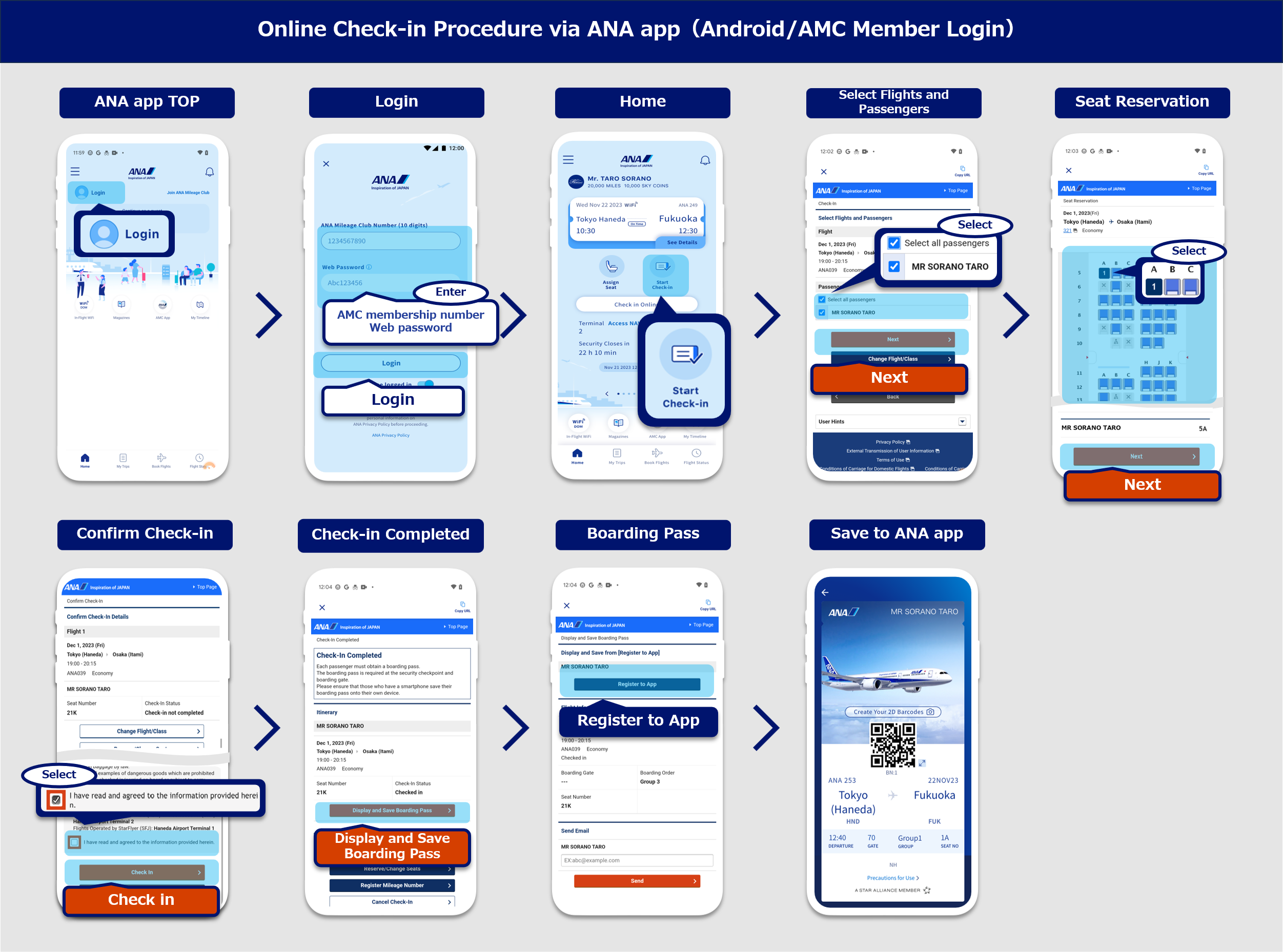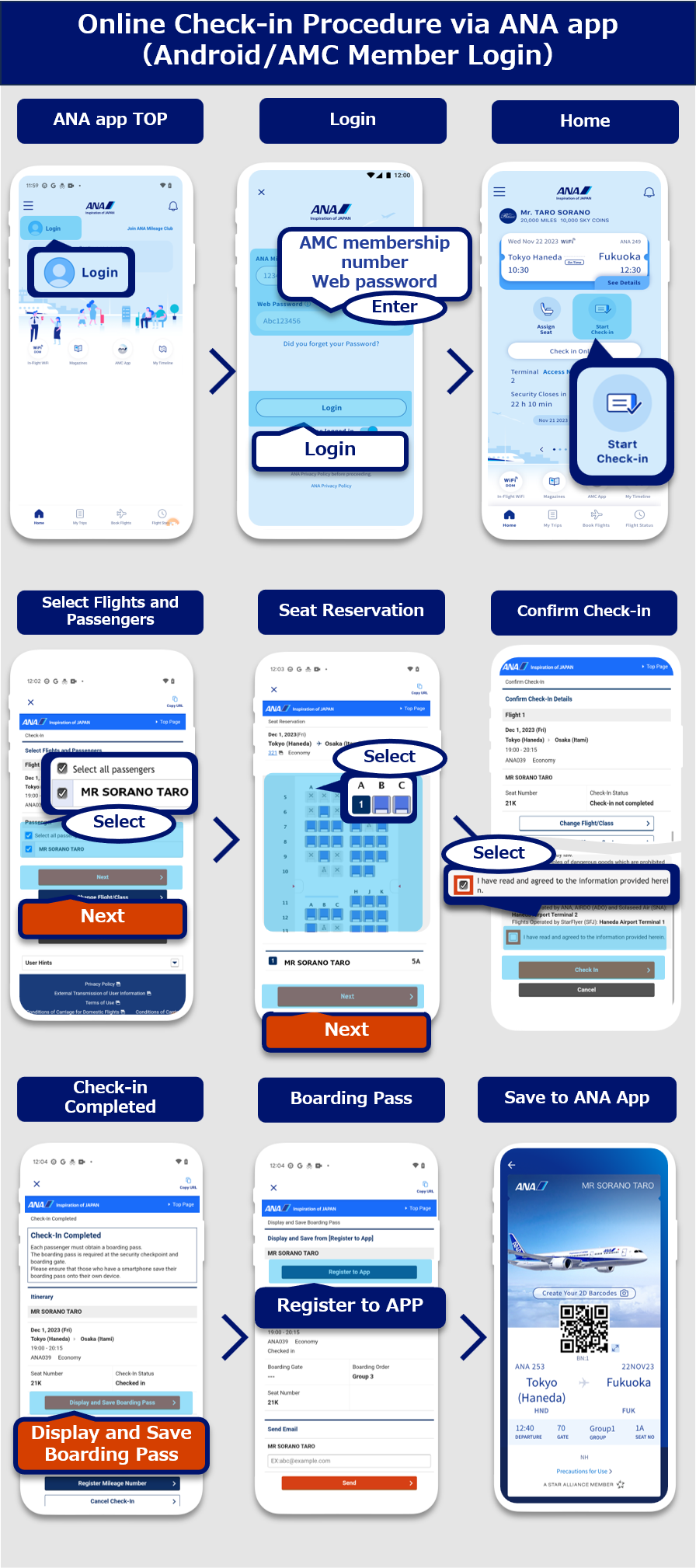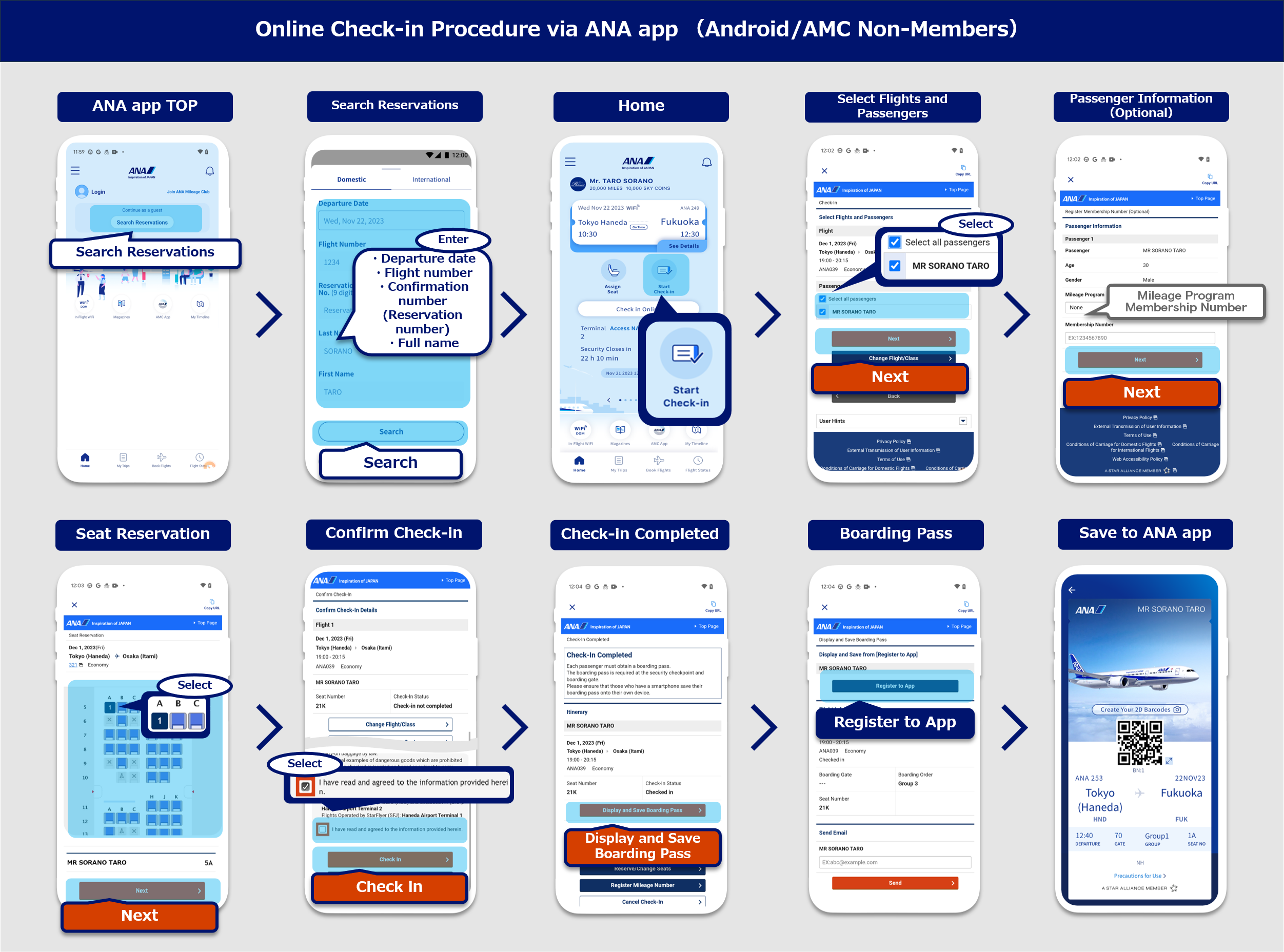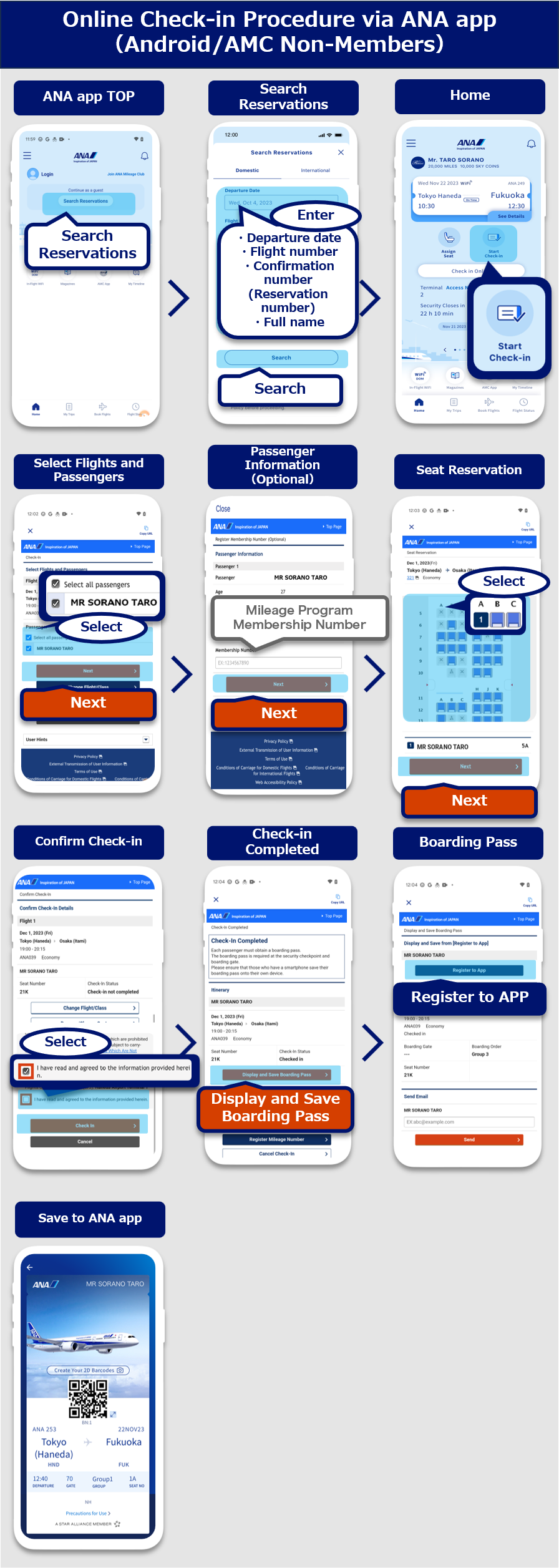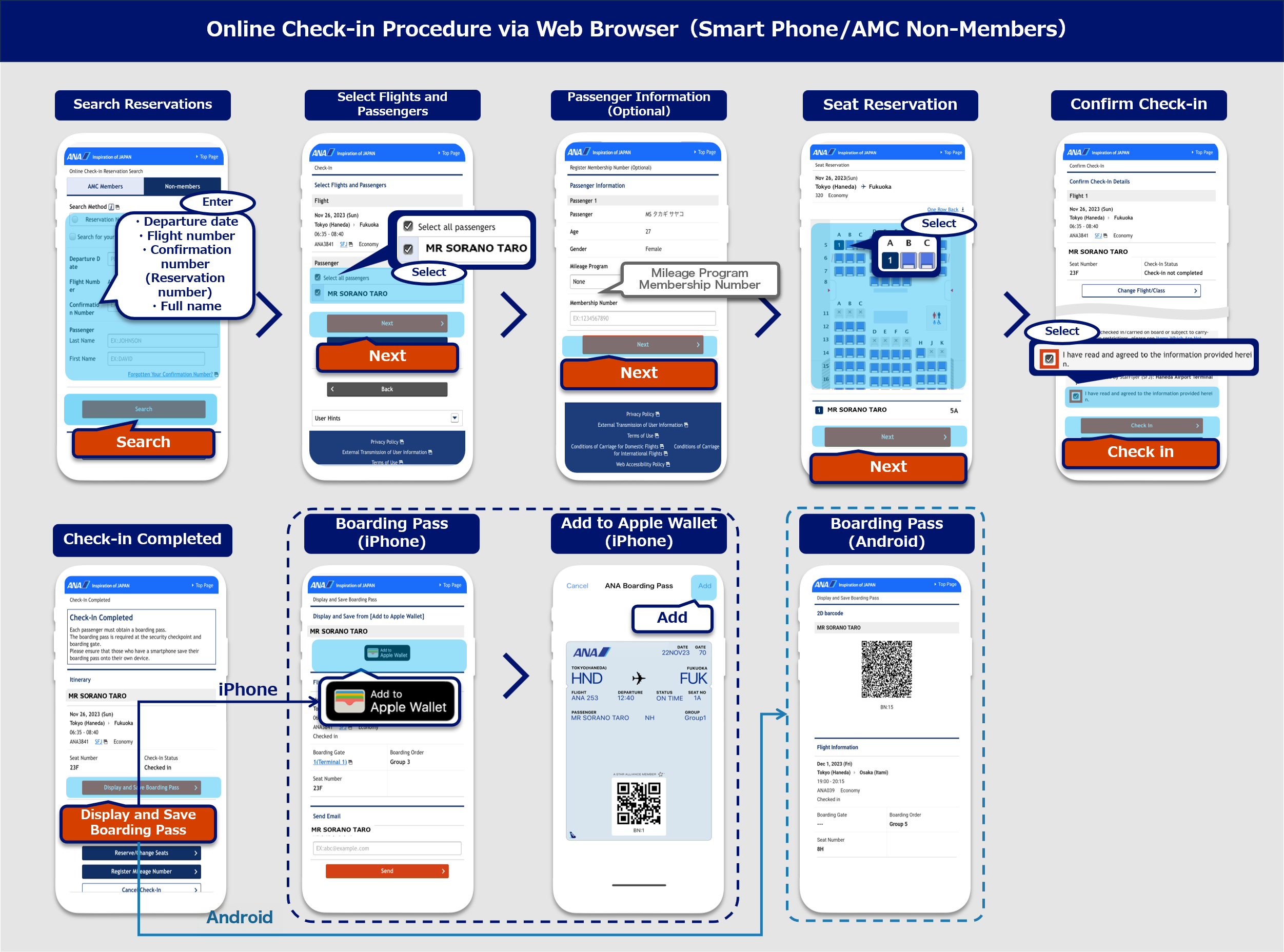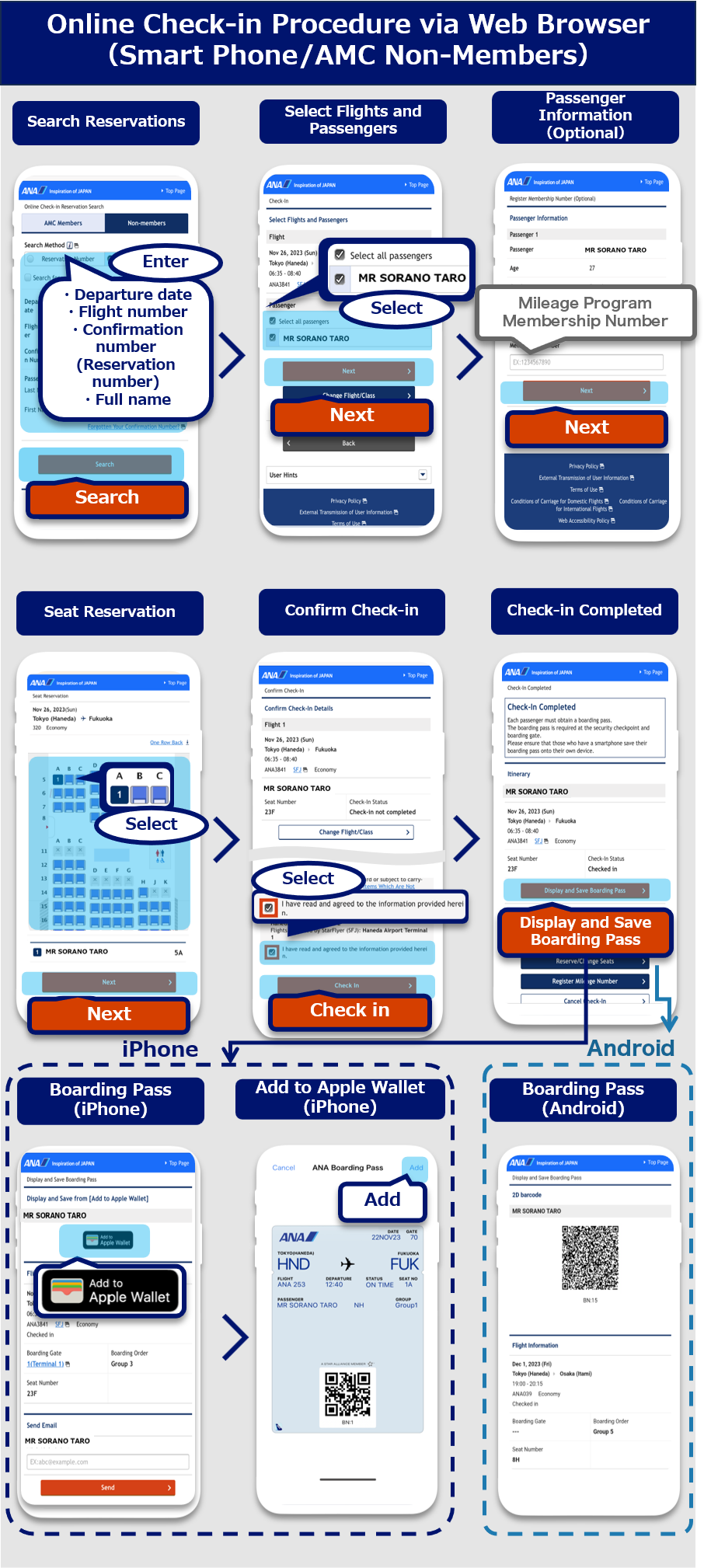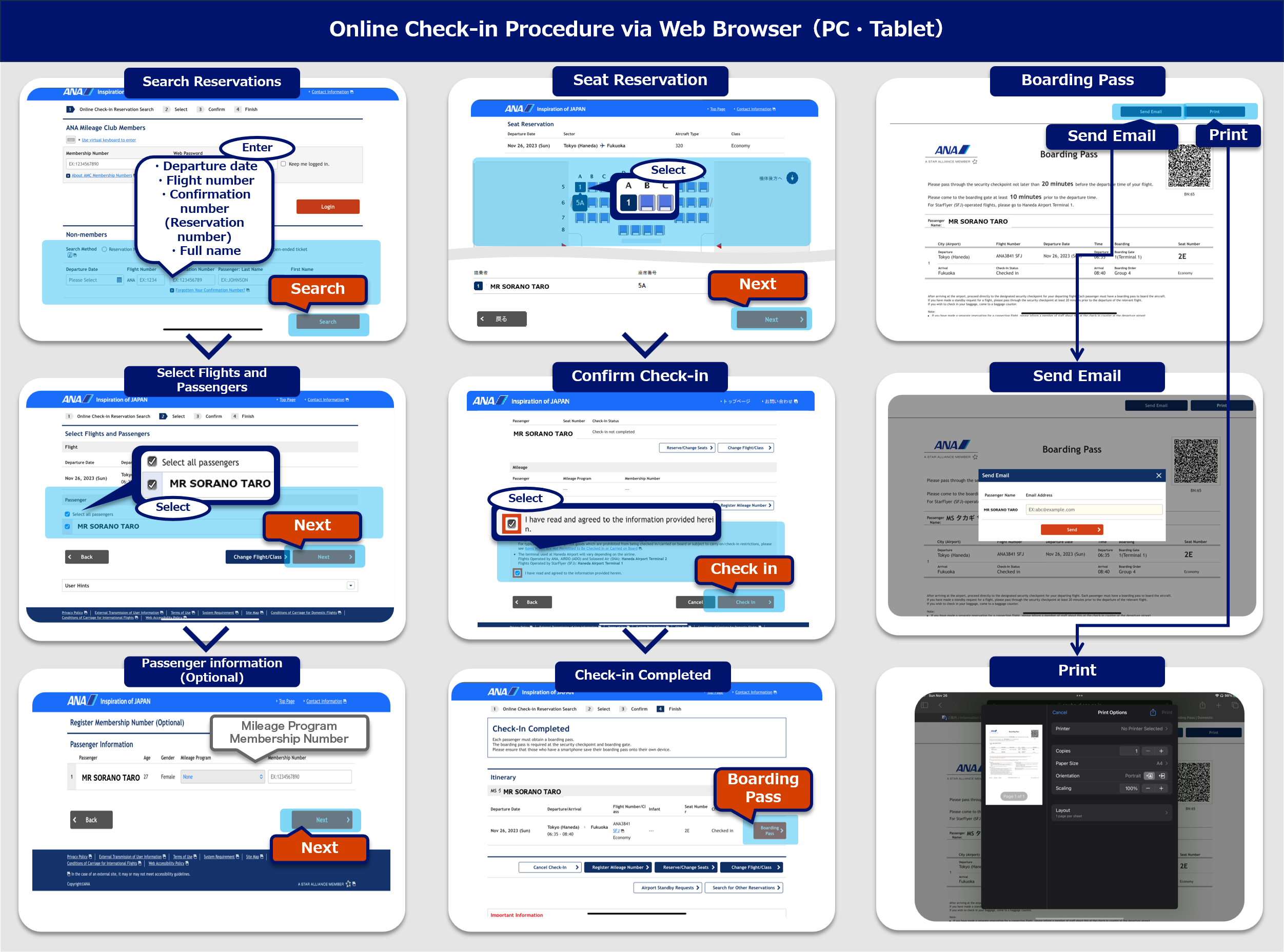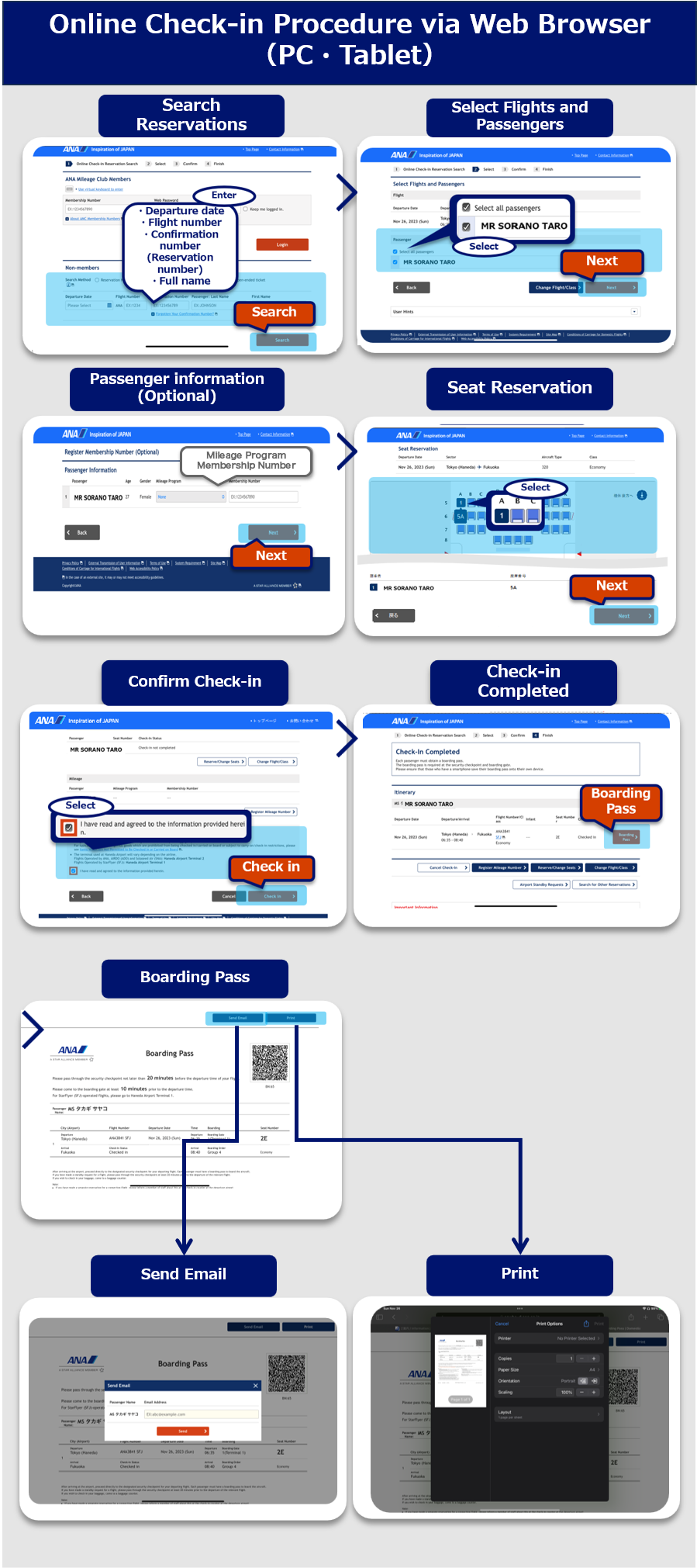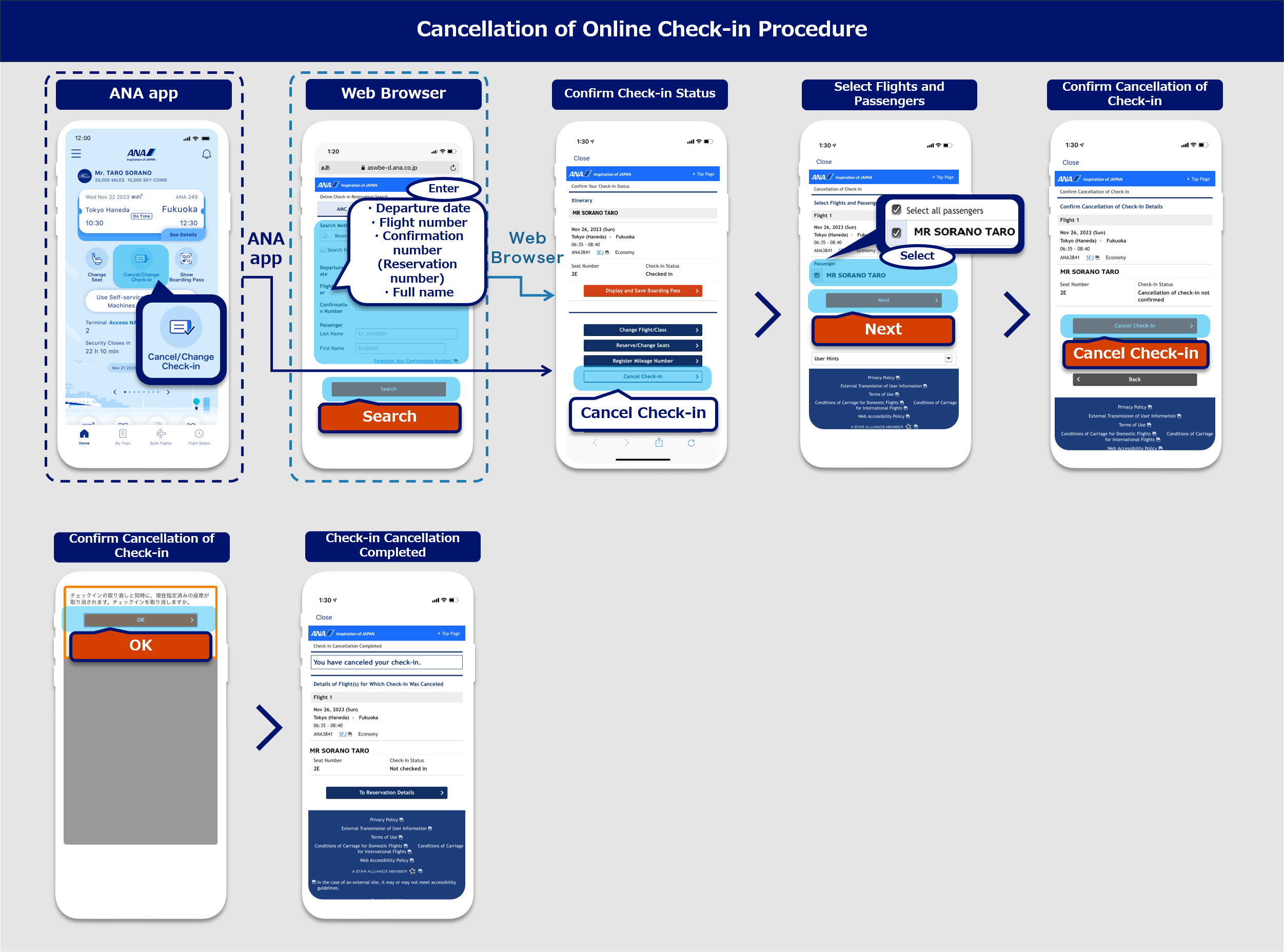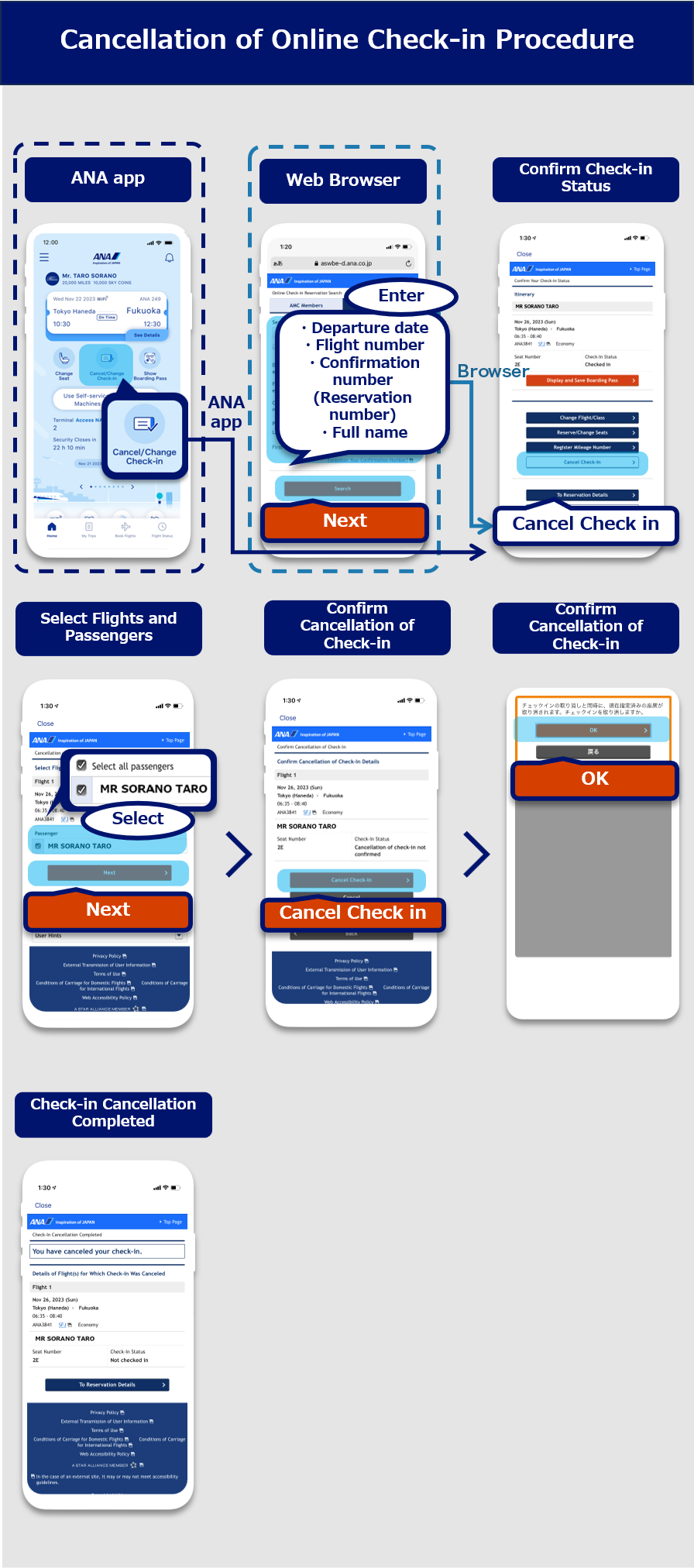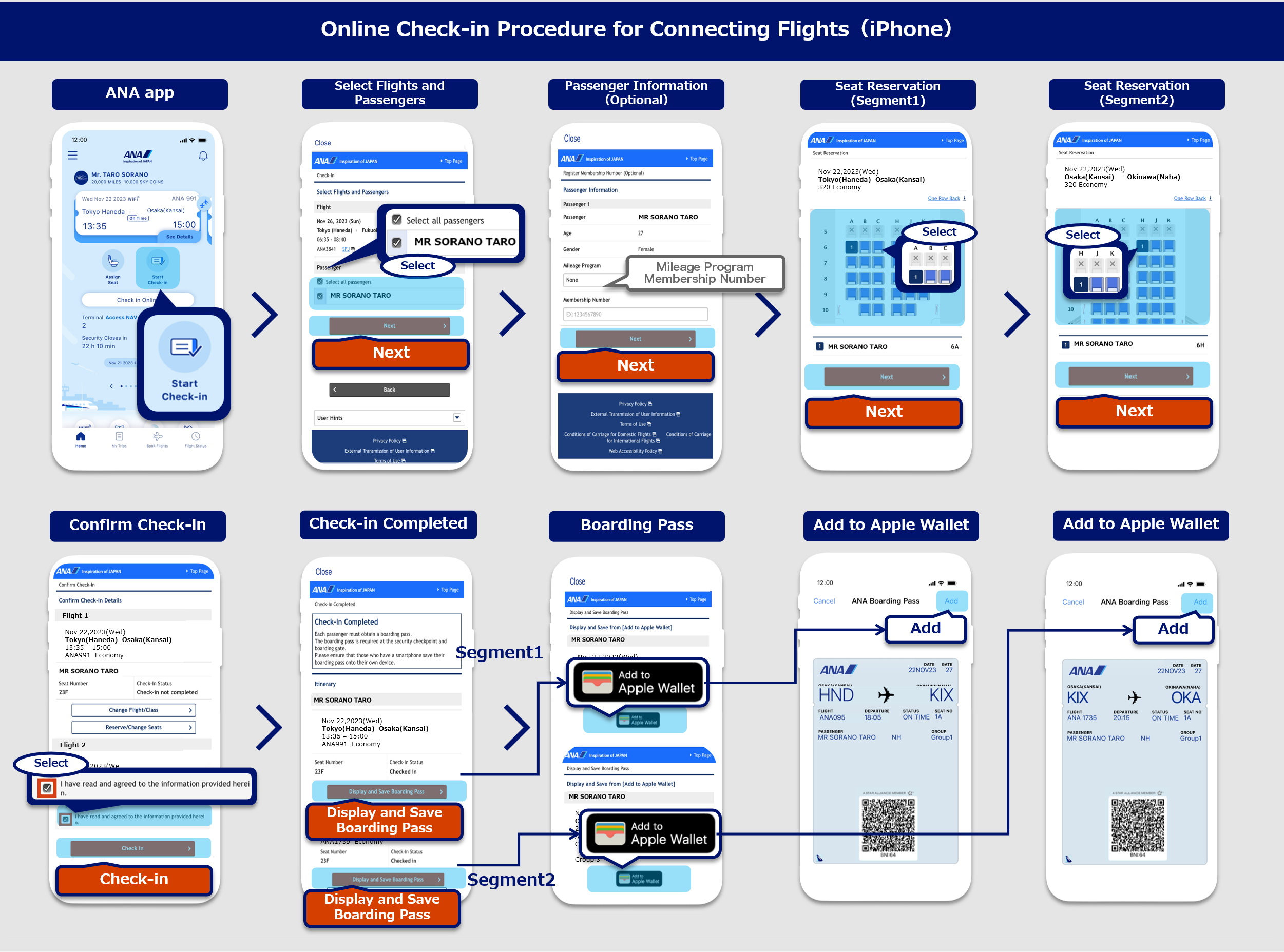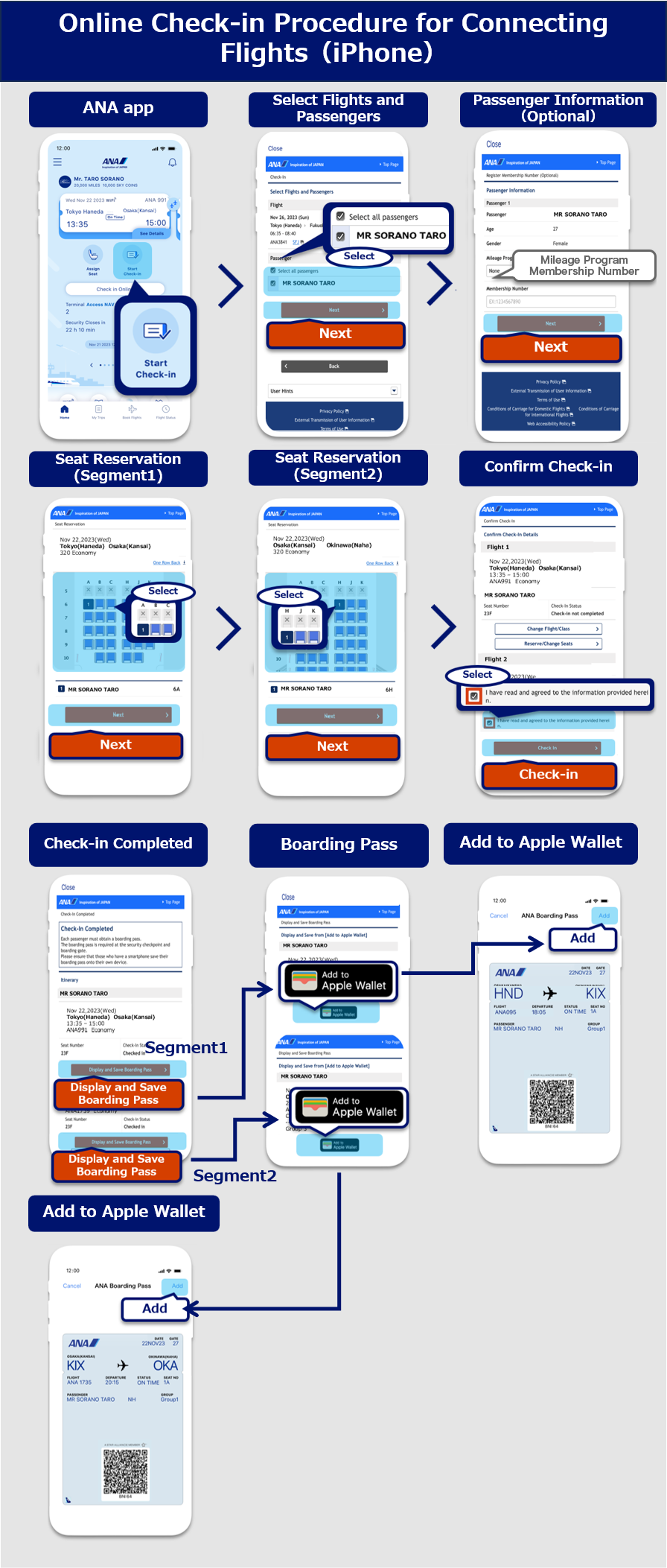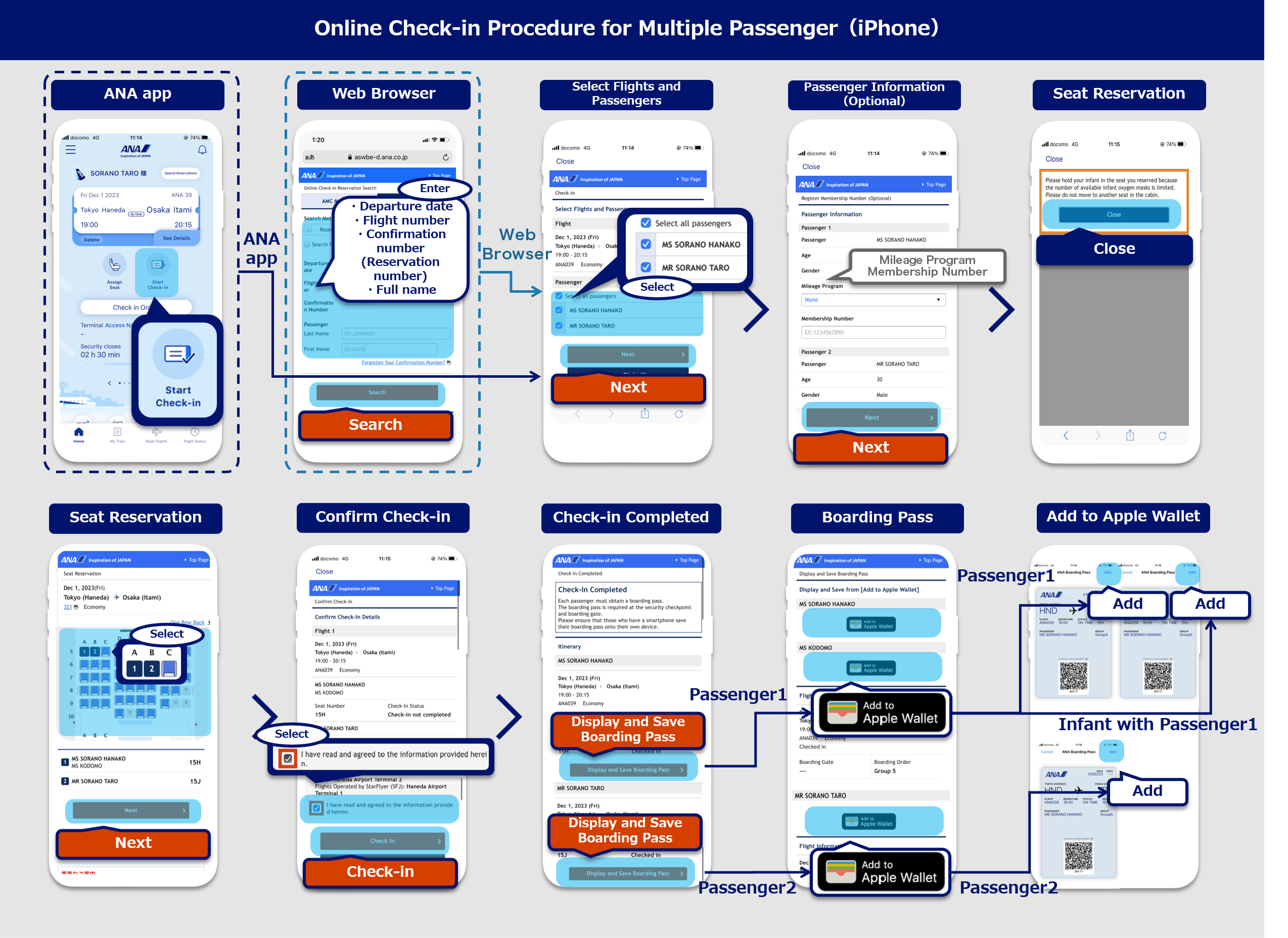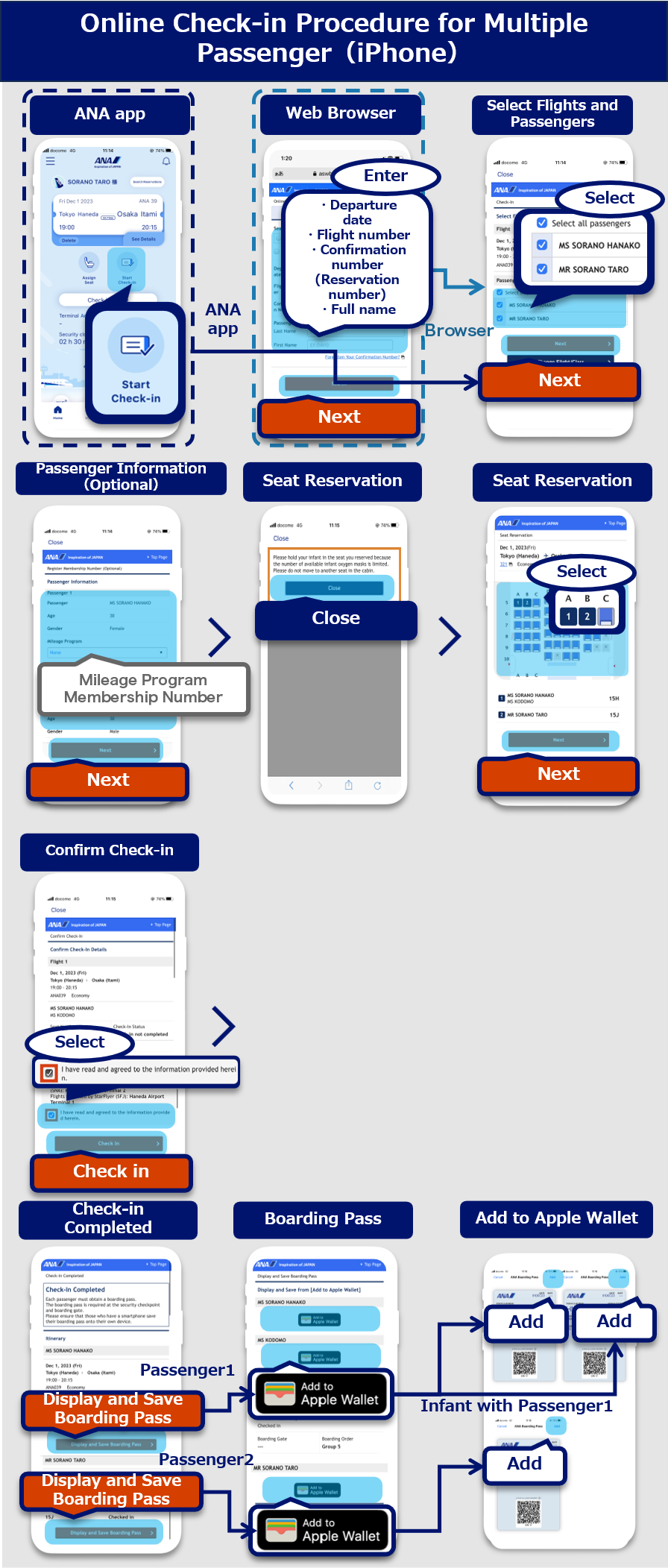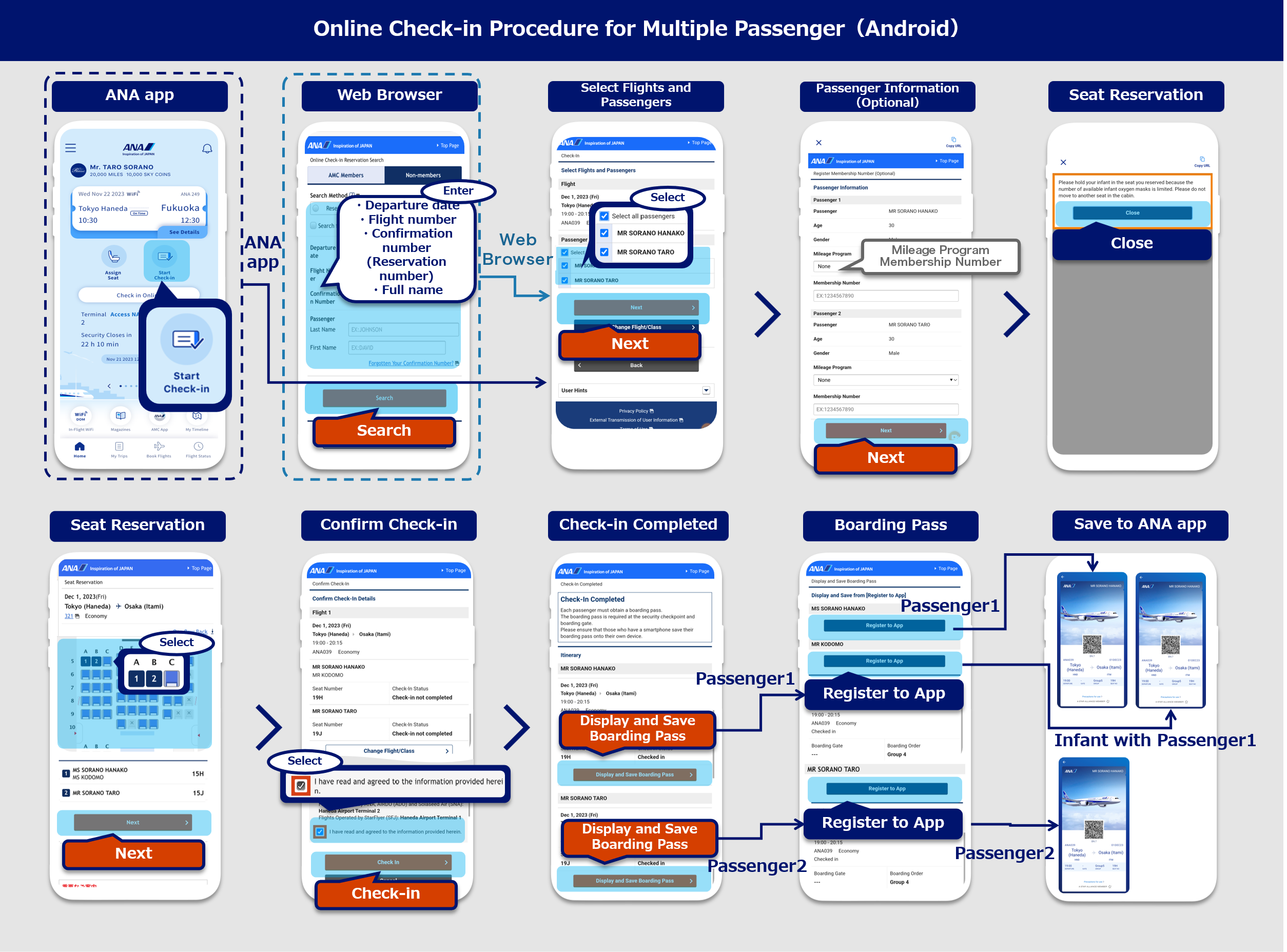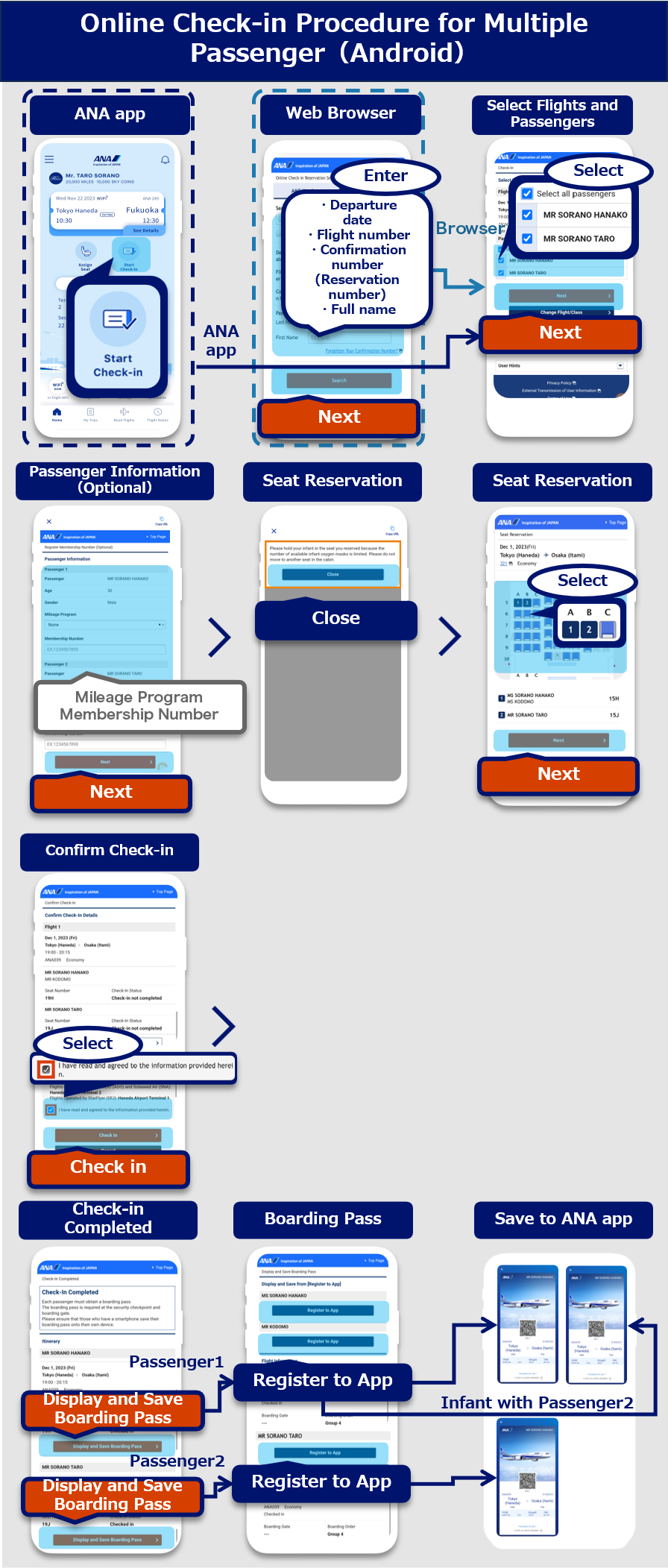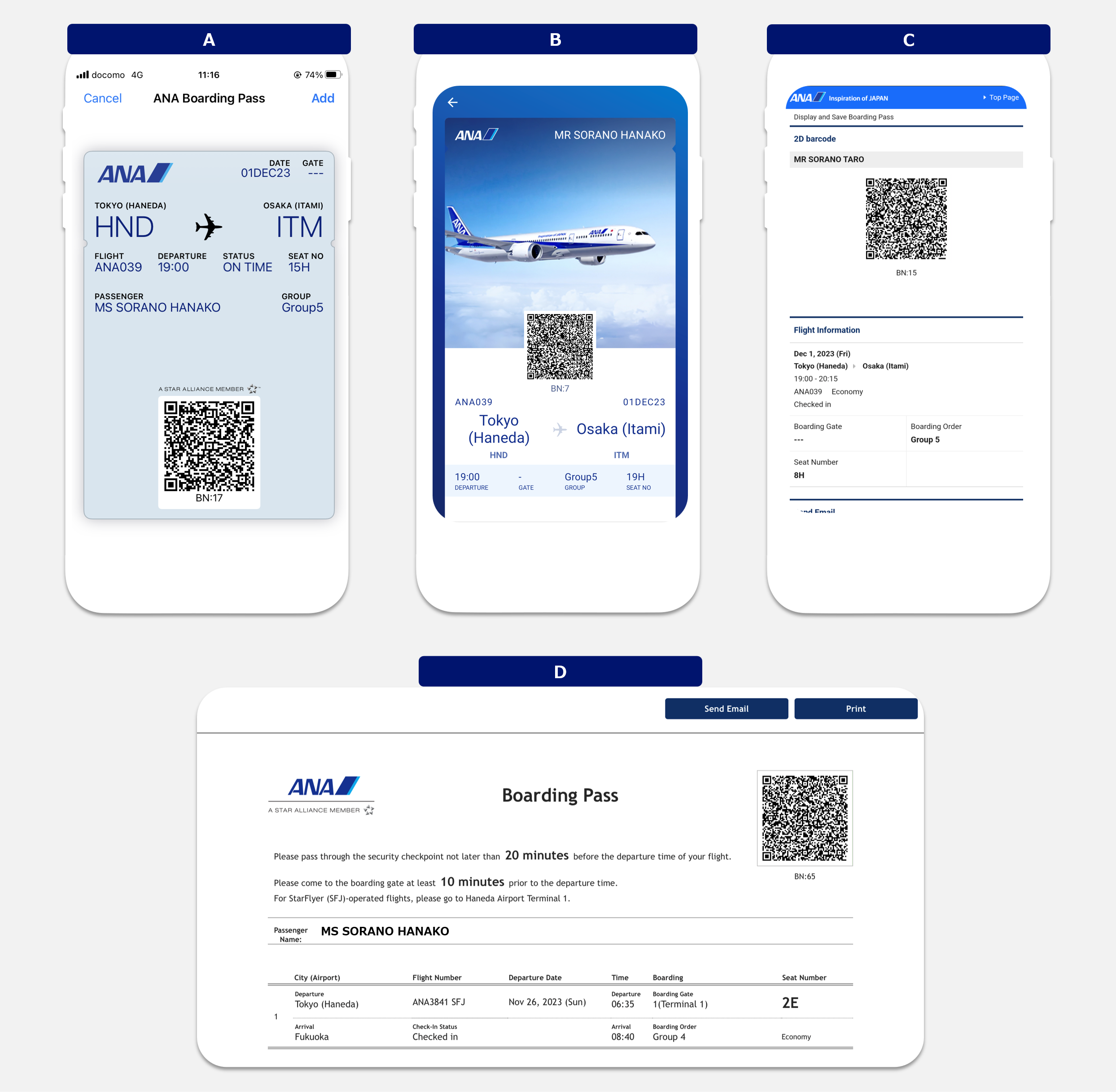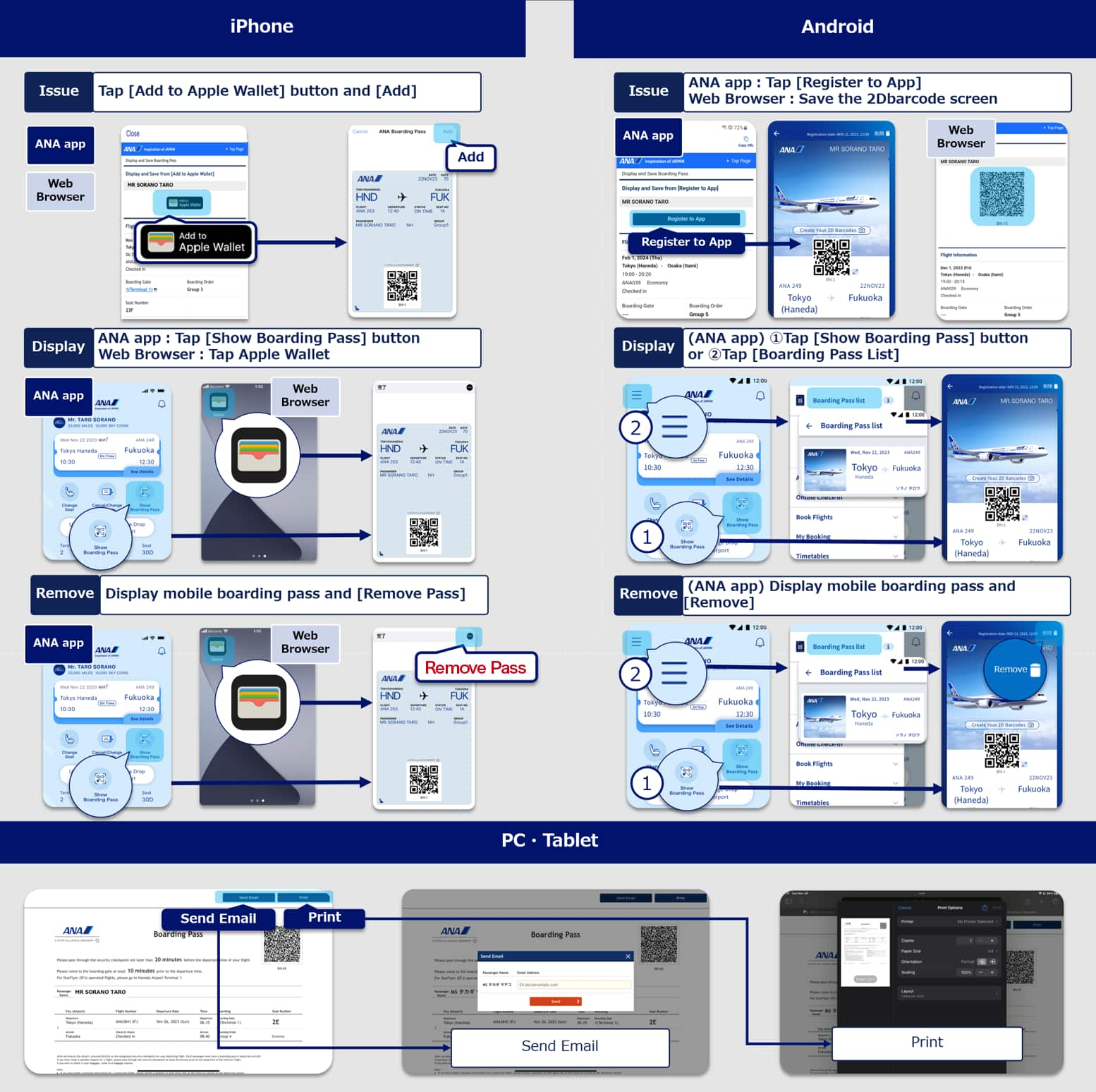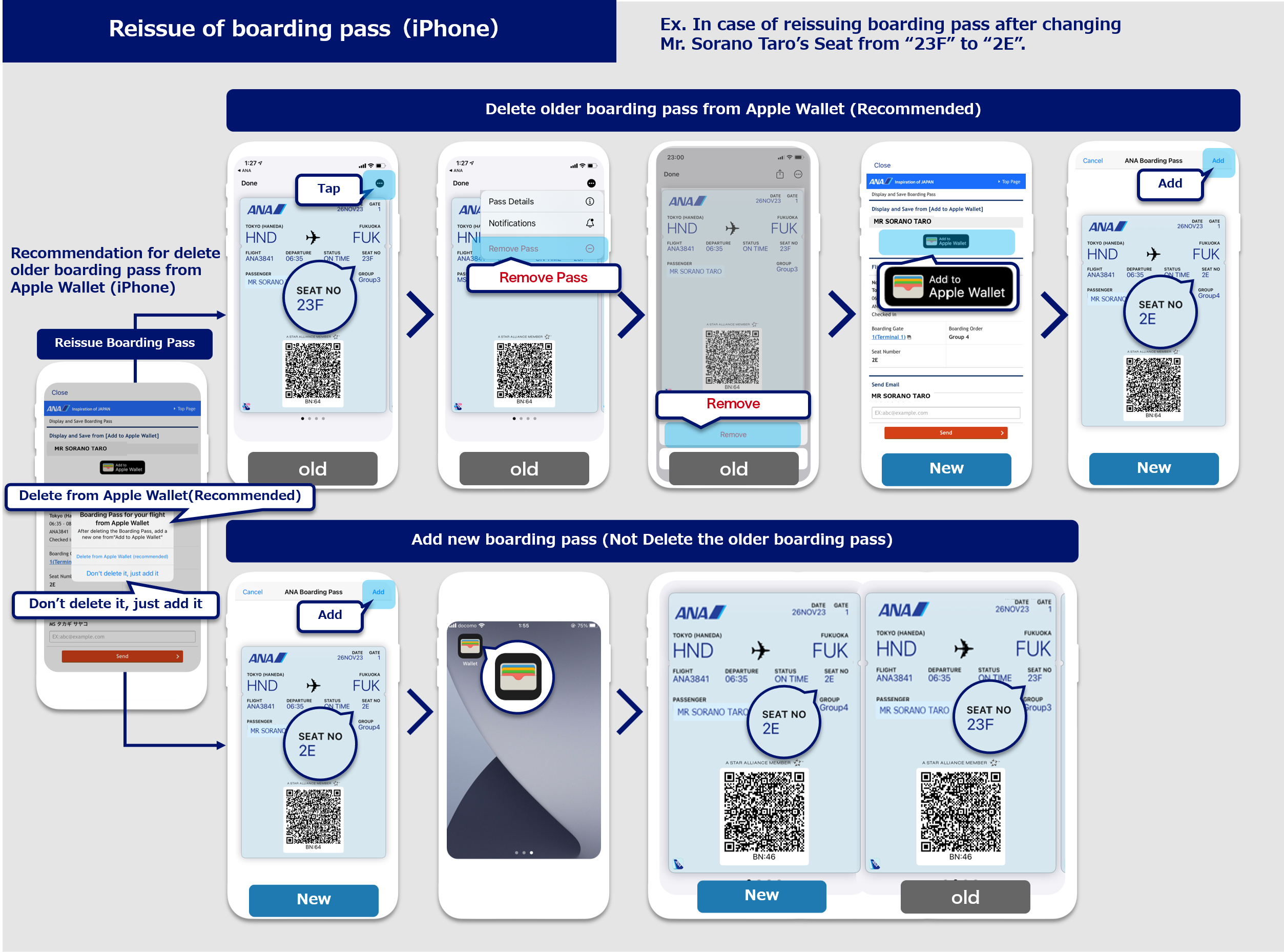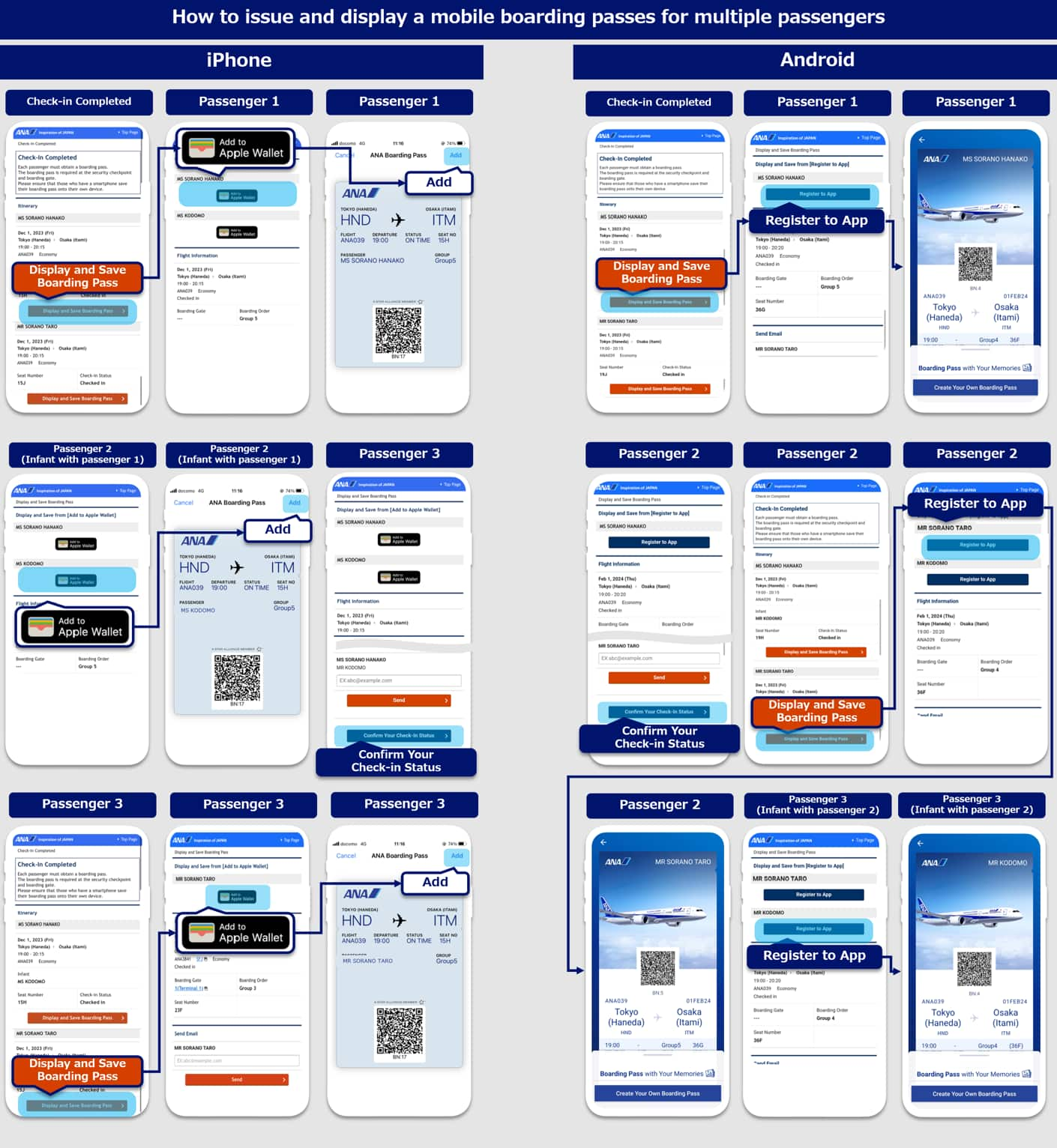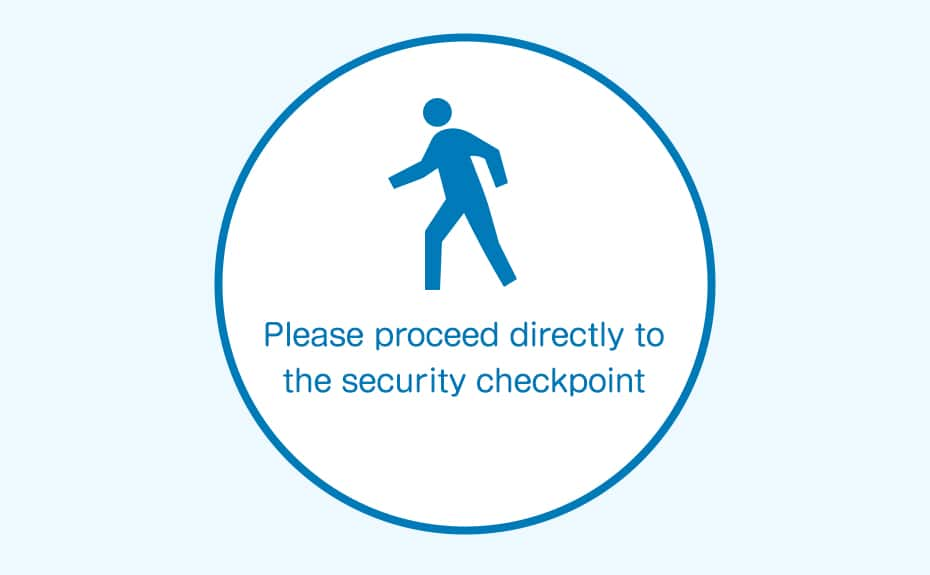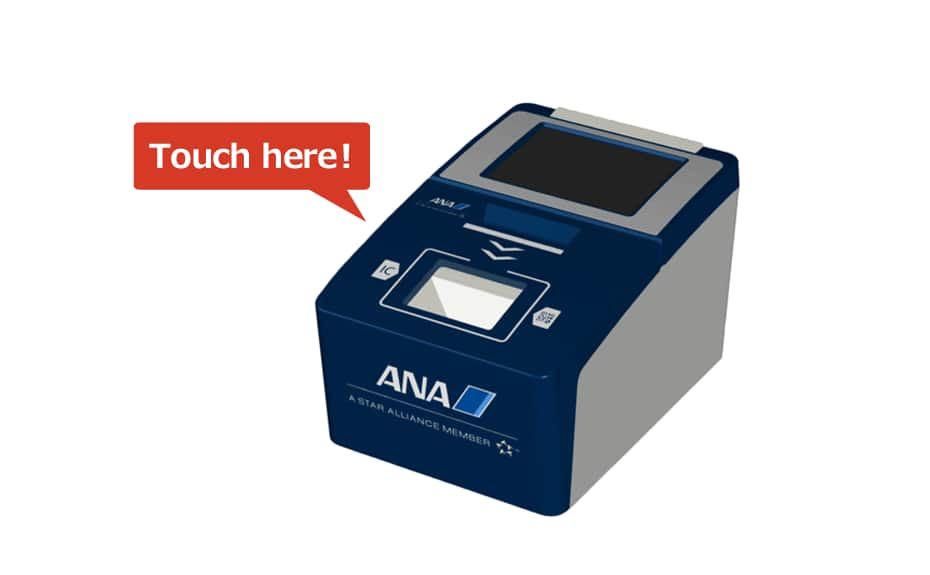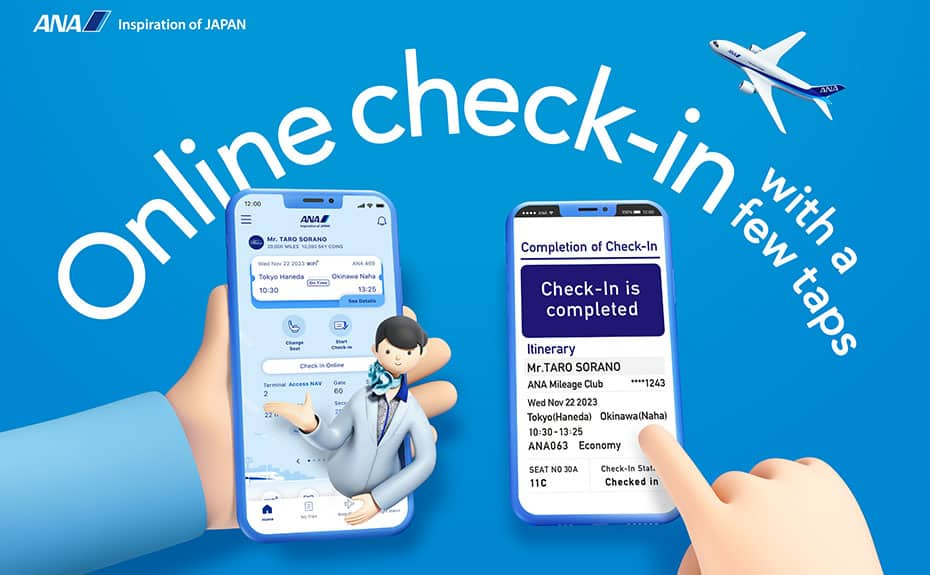- Please select the card you wish to join
-

Get your digital card immediately
No enrollment or annual fees
ANA Mileage Club Card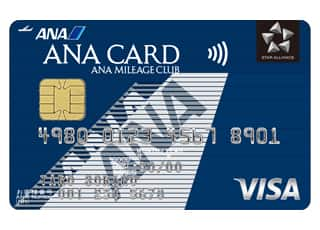
Earn more miles for your money
With credit function
ANA Card
Online Check-In for ANA Japan Domestic Flights


-
The SKiP Service has ended as of March 31, 2023.
What Is Online Check-In?
Online check-in is a service that allows you to check in and get your tickets issued from 24 hours prior to the departure of your flight.
-
*
Cancellation is also possible after completing online check-in. Please see “Cancellation of online check-in” below for instructions.
-
*
Online check-in may not be available with certain discount fares and in other cases.
-
*
Passengers with international itineraries and those with a 13-digit ticket number or 6-digit reservation number should use online check-in for ANA international flights.
Preparation for online check-in
-
When linking your reservation to the ANA App
-
Link your flight reservation to the ANA App after making the reservation and purchase to manage your reservation/seats and start online check-in with a single tap from the ANA App. You can complete the procedures smoothly without having the need to search for your reservations every time.
-
Download the ANA App to get started. Your reservations may not load if you don't have the latest version of the app.
-
If you are an ANA Mileage Club member and are already logged in to the ANA App, your reservations will be automatically linked as before.
-
*
If this does not work, please relaunch the application and make sure to refresh this page.
Load Reservation into the ANA App (from Smart Phone)
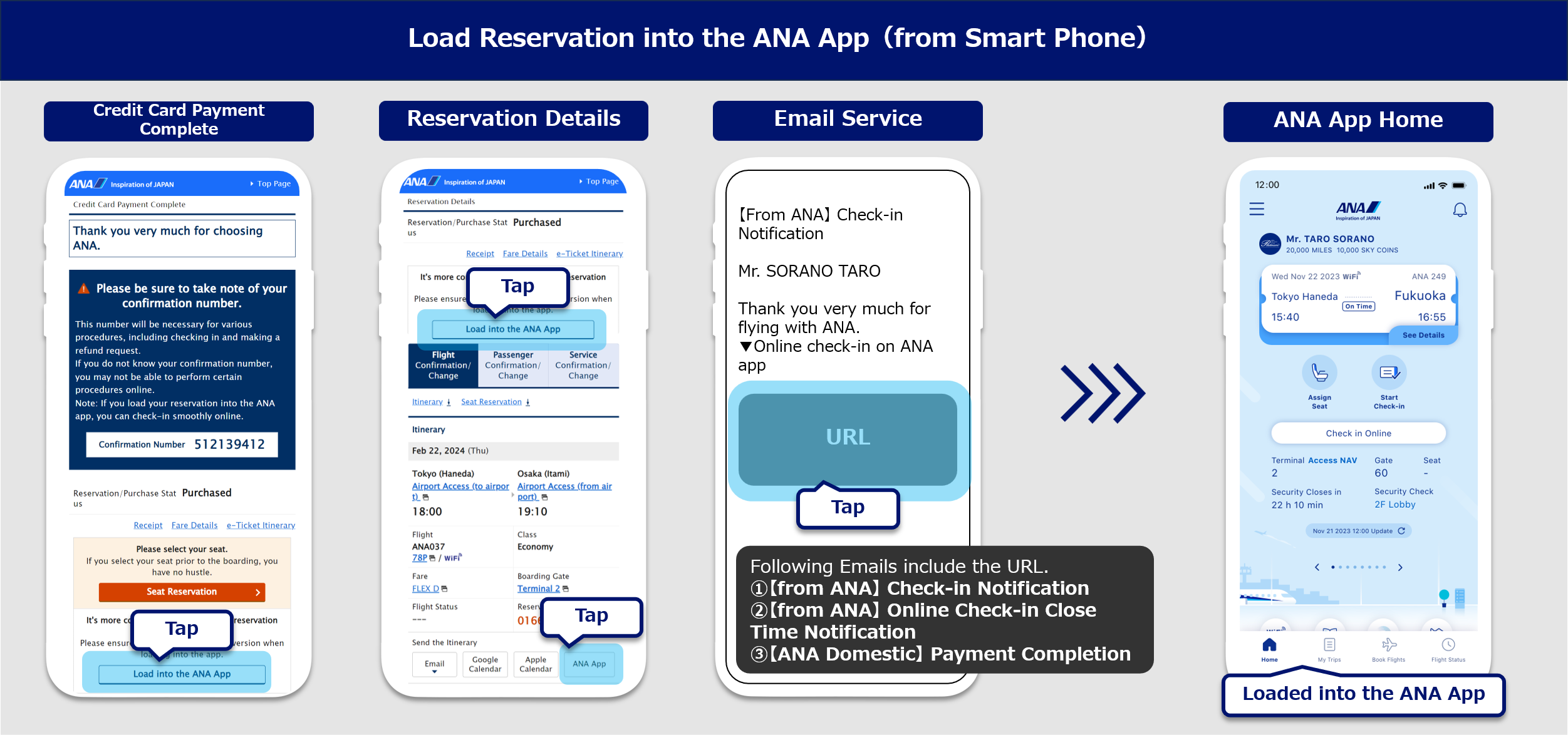
Load Reservation into the ANA App (from PC)
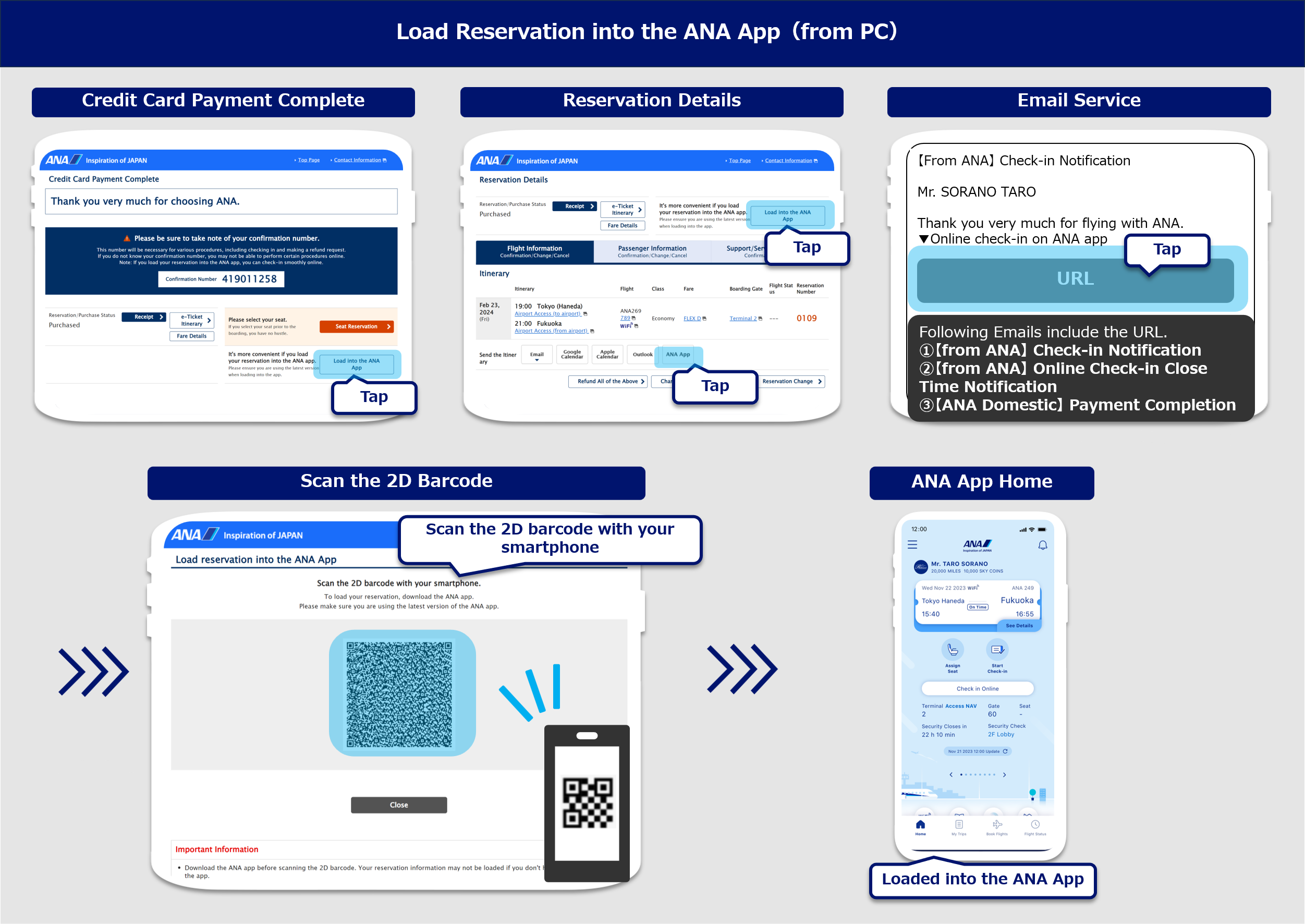
-
-
If you're not linking your reservation to the ANA app
-
When checking in online without linking your reservation to the ANA App, please prepare one of the following pieces of information in advance and search for your reservation.
ANA Mileage Club Members Non-Members 10-digit ANA Mileage Club membership number and web password Departure date, flight number, 9-digit confirmation number or 4-digit reservation number, and full name -
For details, please see here if your confirmation number, part of verification code, is uncler.
-
When searching by reservation number, two-step verification is required by also entering the associated confirmation number or credit card number.
-
-
Notifications / notification settings (Recommended)
-
Notifications regarding online check-in will be sent via email / ANA app push notifications.
-
For details, please see Email Service.
-
Usage Procedures
Cases in Which Online Check-In Is Unavailable
Online check-in is not available if any of the following in (1) or (2) applies.
Please complete the necessary procedures at an airport counter or self-service check-in machine, and then pass through security at least 20 minutes prior to departure.
-
(1) Customers Using the Following Fares
Fares for Which Online Check-In Is Unavailable
Fare
-
Premium Disability Discount *1 *2
-
Premium Shareholder's Benefit Discount *3
-
Disability Discount *1 *2
-
Shareholder's Benefit Discount *3
-
Islands Ticket *1
-
Other group fares
-
*
1
ANA Mileage Club Members who have completed the "Registration of Identification Booklet for Persons with Disabilities" are able to Online Check-in if they do not require assistance. If you are already registered, you may still be asked to show your identification, so please always carry it with you. Customers who require special assistance will check in at ANA airport counter.
-
*
2
If you log in and make a reservation from your own ANA Mileage Club account to which you have registered information from your Identification Booklet for Persons with Disabilities, your caregiver can also use the online check-in.
-
*
3
Online check-in will be available if you register your Shareholder's Benefit Number and registration password after purchasing your tickets via the ANA website or ANA Domestic Reservation and Customer Service Center.
Customers who have selected "Post-boarding collection of shareholder discount" on the ANA Biz website can use online check-in without registering "Shareholder's benefit number" and "password".
-
-
(2) Customers to Whom Any of the Following Applies
If any of the following apply to your flight ticket:
-
You have JAL flight tickets.
-
Information about your flight ticket cannot be confirmed online.
Customers requiring assistance:
-
Customers using the ANA Junior Pilot service
-
Customers requiring boarding assistance (e.g., wheelchair users)
Customers with the following type of itinerary containing a same-day connection
-
The reserved itinerary contains 4 or more sectors.
Other
-
The fare at purchase is different from the applicable fare at check-in.
-
Advance upgrade fees have not been paid.
-
You are using a group fare (Japan domestic flights).
-
When the same itinerary includes segments operated by Japan Air Commuter or Amakusa Airlines.
As the various handling procedures will be different for flights operated by Japan Air Commuter and Amakusa Airlines, you are kindly requested to see the information on the Japan Air Commuter or Amakusa Airlines page before you travel on such flights.
Additionally, online check-in will be unavailable if check-in is suspended due to aircraft changes, etc. -
-
Upon presenting the mobile boarding pass, the barcode may be difficult to scan if the backlight is turned off or the screen is covered by a protective film.
-
The 2D barcode on mobile boarding pass may appear smaller on some devices due to the device settings. If it is not possible to scan the 2D barcode on mobile boarding pass, airport staff may ask you to change the size or other relevant settings.
-
If you cancel check-in after checking in online, your seat reservations may be deleted at the same time. Please select a new seat when checking in again.
-
You will not be able to change your reservation after checking in online. In this instance, please change your reservation after you have boarded the flight for which you have checked in online, or after canceling check-in temporarily. If you wish to change to a previous flight* or upgrade using upgrade points*, you do not need to cancel online check-in. *Only for eligible fares
-
You cannot check in online or cancel online check-in via the ANA Domestic Reservation and Customer Service Center. Please complete the procedures by yourself.
-
Online check-in is also available for Japan domestic flights that are ticketed as part of an international flight ticket. Please go to International Flights - Online Check-in on the ANA website to do so. (Online check-in may be unavailable in certain cases. In this instance, please check in at an airport counter or using a self-service check-in machine.)
ANA Smart Travel: A New Service Model Providing Smooth Travel
Related Information
Make Your Travel Experience More Pleasant
We recommend confirming information on the Online Check-in, baggage, and other services to ensure things go more smoothly at the airport.