- Please select the card you wish to join
-

Get your digital card immediately
No enrollment or annual fees
ANA Mileage Club Card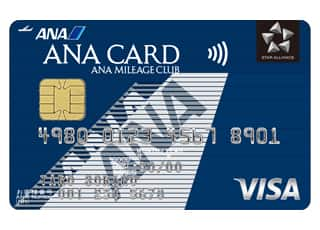
Earn more miles for your money
With credit function
ANA Card
Digital Catalog User Guide and Viewing Environment
Catalog Viewer User Guide
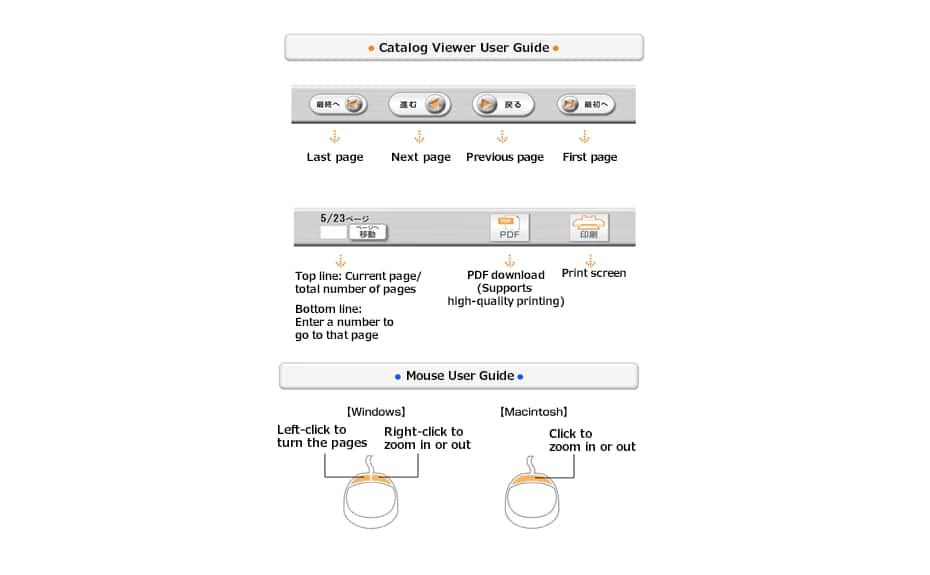
Recommended Viewing Environment
-
Windows (2000/XP/Vista)
・Microsoft Internet Explorer Ver. 6.0/7.0
・Firefox Ver. 2.0
-
Macintosh (OS X)
・Firefox Ver. 2.0
・Safari Ver. 3.0
-
Recommended Screen Resolution
At least 1024×768 pixels is recommended
If catalog is not displayed
The digital catalog runs using JavaScript.
If the catalog is not displayed, try the following.
-
Close and reopen the screen.
-
Check that your browser JavaScript settings have not been set to "Disabled." Change to "Enabled" if set to "Disabled."
-
Disable "pop up blocker" settings in tool bars such as for Internet Explorer, Yahoo! or Google.
Browser-Dependent Function Restrictions
-
Macintosh Users
・It is not possible to turn the page by clicking on the catalog.Use the action bar to turn pages.
-
Firefox (Windows and Macintosh) Users
・The "Print" button cannot be used.Use the "PDF" print function to print.
Notes for Use of Add-Ons
Some of the functions of the digital catalog may not work properly if add-ons (expanded browser functionality such as "All-In-One Gestures" for Firefox) are in use.To ensure that all functions do work properly, view the digital catalog after "Disabling" add-ons temporarily from the add-on management screen.













